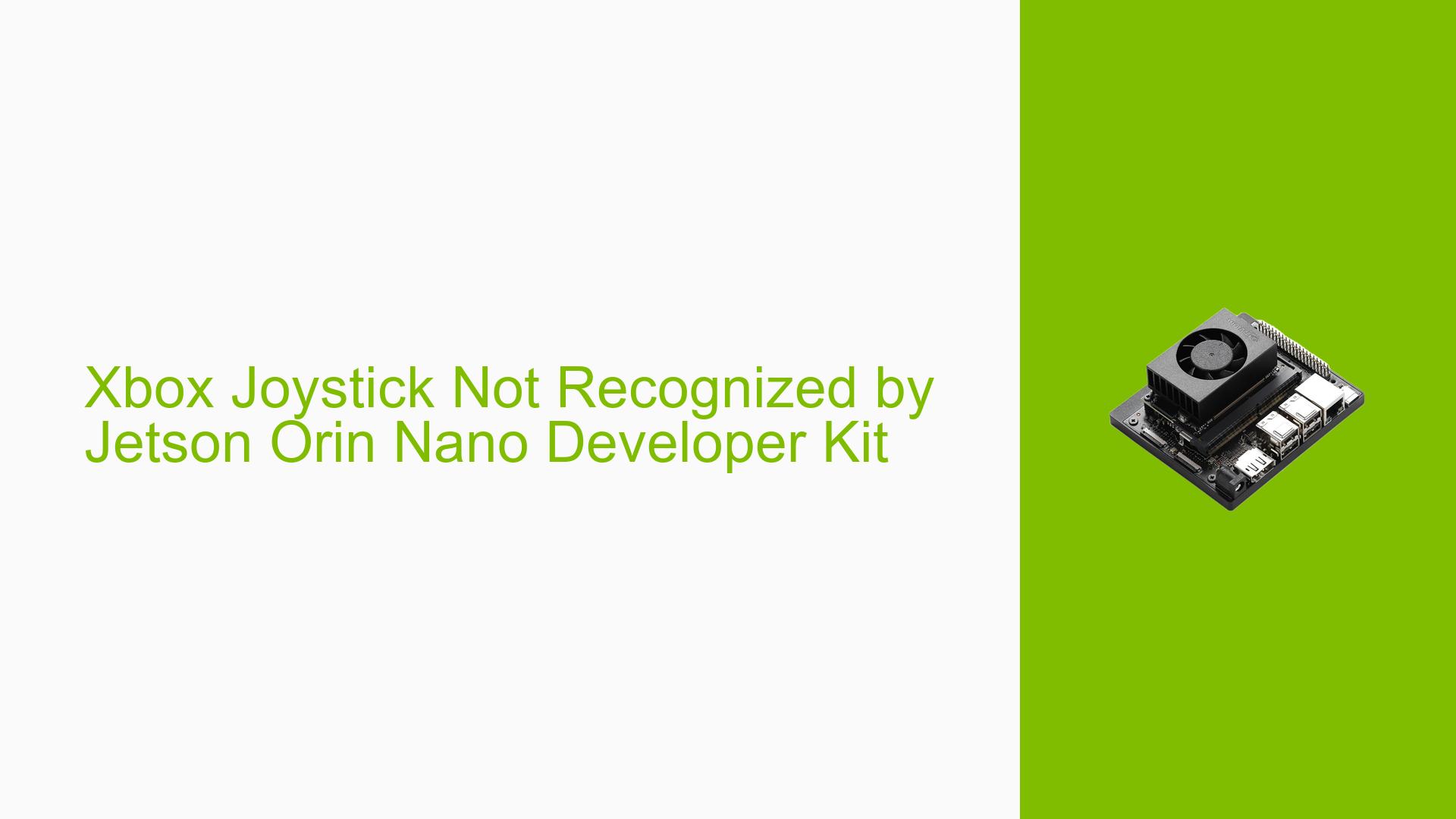Xbox Joystick Not Recognized by Jetson Orin Nano Developer Kit
Issue Overview
Users are experiencing issues with Xbox joysticks not being detected when connected to the USB port of the Jetson Orin Nano Developer Kit running JetPack 6.1. This problem appears to be specific to JetPack 6.1, as previous reports indicate that JetPack 6.0 was able to recognize the joystick. The issue prevents users from utilizing Xbox controllers in their projects or applications, potentially impacting development and testing processes for robotics, gaming, or other control-based applications.
Possible Causes
-
Kernel module incompatibility: The xpad driver module, responsible for Xbox controller support, may not be properly loaded or configured in JetPack 6.1.
-
USB driver issues: There could be problems with the USB subsystem in the Linux kernel used by JetPack 6.1.
-
Controller firmware incompatibility: Newer Xbox controllers might have firmware that is not fully compatible with the current Linux kernel version.
-
JetPack 6.1 regression: A change in JetPack 6.1 may have inadvertently broken Xbox controller support that was working in previous versions.
-
Missing kernel patches: Specific patches required for joystick support might not be included in the default JetPack 6.1 installation.
Troubleshooting Steps, Solutions & Fixes
-
Verify controller functionality:
- Test the Xbox joystick on another system to ensure it’s working correctly.
- Try different USB ports on the Jetson Orin Nano Developer Kit.
-
Check for recognized USB devices:
- Run
lsusbin the terminal to see if the joystick is listed. - If it’s not listed, try unplugging and replugging the joystick.
- Run
-
Investigate kernel modules:
- Check if the xpad module is loaded by running
lsmod | grep xpad. - If not present, try loading it manually with
sudo modprobe xpad.
- Check if the xpad module is loaded by running
-
Apply kernel patches:
- Visit the eLinux.org page for Jetson/L4T/r36.3.x patches: https://elinux.org/Jetson/L4T/r36.3.x_patches
- Look for the "Enable Joystick/F710 controller" patch.
- Follow the instructions to apply the patch to your kernel.
-
Rebuild and install the patched kernel:
- After applying the patch, rebuild the kernel following NVIDIA’s documentation for custom kernel compilation.
- Install the newly built kernel and reboot the system.
-
Verify joystick detection:
- After applying the patch and rebooting, connect the Xbox joystick.
- Run
ls /dev/input/js*to check if the joystick is now recognized.
-
Test joystick functionality:
- Install joystick testing tools:
sudo apt-get install joystick - Run
jstest /dev/input/js0(or the appropriate device number) to test button and axis inputs.
- Install joystick testing tools:
-
Consider reverting to JetPack 6.0:
- If the issue persists and you urgently need joystick functionality, consider temporarily reverting to JetPack 6.0 where the joystick was reported to work.
-
Report the issue to NVIDIA:
- If the above steps don’t resolve the issue, report it on the NVIDIA Developer Forums, providing detailed information about your setup, the steps you’ve taken, and the results.
-
Stay updated:
- Regularly check for JetPack updates, as NVIDIA may release a fix for this issue in future versions.
- Monitor the NVIDIA Developer Forums for any community-found solutions or official responses regarding this problem.
By following these steps, users should be able to enable Xbox joystick support on their Jetson Orin Nano Developer Kit running JetPack 6.1. The key solution appears to be applying the necessary kernel patch to enable proper joystick support.