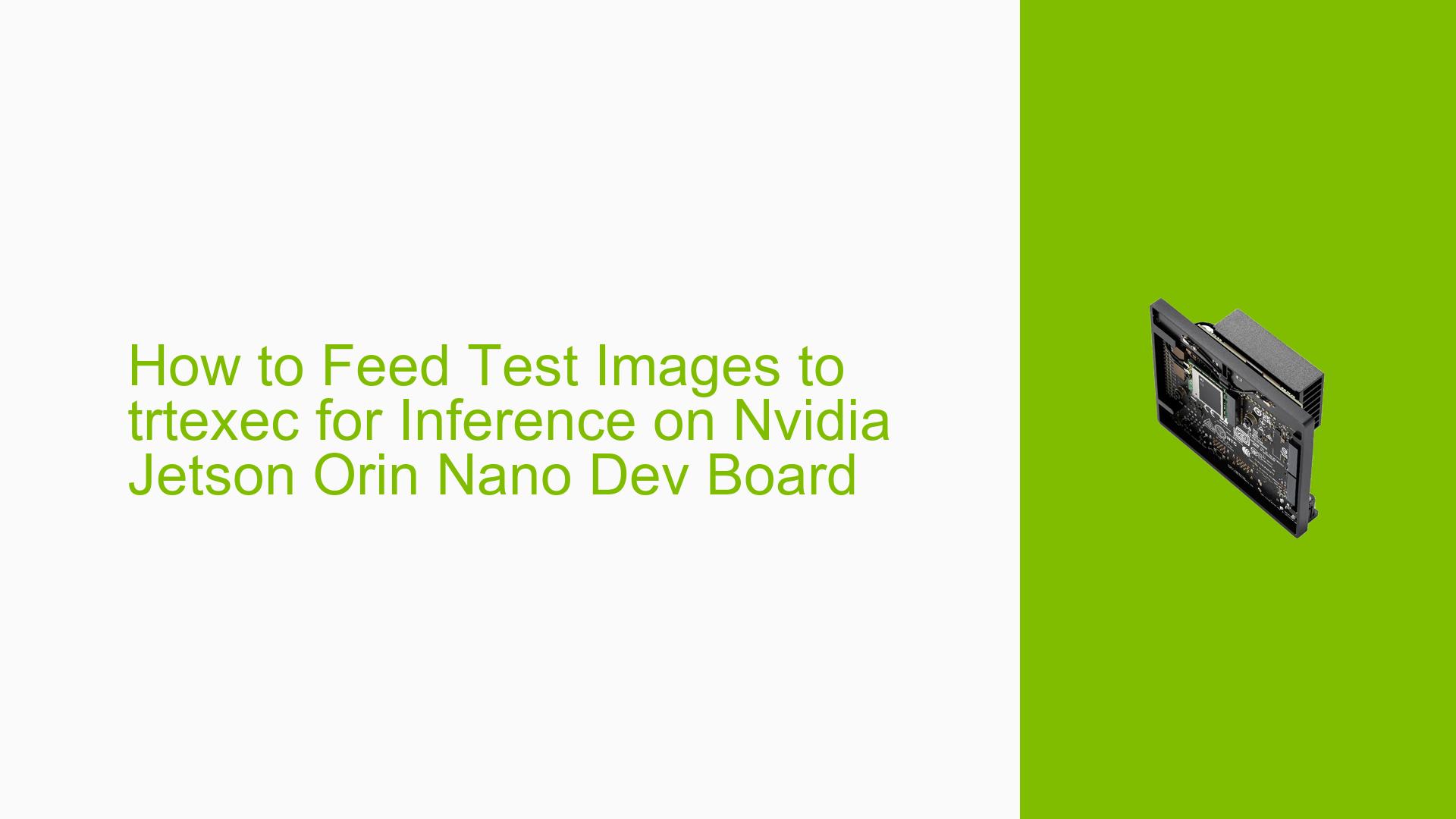How to Feed Test Images to trtexec for Inference on Nvidia Jetson Orin Nano Dev Board
Issue Overview
Users are experiencing difficulties when attempting to perform inference on specific test images using the trtexec tool with models like ResNet on the Nvidia Jetson Orin Nano Dev board. The main symptoms include:
- Inability to verify which image is being used for inference.
- Challenges in feeding multiple images (e.g., 1000 different images) for batch processing.
- Confusion regarding the use of
--loadEngineversus--deployoptions, leading to errors when applying the latter for models not originally designed for it.
The issue often arises during the setup or execution phases, particularly when users attempt to switch between different model formats (e.g., from Caffe to ONNX). Users have reported inconsistent experiences, with some successfully executing commands while others encounter errors. The impact of these problems can significantly hinder user experience and functionality, especially for those relying on efficient model inference in real-time applications.
Possible Causes
Several potential causes may lead to the issues described:
- Hardware Incompatibilities: Differences in model requirements and the capabilities of the Jetson Orin Nano may lead to performance issues or errors.
- Software Bugs or Conflicts: Bugs in TensorRT or conflicts between different versions of libraries may disrupt functionality.
- Configuration Errors: Incorrect command-line parameters or misconfigured environment settings can prevent successful execution.
- Driver Issues: Outdated or incompatible drivers may result in unexpected behavior during inference.
- User Errors: Misunderstanding of command syntax or input formats can lead to unsuccessful attempts at running inference.
- Environmental Factors: External conditions such as power supply stability and thermal management could affect performance.
Troubleshooting Steps, Solutions & Fixes
To address these issues effectively, users can follow these troubleshooting steps and solutions:
-
Verify Command Syntax:
- Ensure that you are using the correct command syntax. For example:
/usr/src/tensorrt/bin/trtexec --loadEngine=data/resnet50/resnet_engine_pytorch.trt
- Ensure that you are using the correct command syntax. For example:
-
Check Input Parameters:
- Use the
--loadInputsparameter to specify input data files correctly. For example:--loadInputs='input_ids':input.bin - Make sure that the input data is formatted correctly (e.g., 224x224x3 for RGB images).
- Use the
-
Batch Inference:
- To run inference on multiple images, consider creating a binary blob containing all images and loading it with
trtexec. This approach can be more efficient than loading images one by one.
- To run inference on multiple images, consider creating a binary blob containing all images and loading it with
-
Utilize Correct Options:
- Understand the difference between
--loadEngineand--deploy:--loadEngine: Used for loading pre-built TensorRT engines.--deploy: Intended for Caffe models; support is deprecated, so it’s advisable to convert models to ONNX format.
- Understand the difference between
-
Testing with Different Models:
- If encountering errors with specific models, try using a compatible prototxt file or converting your model to ONNX format for better compatibility.
-
Gather System Information:
- Use diagnostic commands to gather relevant information about your system setup:
nvidia-smi
- Use diagnostic commands to gather relevant information about your system setup:
-
Refer to Documentation:
- Consult official NVIDIA documentation for TensorRT and trtexec for detailed command options and examples.
-
Seek Community Support:
- Engage with community forums or GitHub discussions related to TensorRT and trtexec for additional insights and potential fixes.
-
Best Practices:
- Regularly update drivers and software components to ensure compatibility.
- Test configurations in a controlled environment before applying them in production scenarios.
-
Unresolved Issues:
- Some users have reported ongoing challenges with exporting results in binary form from
trtexec, indicating a need for further investigation into this feature.
- Some users have reported ongoing challenges with exporting results in binary form from
By following these structured steps, users can enhance their understanding of how to effectively utilize the trtexec tool for inference on the Nvidia Jetson Orin Nano Dev board while minimizing errors and improving their workflow efficiency.