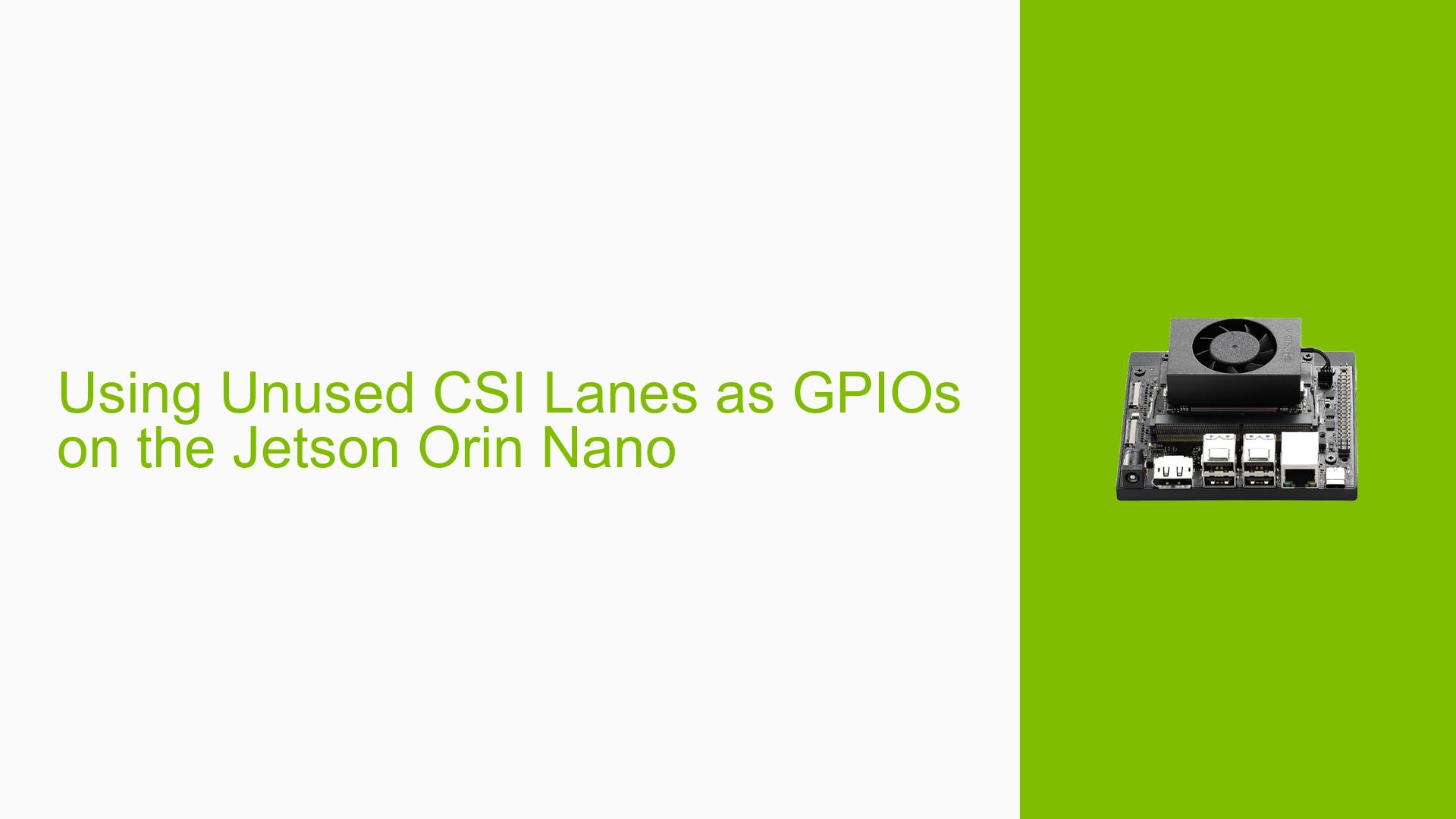Using Unused CSI Lanes as GPIOs on the Jetson Orin Nano
Issue Overview
Users are inquiring about the possibility of repurposing unused CSI (Camera Serial Interface) lanes as General-Purpose Input/Output (GPIO) pins on the Nvidia Jetson Orin Nano development board. Specifically, the user wants to use Lanes 0-1 and Clock for CSI signaling while utilizing the remaining lanes as GPIOs. This request stems from a desire to connect to another system with a CSI transmitter that requires additional GPIO controls for functions such as CSI multiplexing, all through a single cable connection.
Possible Causes
-
Hardware limitations: The Jetson Orin Nano’s CSI interface may not be designed to allow flexible pin assignments or dual-purpose usage of lanes.
-
Firmware restrictions: The board’s firmware might not support reconfiguring CSI lanes for alternative purposes.
-
Lack of documentation: Insufficient or unclear documentation regarding the capabilities and limitations of the CSI interface on the Orin Nano.
-
Design constraints: The board’s architecture may prioritize dedicated functionality over flexible pin usage to ensure reliability and performance of the CSI interface.
Troubleshooting Steps, Solutions & Fixes
-
Consult the pinmux spreadsheet:
- According to an NVIDIA representative, the pinmux spreadsheet indicates that using unused CSI lanes as GPIOs is not supported on the Jetson Orin Nano.
-
Consider alternative GPIO options:
- Look into using the PWDN (Power Down) GPIOs as an alternative. Specifically, investigate the use of CAM0_PWDN and CAM1_PWDN pins for your control needs.
-
Explore dedicated GPIO pins:
- Instead of repurposing CSI lanes, consider using the board’s dedicated GPIO pins for your control requirements. This approach is more likely to be supported and documented.
-
Evaluate multi-cable solutions:
- If a single-cable solution is not possible due to hardware limitations, consider using separate cables for CSI and GPIO connections. While this may not be as elegant, it ensures compatibility and proper functionality.
-
Check for firmware updates:
- Regularly check for Jetson Orin Nano firmware updates that might introduce new features or flexibility in pin assignments.
-
Consult NVIDIA Developer Forums:
- For the most up-to-date information and potential workarounds, continue to engage with the NVIDIA Developer Forums. New solutions or alternative approaches may be suggested by the community or NVIDIA representatives.
-
Consider hardware modifications (advanced users only):
- As a last resort, experienced users might explore hardware-level modifications to achieve the desired functionality. However, this approach is not recommended as it may void warranties and potentially damage the board.
-
Investigate alternative board options:
- If the Jetson Orin Nano cannot meet your specific requirements, research other Jetson models or competing development boards that might offer more flexible pin assignments or additional GPIO options.
Remember that attempting to use CSI lanes as GPIOs when not supported can lead to unexpected behavior or damage to the board. Always adhere to the manufacturer’s specifications and recommendations to ensure the longevity and proper functioning of your Jetson Orin Nano.