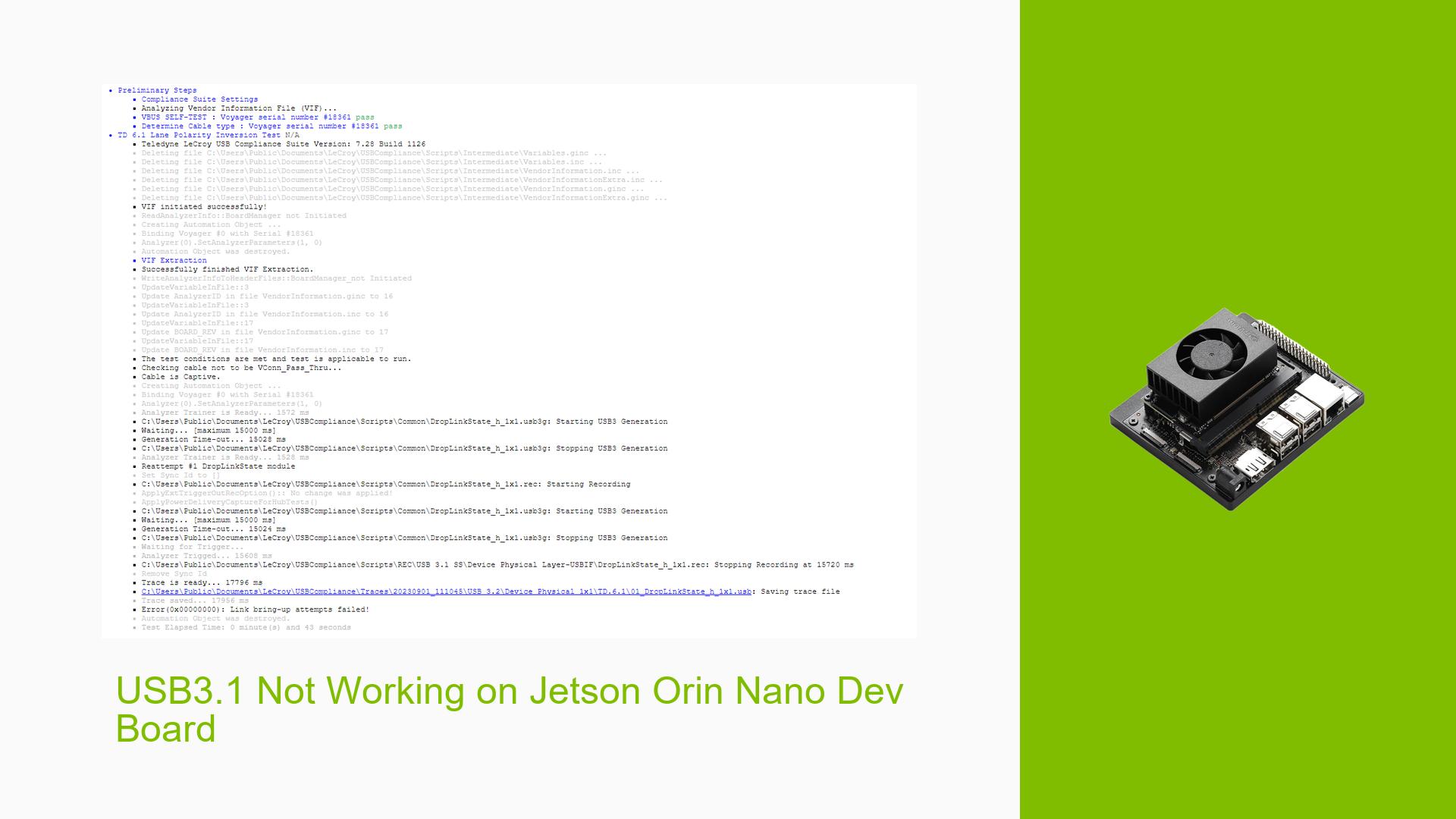USB3.1 Not Working on Jetson Orin Nano Dev Board
Issue Overview
Users have reported problems with the USB Type-C port on their custom boards designed based on the Nvidia Jetson Orin Nano Developer Kit. Specifically, the USB Type-C port is only functioning at USB 2.0 speeds, with USB 3.1 capabilities not operational. The issue manifests during the initial setup and testing phases, where users expect full USB 3.1 functionality.
Symptoms include:
- The Type-C port failing to enter the normal U0 state, as indicated by protocol analysis.
- The Device Function Port (DFP) receiving TS2 signals while the Upstream Function Port (UFP) only receives TS1 signals, leading to a return to the Rx.Detect state instead of progressing to normal operation.
The frequency of this issue appears consistent among users who have implemented similar designs based on the reference layout from the Jetson Orin Nano Developer Kit. This problem significantly impacts user experience by limiting data transfer speeds and functionality expected from USB 3.1 devices.
Possible Causes
Several potential causes may contribute to this issue:
-
Hardware Incompatibilities or Defects: If the custom board’s design does not accurately replicate the reference design, it may lead to signal integrity issues that prevent USB 3.1 from functioning correctly.
-
Signal Quality Issues: Poor signal quality can result from inadequate trace routing or improper termination, affecting high-speed data transmission required for USB 3.1.
-
Configuration Errors: Incorrect configurations in the firmware or hardware settings could prevent the USB controller from operating at the expected speed.
-
Driver Issues: Outdated or incompatible drivers may cause communication problems between the operating system and the USB hardware.
-
Environmental Factors: External influences such as power supply instability or excessive heat could impact performance.
-
User Errors or Misconfigurations: Errors in setting up the hardware or software environment may lead to improper operation of the USB interface.
Troubleshooting Steps, Solutions & Fixes
To address the USB 3.1 functionality issue on the Jetson Orin Nano Dev board, follow these detailed troubleshooting steps:
-
Verify Hardware Connections:
- Ensure that all connections are secure and correctly oriented.
- Check for any visible damage on connectors or traces related to USB.
-
Check Board Design Against Reference Layout:
- Compare your custom board’s schematic and layout against the Jetson Orin Nano Developer Kit reference design.
- Pay special attention to trace lengths and impedance matching for high-speed signals.
-
Analyze Signal Quality:
- Utilize tools like Teledyne LeCroy’s USB Protocol Suite to analyze signal integrity.
- Look for discrepancies in signal timing and voltage levels between TS1 and TS2.
-
Review Firmware Configuration:
- Ensure that firmware settings are correctly configured for USB 3.1 operation.
- Update firmware if necessary, following guidelines from Nvidia’s documentation.
-
Update Drivers:
- Check for any available driver updates for your operating system that pertain to USB controllers.
- Install updated drivers and reboot your system.
-
Test with Known Good Hardware:
- If possible, test your setup with a known good Jetson Orin Nano Developer Kit to rule out hardware issues.
- Use different USB devices that are confirmed to work at USB 3.1 speeds.
-
Environmental Checks:
- Ensure that your power supply meets specifications and is stable.
- Monitor temperature conditions around your setup; excessive heat can affect performance.
-
Consult Documentation:
- Refer to Nvidia’s official documentation for troubleshooting USB issues on Jetson devices.
- Look for specific notes regarding custom board designs and common pitfalls.
-
Best Practices for Future Prevention:
- When designing custom boards, adhere closely to reference designs provided by manufacturers.
- Implement thorough testing protocols before finalizing hardware designs.
-
Further Investigation:
- If issues persist after following these steps, consider reaching out to Nvidia support or community forums for additional assistance.
- Document any findings during troubleshooting to aid in further discussions with support teams.
By following these steps, users may be able to diagnose and resolve issues related to USB 3.1 functionality on their Jetson Orin Nano Dev boards effectively.