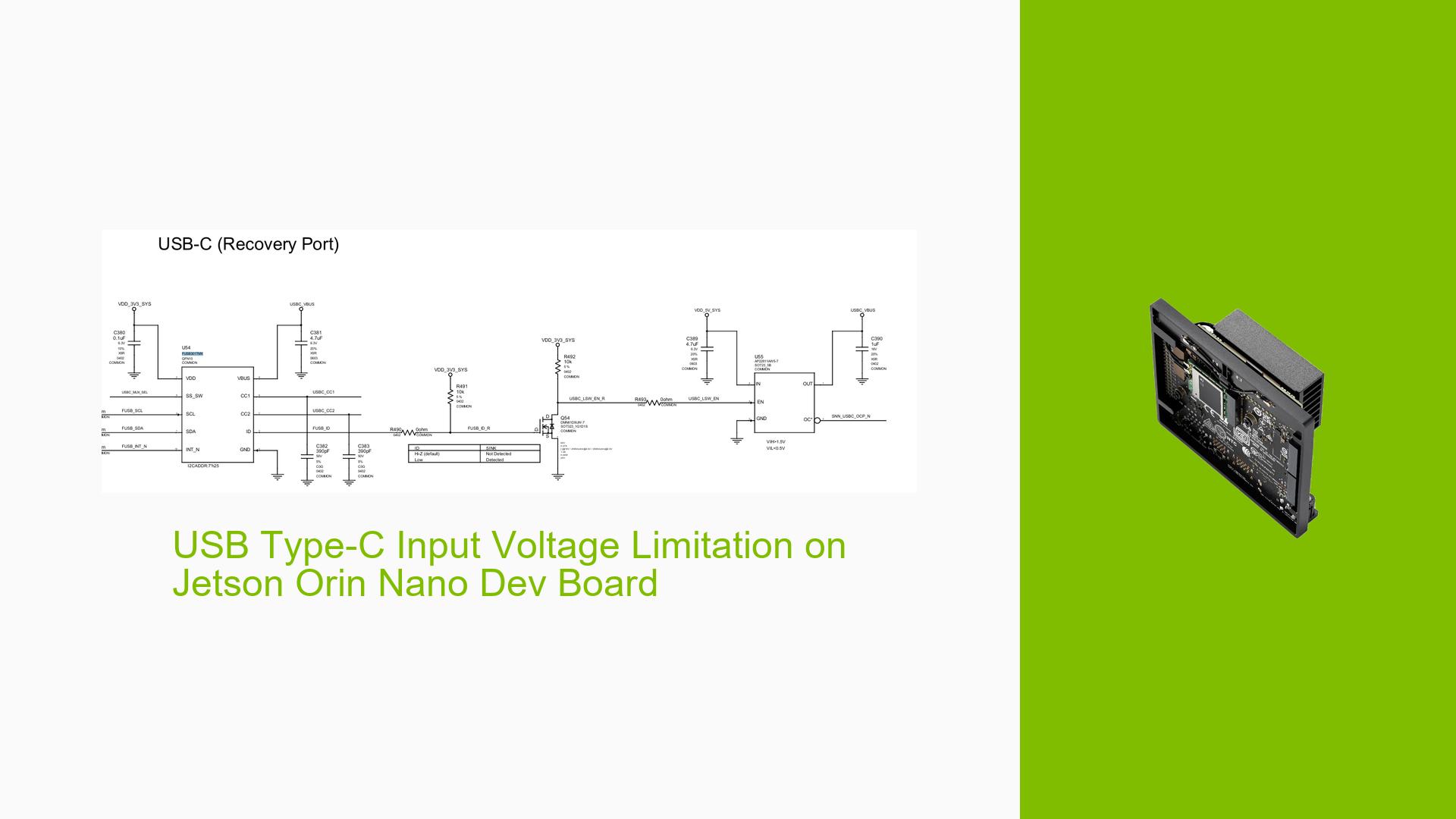USB Type-C Input Voltage Limitation on Jetson Orin Nano Dev Board
Issue Overview
The discussion centers around a potential voltage compatibility issue with the USB Type-C recovery port on the NVIDIA Jetson Orin Nano Developer Kit (p3768-A04). The main concern is the voltage limitation of the AP22811AW5 switch IC, which is controlled by a FUSB301TMX USB-C controller. The user is worried that the USB Type-C VBUS voltage, which can exceed 5.5V, might cause problems when connected to the VDD_5V_SYS rail through this switch.
Possible Causes
-
Misunderstanding of Circuit Design: The initial concern stems from a potential misinterpretation of the schematic and the role of the AP22811AW5 switch IC in the USB Type-C power delivery system.
-
Voltage Compatibility Concerns: The user’s worry about voltages exceeding 5.5V on the USB VBUS line and its potential impact on the VDD_5V_SYS rail could be due to a lack of clarity on the power flow direction and voltage regulation in the circuit.
-
Confusion About Power Input Options: There seems to be uncertainty about whether the Jetson carrier board can be powered directly from the USB Type-C port, which could lead to misconceptions about the voltage handling capabilities of the onboard components.
Troubleshooting Steps, Solutions & Fixes
-
Clarify Circuit Operation:
- The AP22811AW5 switch IC is actually powered by the VDD_5V_SYS rail, not the USB VBUS.
- The USB_VBUS is the output of the load switch, not the input.
- This configuration ensures that the switch IC is not exposed to voltages higher than its maximum rating.
-
Understanding Power Flow:
- The USB Type-C port on the developer kit is designed for recovery and flashing purposes, not for powering the board.
- The VDD_5V_SYS rail provides power to the AP22811AW5 switch, which then controls the USB_VBUS line.
-
Power Input Limitations:
- It is not supported to power up the Jetson carrier board from the USB Type-C port on the developer kit.
- Users should rely on the designated power input methods specified in the Jetson Orin Nano Developer Kit documentation.
-
Consult Official Documentation:
- Review the Jetson Orin Nano Developer Kit User Guide for correct power-up procedures and supported power input methods.
- Check the latest schematics and technical specifications to understand the designed power flow and voltage handling capabilities.
-
Seek Official Support:
- If there are still concerns about the voltage handling or power input capabilities, contact NVIDIA Developer Support for authoritative information.
- Provide the specific model number (p3768-A04) when seeking assistance to ensure accurate guidance.
-
Best Practices:
- Always adhere to the recommended power supply specifications provided by NVIDIA for the Jetson Orin Nano Developer Kit.
- Do not attempt to power the board through ports or methods not explicitly supported by the manufacturer.
- When working with USB Type-C connections, be aware of the various power profiles and ensure compatibility with your specific use case.
By following these steps and understanding the design intentions of the Jetson Orin Nano Developer Kit, users can avoid potential issues related to power input and ensure proper operation of their development boards.