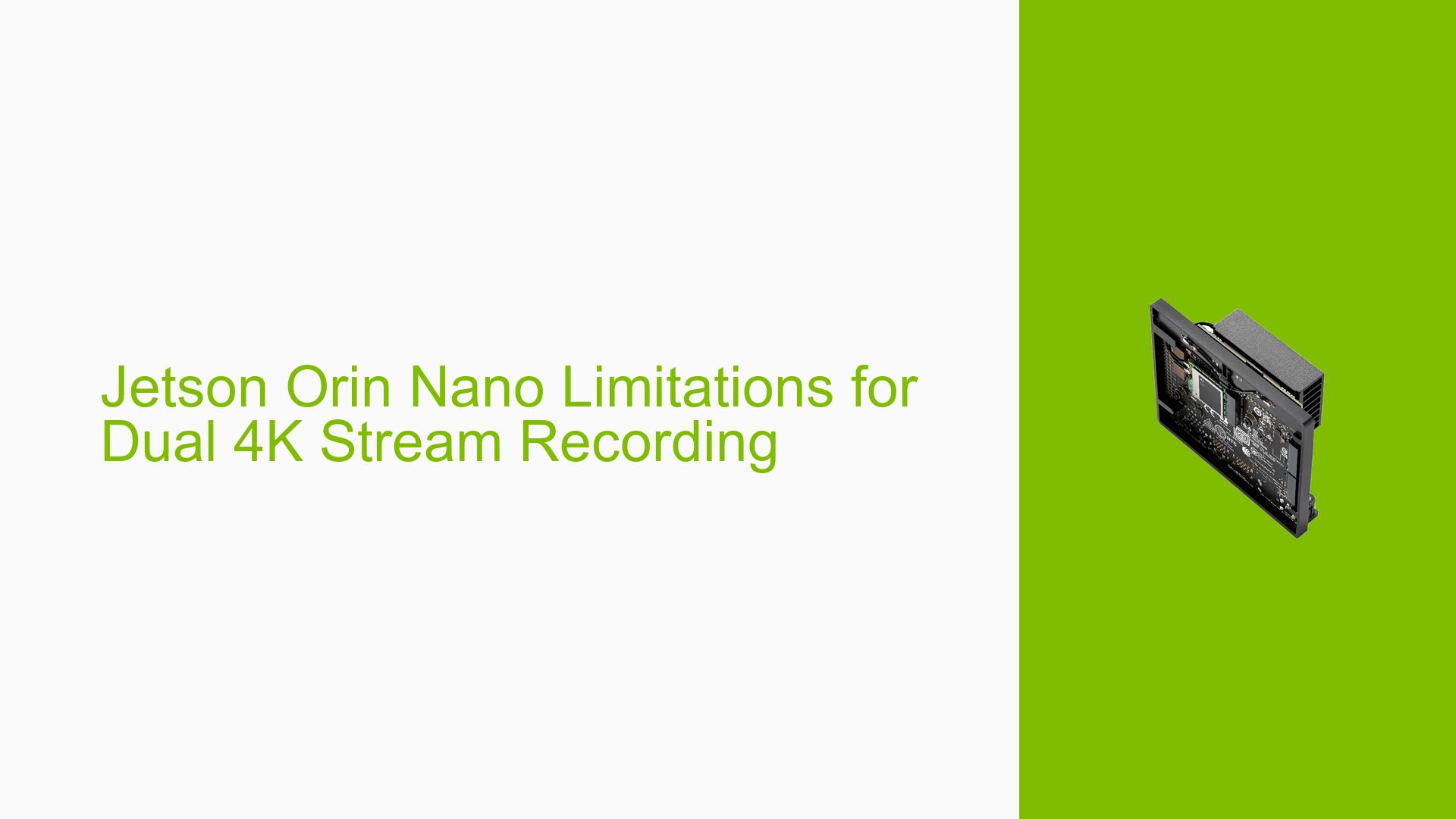Jetson Orin Nano Limitations for Dual 4K Stream Recording
Issue Overview
Users are experiencing limitations when attempting to record dual 4Kp30 streams on the Jetson Orin Nano developer board. The specific use case involves deploying a system in the field using 4K camera modules for recording two 4Kp30 streams simultaneously, with the additional requirement of performing real-time object tracking. This task is beyond the capabilities of Raspberry Pi systems, leading users to consider the Jetson Orin Nano as a potential solution. However, there is uncertainty about whether the Orin Nano has the necessary capacity to handle this workload.
Possible Causes
-
Hardware limitations: The Jetson Orin Nano may lack the necessary hardware encoders to process dual 4K streams efficiently.
-
Processing power constraints: The computational requirements for handling two 4Kp30 streams along with real-time object tracking may exceed the Orin Nano’s capabilities.
-
Architectural mismatch: The Orin Nano’s architecture might not be optimized for the specific combination of high-resolution video processing and AI workloads required by this use case.
Troubleshooting Steps, Solutions & Fixes
-
Confirm hardware specifications:
- Review the Jetson Orin Nano’s technical specifications to verify its video encoding capabilities.
- Check the official NVIDIA documentation for information on supported video resolutions and frame rates.
-
Consider alternative Jetson models:
- As suggested by NVIDIA support, the Jetson AGX Orin or Orin NX models may be more suitable for this application due to their enhanced hardware encoding capabilities.
- Research the specifications of these alternative models to ensure they meet your requirements for dual 4K stream recording and real-time object tracking.
-
Optimize workload distribution:
- If using the Orin Nano is a requirement, consider offloading some processing tasks to external hardware or distributing the workload across multiple Orin Nano units.
- Explore software-based encoding solutions, although these may impact overall system performance and power consumption.
-
Adjust video parameters:
- If possible, consider reducing the resolution or frame rate of the video streams to match the Orin Nano’s capabilities.
- Experiment with different compression settings to find a balance between video quality and processing requirements.
-
Evaluate system requirements:
- Clearly define the minimum acceptable performance for your application, including video quality, frame rate, and object tracking accuracy.
- Use this information to guide your choice between the Orin Nano and more powerful Jetson models.
-
Consult NVIDIA developer resources:
- Visit the NVIDIA Developer forums and documentation for detailed information on Jetson platform capabilities and best practices for video processing applications.
- Consider reaching out to NVIDIA support or community experts for tailored advice on your specific use case.
-
Prototype and benchmark:
- If possible, obtain development kits for both the Orin Nano and the recommended AGX Orin or Orin NX models.
- Develop a prototype of your application and benchmark its performance on each platform to make an informed decision.
-
Future-proof your solution:
- Given the limitations of the Orin Nano for this specific use case, consider investing in a more powerful Jetson model to accommodate potential future requirements and avoid the need for hardware upgrades in the near term.
By following these steps and considering the alternatives suggested by NVIDIA, you should be able to determine the most suitable Jetson platform for your dual 4K stream recording and object tracking application.