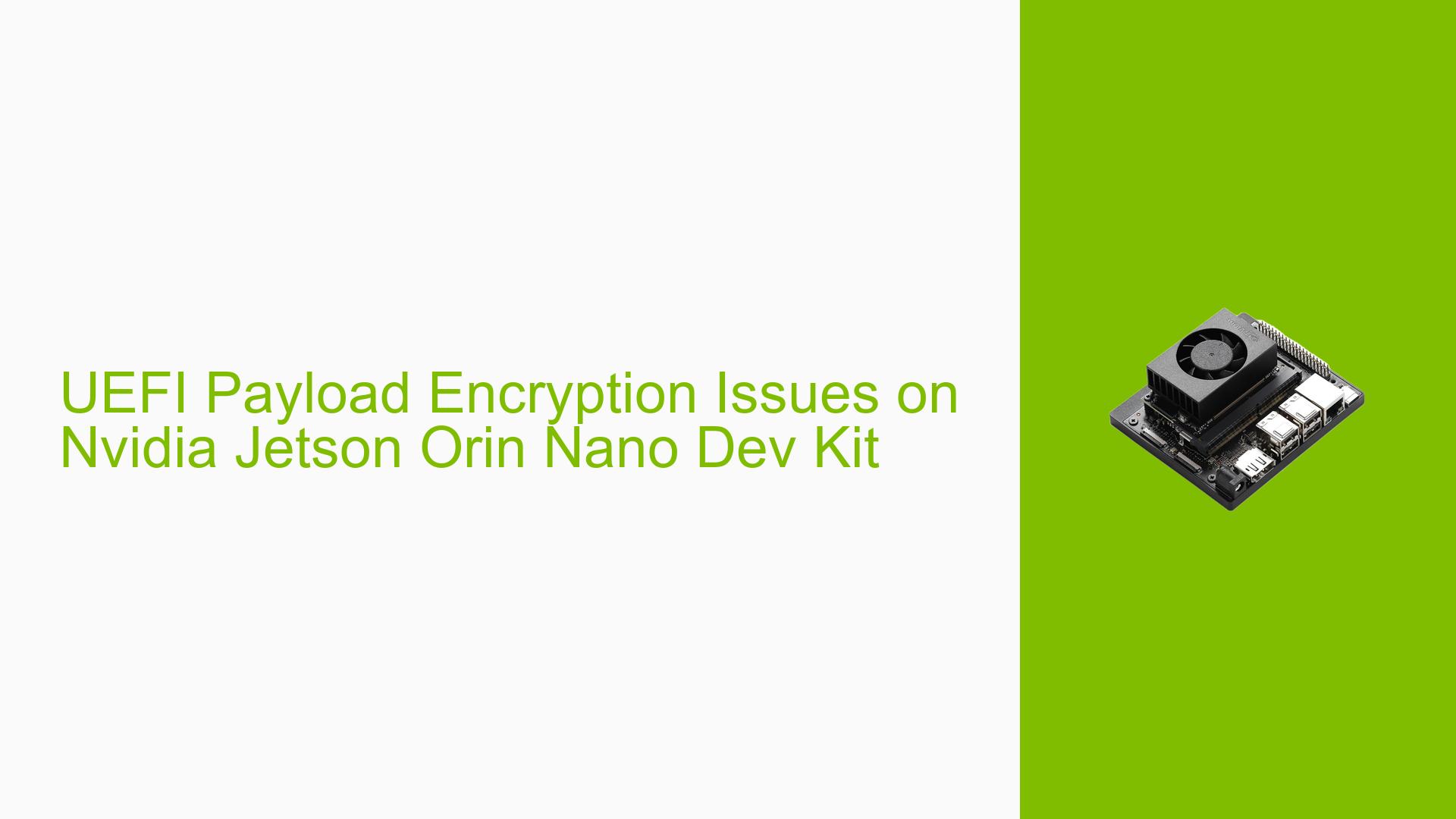UEFI Payload Encryption Issues on Nvidia Jetson Orin Nano Dev Kit
Issue Overview
Users are experiencing issues with UEFI payload encryption on the Nvidia Jetson Orin Nano Developer Kit, specifically when attempting to flash the device with a UEFI payload encryption key. The primary symptoms include failure to authenticate the initrd during boot, resulting in a "Security Violation" error. This issue arises during the setup process with L4T version 35.4.1, particularly when using a command to flash the device with specific encryption keys. The errors indicate that the initrd file signature verification fails, preventing the system from booting properly. Users have reported this issue consistently, leading to significant disruptions in their development workflow.
The context involves flashing the device using commands that specify UEFI keys and encryption options. Relevant hardware includes the Jetson Orin Nano Dev Kit, while software specifications include L4T and UEFI firmware versions. The impact of this problem is substantial, as it prevents users from utilizing their devices effectively for development purposes.
Possible Causes
- Incorrect Encryption Key: Using an all-zero key for encryption may lead to authentication failures since it does not provide a valid encryption mechanism.
- Missing Secure Boot Configuration: The absence of Secure Boot Key (SBK) may prevent proper authentication of encrypted payloads.
- Configuration Errors: Misconfigurations in the flashing commands or incorrect paths to configuration files can lead to failed boot attempts.
- Driver or Firmware Issues: Incompatibility between firmware versions and the flashing tools may cause unexpected behavior during boot.
- User Errors: Incorrect command usage or misunderstanding of required parameters can result in improper flashing procedures.
Troubleshooting Steps, Solutions & Fixes
-
Verify Firmware Version:
- Ensure that your Jetson UEFI firmware is updated to version 36.x or later.
- Use the command
Escduring boot to access the UEFI setup menu and check the firmware version.
-
Regenerate EKS Image:
- If using an all-zero key, regenerate the EKS image with a valid key.
- Use the following command:
python3 gen_ekb.py -chip t234 -kek2_key <kek2_fuse_key_file> -fv <fv_for_ekb_ek> -in_sym_key <sym_key_file> -in sym_key2 <sym2_key_file> -out <eks_image_file>
-
Check Secure Boot Configuration:
- Ensure that SBK is enabled if required by your configuration.
- Refer to developer guides on enabling secure boot and configuring keys.
-
Modify Flash Command:
- Adjust your flash command to ensure correct paths and parameters are used:
sudo ./tools/kernel_flash/l4t_initrd_flash.sh --external-device mmcblk1p1 -c tools/kernel_flash/flash_l4t_external.xml --uefi-keys uefi_keys/uefi_keys.conf --uefi-enc uefi_enc.key -p "-c ./bootloader/t186ref/cfg/flash_t234_qspi.xml" --showlogs --network usb0 jetson-orin-nano-devkit internal
- Adjust your flash command to ensure correct paths and parameters are used:
-
Test Different Keys:
- Experiment with different non-zero encryption keys to see if authentication succeeds.
- Confirm that any keys used are correctly configured in eks.img.
-
Consult Documentation:
- Review Nvidia’s developer guide on UEFI Payload Encryption for detailed instructions and best practices.
- Check for updates or patches related to your specific L4T version.
-
Community Support:
- Engage with community forums or discussions for additional insights and troubleshooting tips from other users who faced similar issues.
-
Best Practices for Future Prevention:
- Always back up configurations before making changes.
- Keep firmware and software up-to-date to avoid compatibility issues.
- Document successful configurations for future reference.
By following these troubleshooting steps, users can address issues related to UEFI payload encryption on the Nvidia Jetson Orin Nano Dev Kit effectively, ensuring smoother development experiences moving forward.