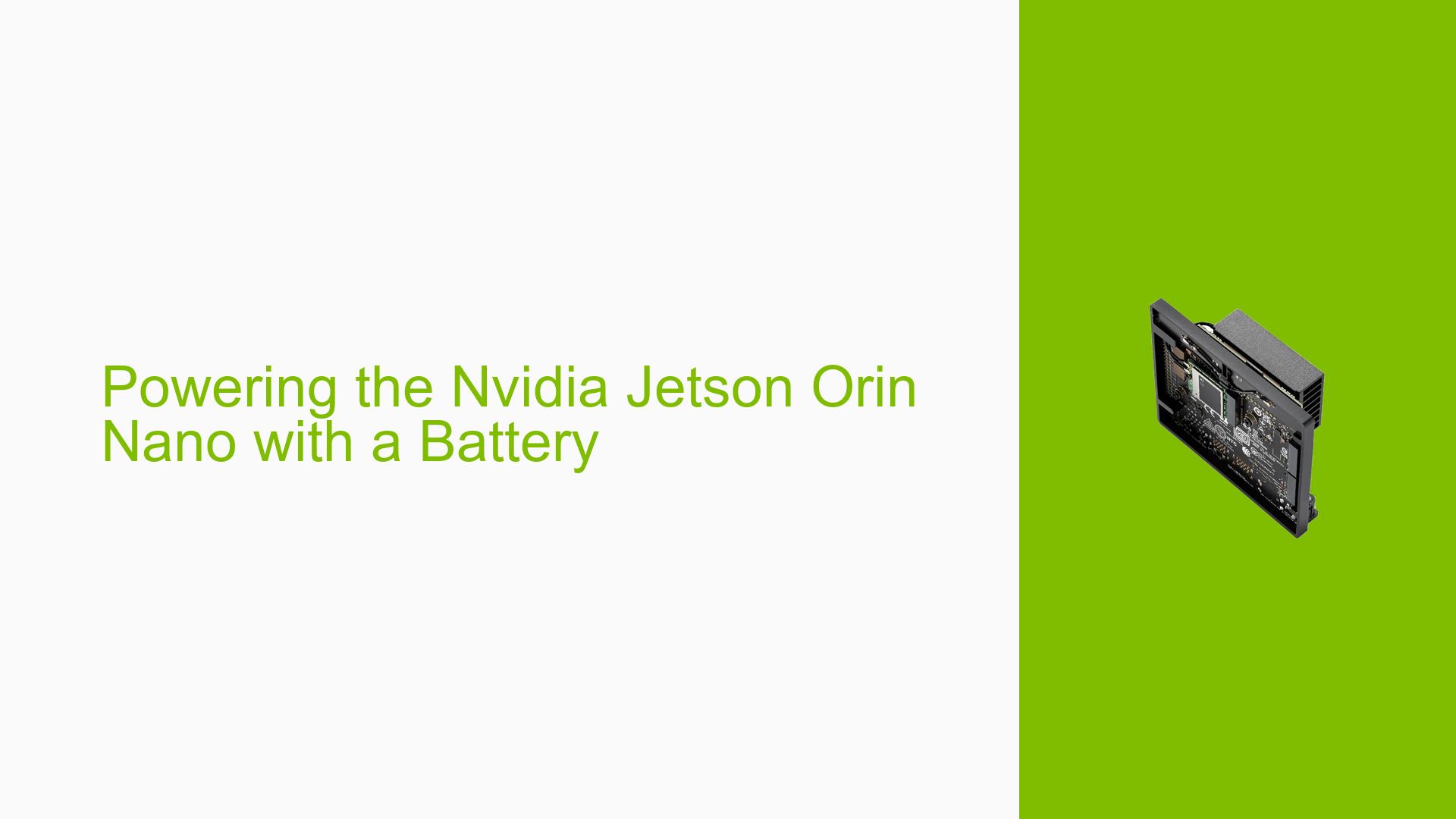Powering the Nvidia Jetson Orin Nano with a Battery
Issue Overview
Users have reported challenges when attempting to power the Nvidia Jetson Orin Nano Development Kit using a 3S2P Li-ion battery setup. The main symptoms include uncertainty about voltage regulation and whether additional components, such as DC/DC converters, are necessary to ensure stable operation. The issue typically arises during the initial setup phase or while running applications that require consistent power supply.
The Jetson Orin Nano requires a voltage input range of 5V to 20V, with specific requirements depending on the configuration:
- For the development kit, the acceptable voltage range is 9V to 20V due to an onboard power multiplexer.
- For custom designs, the voltage supplied to the module itself should be between 4.75V and 5.25V.
Users have expressed concerns about potential damage from voltage fluctuations and the adequacy of their battery’s capacity, which they estimate to be around 3300 mAh, expected to power the device for approximately 3 hours under certain conditions.
Possible Causes
- Hardware Incompatibilities or Defects: Using batteries outside the specified voltage range can lead to instability or damage.
- Software Bugs or Conflicts: Issues may arise if the software does not handle power management effectively.
- Configuration Errors: Incorrect connections or settings can lead to insufficient power delivery.
- Driver Issues: Outdated or incompatible drivers may fail to manage power properly.
- Environmental Factors: Extreme temperatures can affect battery performance and stability.
- User Errors or Misconfigurations: Misunderstanding specifications or improper setup can lead to problems.
Each of these causes can contribute to inconsistent performance and potential hardware damage.
Troubleshooting Steps, Solutions & Fixes
-
Verify Voltage Supply:
- Ensure that the battery voltage is within the acceptable range (9V-20V for the dev kit).
- Use a multimeter to check voltage output before connecting to the Jetson.
-
Use a DC/DC Converter:
- If using a battery with fluctuating output, consider implementing a buck converter to maintain stable voltage levels.
- Recommended output for custom designs is between 4.75V and 5.25V.
-
Check Battery Specifications:
- Confirm that the battery’s capacity (mAh) meets your usage needs, especially under load.
- Be cautious of manufacturers’ claims regarding capacity; perform tests to verify actual performance.
-
Monitor Power Consumption:
- Use tools like
nvidia-smior other monitoring software to observe real-time power draw during operation. - Ensure that your total current draw does not exceed specifications (maximum of 5A).
- Use tools like
-
Isolation Testing:
- Test with different batteries or configurations (e.g., direct connection vs. through a regulator) to isolate issues.
- Consider using a ferrite bead cord for filtering out electrical noise if experiencing instability.
-
Documentation & Firmware Updates:
- Regularly check for firmware updates from Nvidia that may address power management issues.
- Refer to the Jetson Orin Nano Design Guide and Carrier Board Specifications for detailed electrical characteristics.
-
Best Practices for Future Use:
- Always ensure stable input voltage; avoid using batteries with significant discharge rates without regulation.
- Keep environmental conditions optimal for battery performance (avoid extreme temperatures).
-
Community Insights:
- Engage with community forums for shared experiences and solutions; many users have successfully implemented similar setups.
- If you find a solution that works well, document it and share it with others facing similar challenges.
By following these steps and recommendations, users can effectively troubleshoot and resolve issues related to powering their Nvidia Jetson Orin Nano Development Kit with batteries, ensuring reliable performance in their applications.