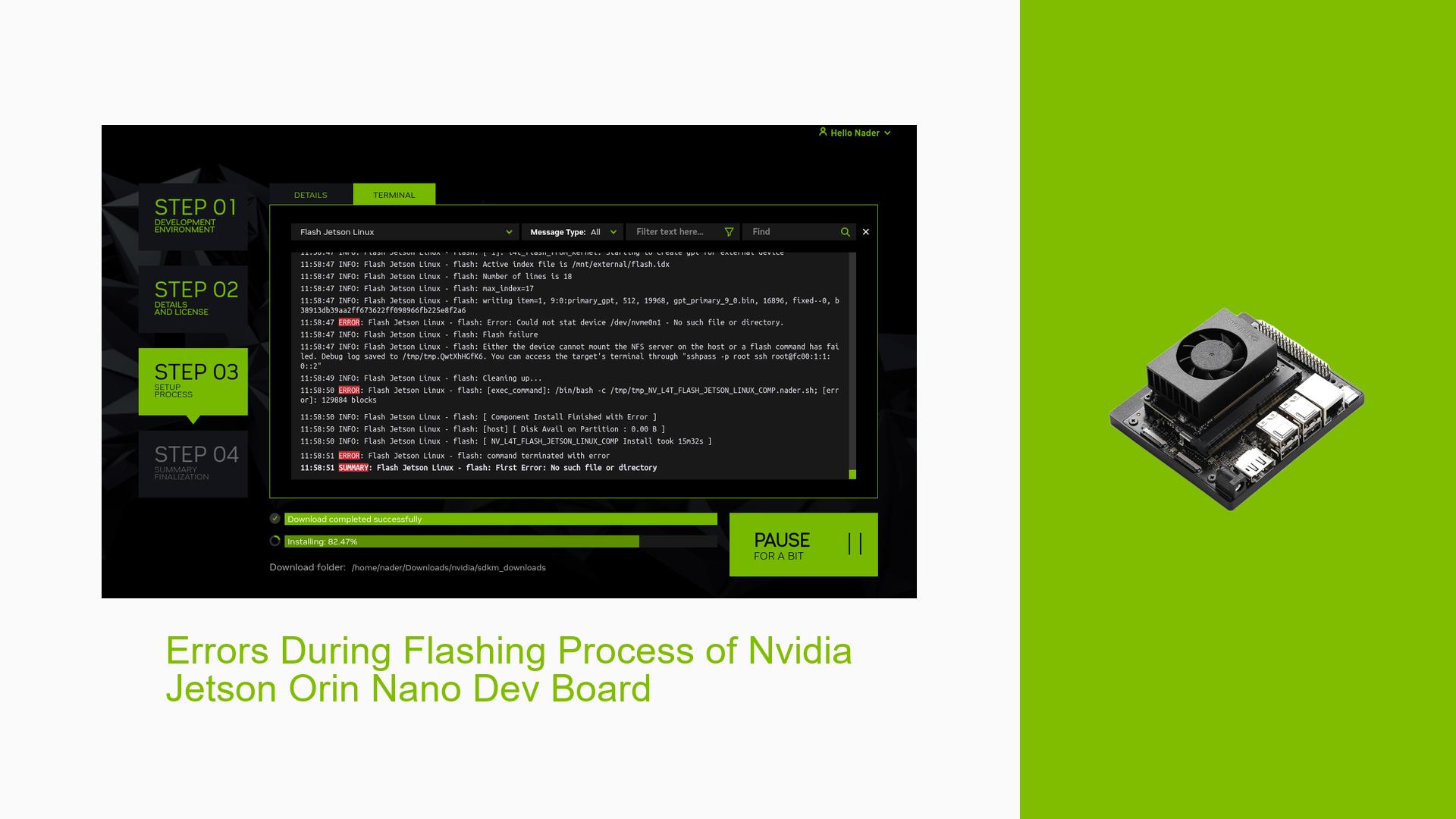Errors During Flashing Process of Nvidia Jetson Orin Nano Dev Board
Issue Overview
Users have reported encountering errors during the flashing process of the Nvidia Jetson Orin Nano Developer Kit. Symptoms include:
- Device Detection Failures: Users have noted that the board fails to detect the NVMe drive, leading to a halt in the flashing process.
- Boot Issues: After flashing, some users experience a black screen or failure to boot past the initial Nvidia splash screen.
- Inconsistent Behavior: The issue appears sporadically, with some users successfully flashing their devices initially, only to encounter problems later.
- Hardware and Software Context: The problems often arise during setup using different JetPack versions (e.g., JetPack 5 vs. JetPack 6), and users have mentioned using various operating systems (Windows, Linux) for flashing.
- User Experience Impact: These issues hinder development workflows, causing frustration and delays in projects reliant on the Jetson platform.
Possible Causes
Several potential causes for these issues have been identified:
- Hardware Incompatibilities: Users may be using third-party carrier boards instead of the official development kit, which could lead to compatibility issues.
- Software Bugs or Conflicts: Using developer preview versions like JetPack 6 may introduce instability; users are advised to stick with stable releases like JetPack 5.
- Configuration Errors: Incorrect connections during the flashing process (e.g., wrong pin connections for recovery mode) can prevent successful detection and flashing.
- Driver Issues: Outdated or incompatible drivers on the host system can interfere with the SDK Manager’s ability to recognize the board.
- Environmental Factors: Power supply issues or overheating may also contribute to inconsistent behavior during flashing.
- User Errors: Misconfigurations in settings or steps during the flashing process can lead to failures.
Troubleshooting Steps, Solutions & Fixes
To resolve these issues, follow these comprehensive troubleshooting steps:
-
Check Hardware Connections:
- Ensure that all connections are secure and correct, particularly for pins 9 and 10 for recovery mode.
- Verify that you are using a compatible NVMe drive.
-
Use SDK Manager for Flashing:
- Always use the SDK Manager for flashing instead of SD card images directly. This method ensures that all necessary components are correctly installed.
- If errors occur during flashing, select "EXPORT LOGS" in SDK Manager to gather relevant logs for troubleshooting.
-
Boot into Recovery Mode:
- To enter recovery mode, connect pins 9 and 10 while powering on the device. Ensure you release them after powering on.
- Use the command
sudo reboot --force forced-recoveryif you have terminal access.
-
Verify Board Detection:
- Use the command
lsusb -d '0955:'in your terminal to check if the board is detected by your host system. If not detected, recheck your connections and power supply.
- Use the command
-
Re-flash with Stable Versions:
- If using JetPack 6, consider reverting to JetPack 5.1.2 as it is more stable for initial setups.
- Follow instructions from NVIDIA’s official documentation for proper flashing procedures.
-
Update QSPI Bootloader:
- Ensure that the QSPI bootloader is updated if you are using a new SD card image. This can be done through SDK Manager during setup.
-
Check SD Card Health:
- If boot issues persist, try using a different SD card or reformatting the existing one before reflashing.
-
Log Collection for Further Analysis:
- If problems continue after trying these steps, collect logs from your SDK Manager session and any serial console output if available for further diagnosis.
-
Best Practices for Future Prevention:
- Always ensure that you are using compatible hardware and stable software versions.
- Regularly check for firmware updates and follow best practices outlined in NVIDIA’s documentation.
By following these troubleshooting steps, users should be able to diagnose and potentially fix issues related to the flashing process of their Nvidia Jetson Orin Nano Developer Kit.