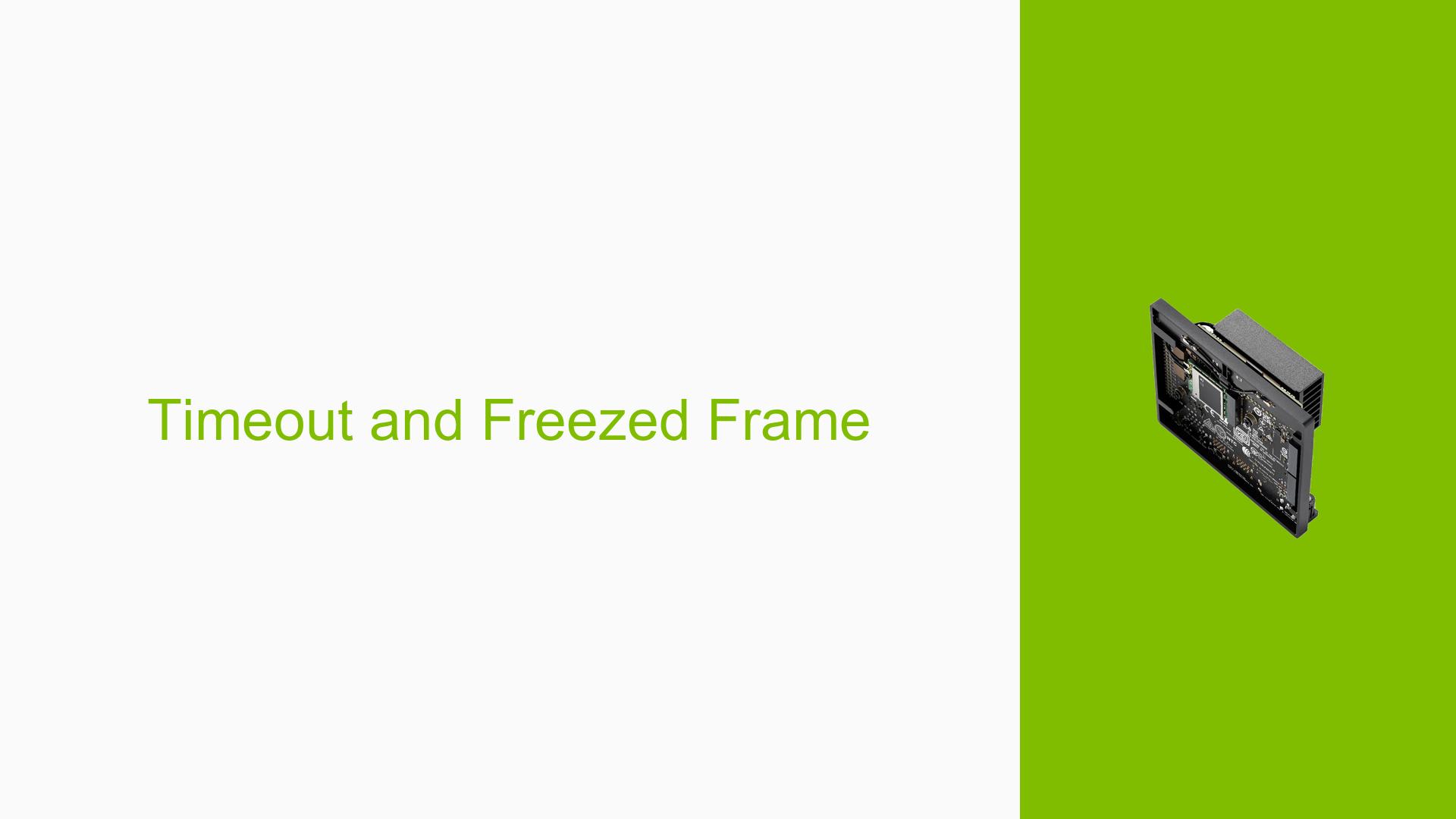Timeout and Freezed Frame
Issue Overview
Users have reported encountering a persistent problem when using the Nvidia Jetson Orin Nano Dev board with an RGB camera. The primary symptoms include:
- A hardware error occurring with the first image captured.
- Subsequent calls to the
acquireFramemethod consistently returning the same image instead of new frames.
This issue appears to arise during the image acquisition process, specifically when utilizing CUDA for frame capture. Users have mentioned the following relevant specifications:
- JetPack version: R35 (release), REVISION: 3.1
- Board details: t186ref
- Architecture: aarch64
The problem is consistently reproducible, significantly impacting user experience by preventing real-time image processing and analysis.
Possible Causes
Several potential causes for this issue have been identified:
-
Hardware Incompatibilities or Defects: The RGB camera may not be fully compatible with the Jetson Orin Nano, leading to communication failures.
-
Software Bugs or Conflicts: Issues within the JetPack software stack or CUDA libraries may result in errors during frame acquisition.
-
Configuration Errors: Improper setup of the camera or CUDA context could lead to failures in capturing new frames.
-
Driver Issues: Outdated or incompatible drivers for the camera may cause malfunction during operation.
-
Environmental Factors: Power supply inconsistencies or overheating could affect hardware performance and stability.
-
User Errors or Misconfigurations: Incorrect usage of API methods or failure to initialize components properly could lead to the observed behavior.
Troubleshooting Steps, Solutions & Fixes
To address the issue effectively, follow these troubleshooting steps:
-
Verify JetPack Version:
- Check your JetPack version by running:
cat /etc/nv_tegra_release - Ensure you are using a compatible version that supports your hardware.
- Check your JetPack version by running:
-
Test Camera Functionality with V4L2 IOCTL:
- Use V4L2 IOCTL commands to verify basic camera functionality. This can help isolate whether the issue lies with the camera or the CUDA framework.
- Example command to test camera:
v4l2-ctl --list-formats-ext
-
Reset CUDA Context:
- If you encounter errors related to CUDA context, consider resetting it by reinitializing your CUDA resources before attempting to acquire new frames.
-
Check for Driver Updates:
- Ensure that all drivers related to your RGB camera are up-to-date. Visit Nvidia’s official site for any available updates.
-
Inspect Power Supply and Environment:
- Ensure that your power supply is stable and that the device is operating within acceptable temperature ranges.
-
Review Code for Configuration Errors:
- Double-check your code for proper initialization and usage of API methods, particularly around frame acquisition.
- For example, ensure that
isRepeating()returns true before attempting to acquire frames.
-
Consult Documentation:
- Refer to Nvidia’s developer guide for applications using V4L2 IOCTL directly. This can provide insights into best practices and common pitfalls in camera integration.
-
Testing Different Configurations:
- If possible, test with different cameras or configurations to determine if the issue persists across setups.
-
Monitor Logs for Errors:
- Keep an eye on logs generated during execution to catch any specific error messages that could guide further troubleshooting steps.
-
Seek Community Support:
- If issues persist after trying these solutions, consider reaching out on forums or community support channels for additional assistance.
By following these steps, users should be able to diagnose and potentially resolve the issue of frozen frames when using the Nvidia Jetson Orin Nano Dev board with an RGB camera.