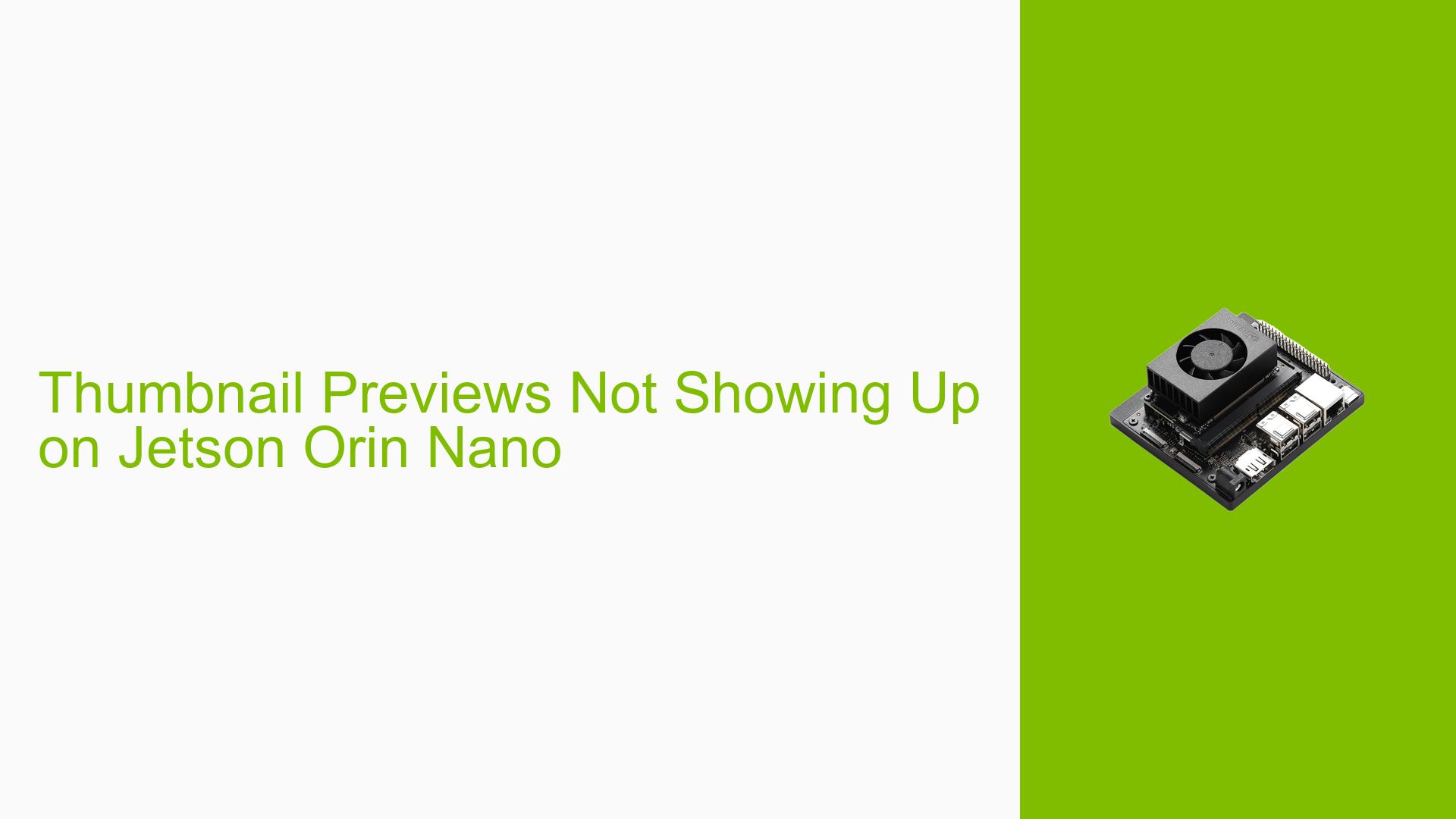Thumbnail Previews Not Showing Up on Jetson Orin Nano
Issue Overview
Users are experiencing an issue where thumbnail previews for images do not appear on their Jetson Orin Nano system. Instead of displaying the expected image thumbnails, only generic icons are shown. This problem occurs specifically when attempting to view images within the system’s file explorer or image viewer applications.
Key details include:
- Symptoms: Only icons are visible; no thumbnail previews.
- Context: The issue arises during image viewing, with thumbnails reportedly enabled in settings.
- Hardware/Software Specs: Users have mentioned using the Jetson Orin Nano with various software solutions like
jetson_multimedia_apiandgstreamerfor JPEG decoding. - Frequency: The issue appears to be consistent across multiple attempts to view images.
- Impact: This significantly affects user experience as it limits the ability to quickly identify images without opening each file individually.
Possible Causes
Several potential causes for this issue have been identified:
- Software Bugs or Conflicts: There may be bugs in the image viewer or conflicts with other installed software that prevent thumbnails from rendering.
- Configuration Errors: Incorrect settings related to thumbnail generation could lead to this problem.
- Driver Issues: Outdated or improperly configured drivers for the graphics or multimedia components may hinder thumbnail generation.
- Environmental Factors: Insufficient system resources (e.g., RAM or CPU usage) may impact the ability to generate thumbnails.
- User Errors: Users may inadvertently disable thumbnail previews in their settings.
Troubleshooting Steps, Solutions & Fixes
To resolve the issue of missing thumbnail previews, follow these comprehensive troubleshooting steps:
-
Verify Thumbnail Settings:
- Ensure that thumbnail previews are enabled in your image viewer settings.
-
Check Installed Software:
- Confirm that you have installed and properly configured
jetson_multimedia_apiandgstreamer. Use the following command to check if they are installed:dpkg -l | grep gstreamer
- Confirm that you have installed and properly configured
-
Update Drivers:
- Make sure all drivers related to graphics and multimedia are up-to-date. You can check for updates through the JetPack SDK Manager.
-
Test with Different Software:
- Try using a different image viewer application to see if the issue persists. For example, install and test with
feh:sudo apt install feh feh /path/to/images
- Try using a different image viewer application to see if the issue persists. For example, install and test with
-
Clear Thumbnail Cache:
- Sometimes, clearing the thumbnail cache can resolve display issues:
rm -rf ~/.cache/thumbnails/*
- Sometimes, clearing the thumbnail cache can resolve display issues:
-
Check System Resources:
- Monitor system resources while attempting to view images using tools like
htopto ensure there are enough resources available.
- Monitor system resources while attempting to view images using tools like
-
Reinstall Image Viewer:
- If the problem persists, consider reinstalling the image viewer application you are using.
-
Review Logs for Errors:
- Check system logs for any errors related to image processing by running:
dmesg | grep -i error
- Check system logs for any errors related to image processing by running:
-
Consult Documentation and Community Forums:
- Review NVIDIA’s official documentation on using the Jetson Orin Nano and consult community forums for similar issues and solutions.
-
Contact Support:
- If none of the above steps resolve the issue, consider reaching out to NVIDIA support for further assistance.
By following these steps, users should be able to diagnose and potentially fix the issue regarding missing thumbnail previews on their Jetson Orin Nano systems.