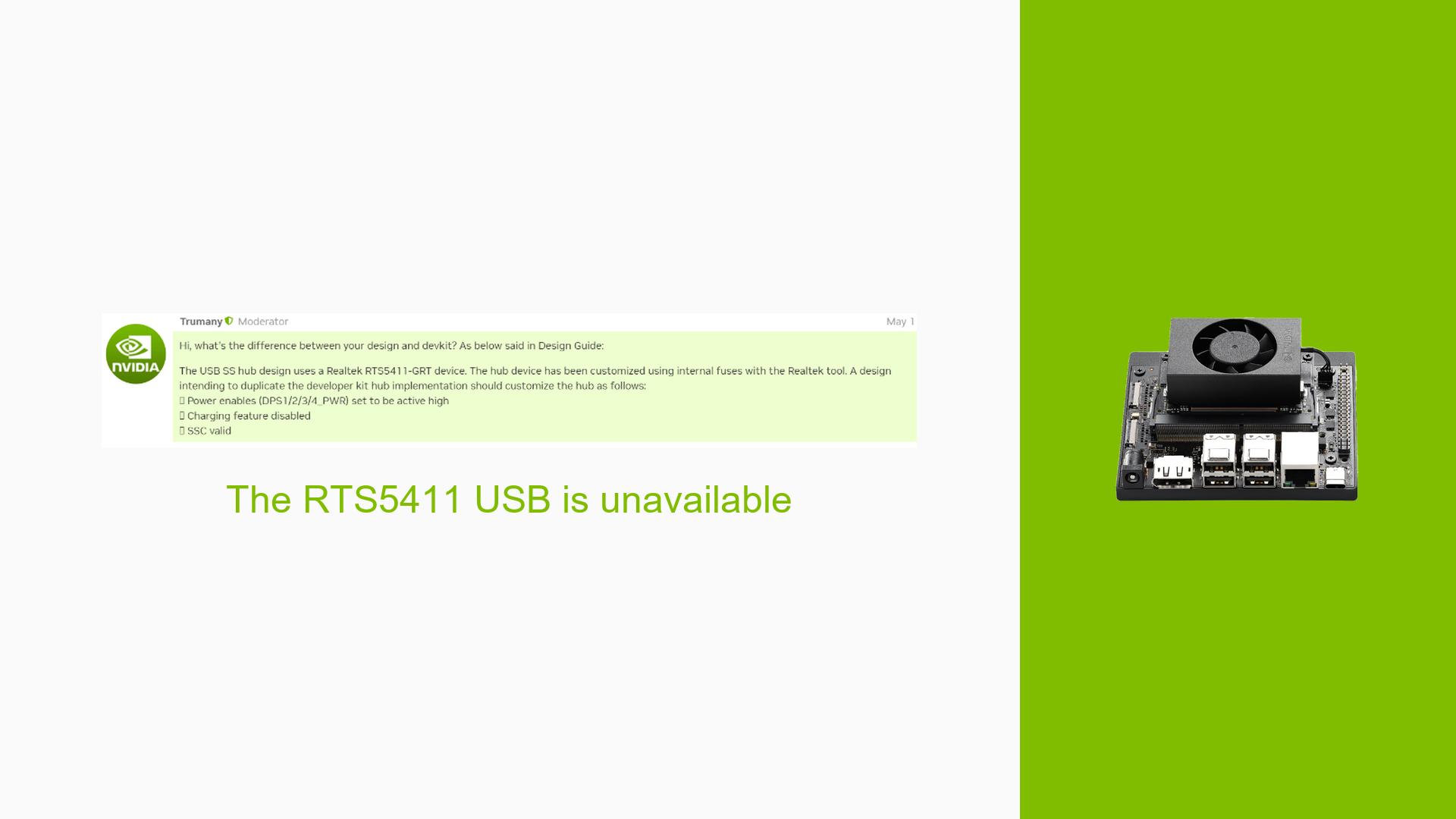The RTS5411 USB is unavailable
Issue Overview
Users are experiencing issues with the USB functionality on the Nvidia Jetson Orin Nano Dev board, specifically related to the RTS5411 USB controller. The symptoms include:
-
USB Device Recognition Failure: When a USB mouse is connected, the LED indicator briefly flashes and then turns off, indicating that the device is not recognized or powered correctly.
-
Voltage Issues: The GPIO0 (USB_VBUS_EN0) has been reported as being pulled down to ground, resulting in a voltage of 0V. Additionally, DSP_PWR outputs are also at 0V, although a separate USB power supply is confirmed to be providing 5V.
-
Context: This issue arises during the setup phase after designing a custom carrier board based on the P3449_B01 schematic. Users have confirmed that their hardware design matches the official board’s specifications.
-
Frequency of Occurrence: The problem appears consistently for users who have replicated the design.
-
Impact: This issue significantly hampers user experience as it prevents the use of USB peripherals, which are essential for interaction with the development board.
Possible Causes
The potential reasons for this USB functionality issue may include:
-
Hardware Design Flaws: If there are discrepancies in the custom board’s design compared to the official schematic, it could lead to improper USB power management.
-
Software or Firmware Bugs: Incorrect firmware settings may prevent proper voltage output or device recognition.
-
Configuration Errors: Misconfigurations in GPIO settings or power management settings could result in insufficient power to the USB ports.
-
Driver Issues: Missing or incompatible drivers may hinder USB functionality.
-
Environmental Factors: Insufficient power supply or overheating could affect component performance.
-
User Errors: Incorrect wiring or component placement during assembly could lead to these issues.
Troubleshooting Steps, Solutions & Fixes
To diagnose and potentially resolve the USB issue, follow these steps:
-
Check Voltage Levels:
- Use a multimeter to verify that GPIO0 (USB_VBUS_EN0) and DSP_PWR outputs are at their expected voltage levels.
- Ensure that GPIO0 is set correctly in your firmware configuration.
-
Firmware Modification:
- Modify the firmware as per any provided guidelines to ensure DSP_PWR outputs are enabled correctly. This may involve changing output enable voltages.
- Confirm that all firmware modifications align with those used in official designs.
-
Inspect Hardware Connections:
- Double-check all connections and solder points on your custom carrier board.
- Ensure that no components are incorrectly placed or damaged.
-
Test with Official Components:
- If possible, replace the RTS5411 chip on your custom board with one from an official carrier board to rule out chip defects.
- Verify if the USB functionality works with this replacement.
-
Isolate Components:
- Test with different USB devices to rule out peripheral issues.
- If using a USB HUB chip, ensure it is functioning correctly; otherwise, connect directly to the USBA pin of the USB 3.x port as a temporary measure.
-
Driver Installation:
- Ensure that all necessary drivers for USB functionality are installed and up-to-date.
- Check online resources for driver updates specific to Nvidia Jetson boards.
-
Review Documentation:
- Consult relevant documentation for both hardware schematics and software configurations provided by Nvidia or community forums.
- Look for any errata or known issues related to the RTS5411 chip and Jetson Orin Nano Dev board.
-
Best Practices for Future Prevention:
- Document all design changes made from official schematics.
- Regularly check for firmware updates and community feedback on common issues encountered with custom boards.
If multiple users have reported success with specific modifications or replacements, those should be highlighted as recommended approaches within community discussions.
Unresolved Aspects
Further investigation may be required regarding:
- Compatibility of third-party components used in custom designs.
- Long-term stability of modified firmware settings.
- Potential environmental factors affecting performance (e.g., power supply stability).