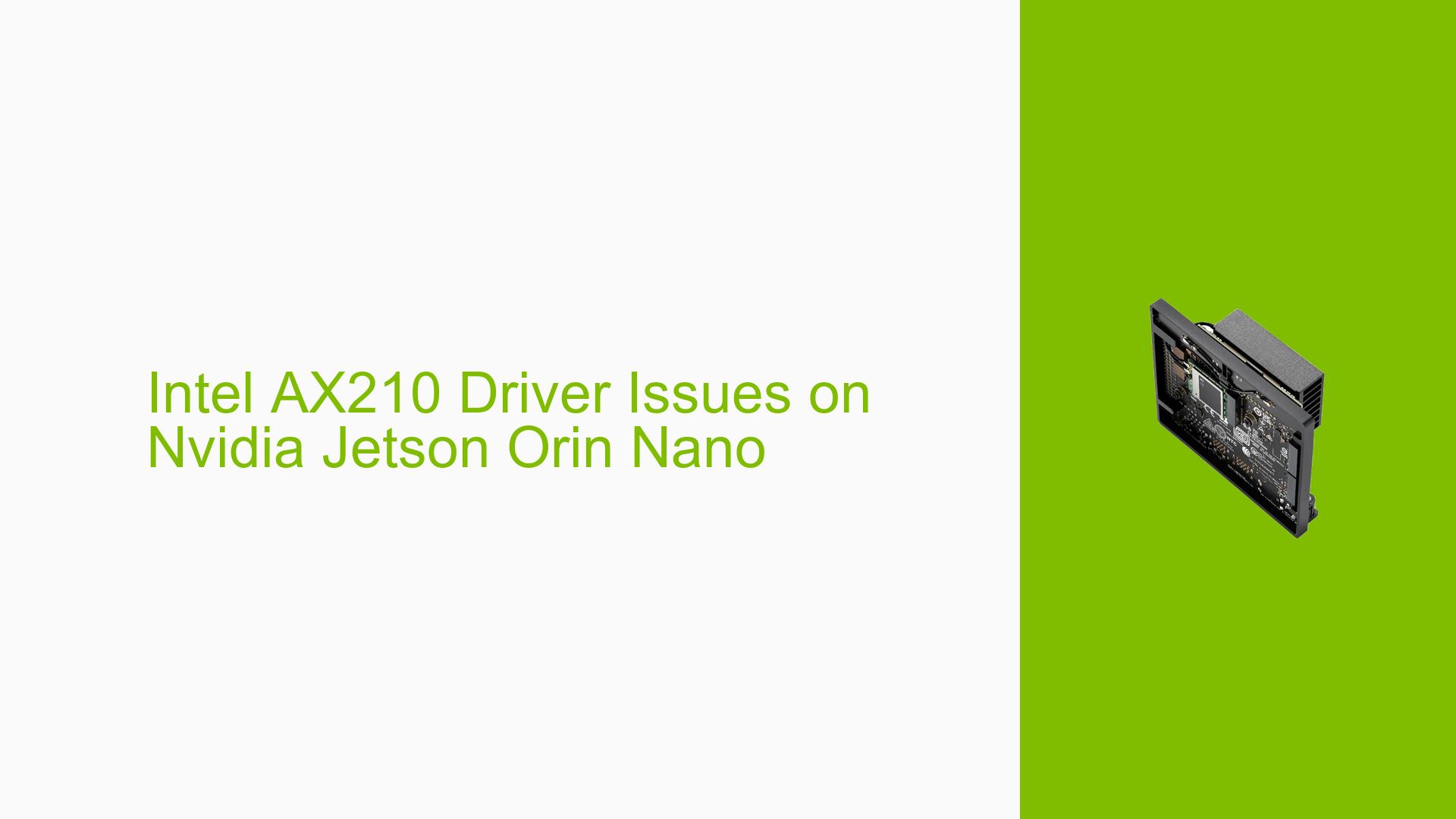Intel AX210 Driver Issues on Nvidia Jetson Orin Nano
Issue Overview
Users are experiencing difficulties getting the Intel AX210NGW Wi-Fi card to function properly on the Nvidia Jetson Orin Nano. Despite previous success with this card on another Orin Nano, users are encountering errors related to driver installation and functionality.
-
Symptoms: Users report the following issues:
- The driver installation process adds Intel’s driver to
/lib/firmwarebut fails to load correctly. - The command
dmesgshows errors indicating that the iwlwifi driver isn’t loading properly. - NetworkManager and
wpa_supplicantservices report issues with the wireless interface (wlan0).
- The driver installation process adds Intel’s driver to
-
Context: The problem occurs during the setup phase when users attempt to install drivers for the AX210NGW Wi-Fi card while running JetPack 5.1.2.
-
Hardware/Software Specifications:
- Device: Nvidia Jetson Orin Nano
- Wi-Fi Card: Intel AX210NGW
- JetPack Version: 5.1.2
-
Frequency: This issue is consistently reported by users attempting to use the AX210 card with their Jetson devices.
-
Impact on User Experience: The inability to get the Wi-Fi card operational can significantly hinder connectivity and functionality, impacting development and project timelines.
Possible Causes
Several factors may contribute to the issues experienced with the Intel AX210 driver:
-
Driver Compatibility: The version of the driver being installed may not be fully compatible with JetPack 5.1.2 or the specific hardware configuration of the Jetson Orin Nano.
-
Missing Dependencies: The installation process may require additional dependencies that are not currently installed or configured on the system.
-
Incorrect Installation Steps: Users may be following outdated or incorrect instructions for installing drivers, leading to errors during setup.
-
Kernel Version Issues: The kernel version running on Jetson devices may not support the required features for the AX210 card, particularly if it is an older version.
Troubleshooting Steps, Solutions & Fixes
To resolve issues related to installing and using the Intel AX210 Wi-Fi card on the Nvidia Jetson Orin Nano, follow these troubleshooting steps:
-
Verify Driver Installation:
- Check if the driver files are present in
/lib/firmware:ls /lib/firmware/ | grep iwlwifi
- Check if the driver files are present in
-
Reinstall Drivers:
- If necessary, reinstall the drivers for the AX210 card. Follow instructions from reliable sources or directly from Intel’s website:
sudo apt-get install --reinstall linux-firmware
- If necessary, reinstall the drivers for the AX210 card. Follow instructions from reliable sources or directly from Intel’s website:
-
Check for Missing Dependencies:
- Ensure that all required packages and dependencies for wireless drivers are installed:
sudo apt-get install build-essential dkms
- Ensure that all required packages and dependencies for wireless drivers are installed:
-
Update Kernel and Packages:
- Make sure your system is updated to ensure compatibility with newer drivers:
sudo apt-get update sudo apt-get upgrade
- Make sure your system is updated to ensure compatibility with newer drivers:
-
Test Different Kernel Versions:
- If possible, consider testing a different kernel version that may offer better support for the AX210 card.
-
Check dmesg Logs for Errors:
- Continuously monitor
dmesglogs after attempting to load the driver to identify specific error messages:dmesg | grep iwlwifi
- Continuously monitor
-
Use Alternative Connection Methods:
- If all else fails, consider using a USB Wi-Fi adapter that is known to be compatible with Jetson devices as a temporary solution while troubleshooting.
-
Engage with Community Resources:
- Refer to community forums or Nvidia support channels for additional insights from users who may have faced similar issues with the AX210 card.
-
Unresolved Aspects:
- Users may still need clarification regarding specific configurations or settings required for successful installation.
- Further investigation into compatibility between JetPack versions and Intel drivers may be necessary if standard troubleshooting does not resolve the problem.
By following these steps, users should be able to troubleshoot and potentially resolve issues related to using the Intel AX210 Wi-Fi card on their Nvidia Jetson Orin Nano devices.