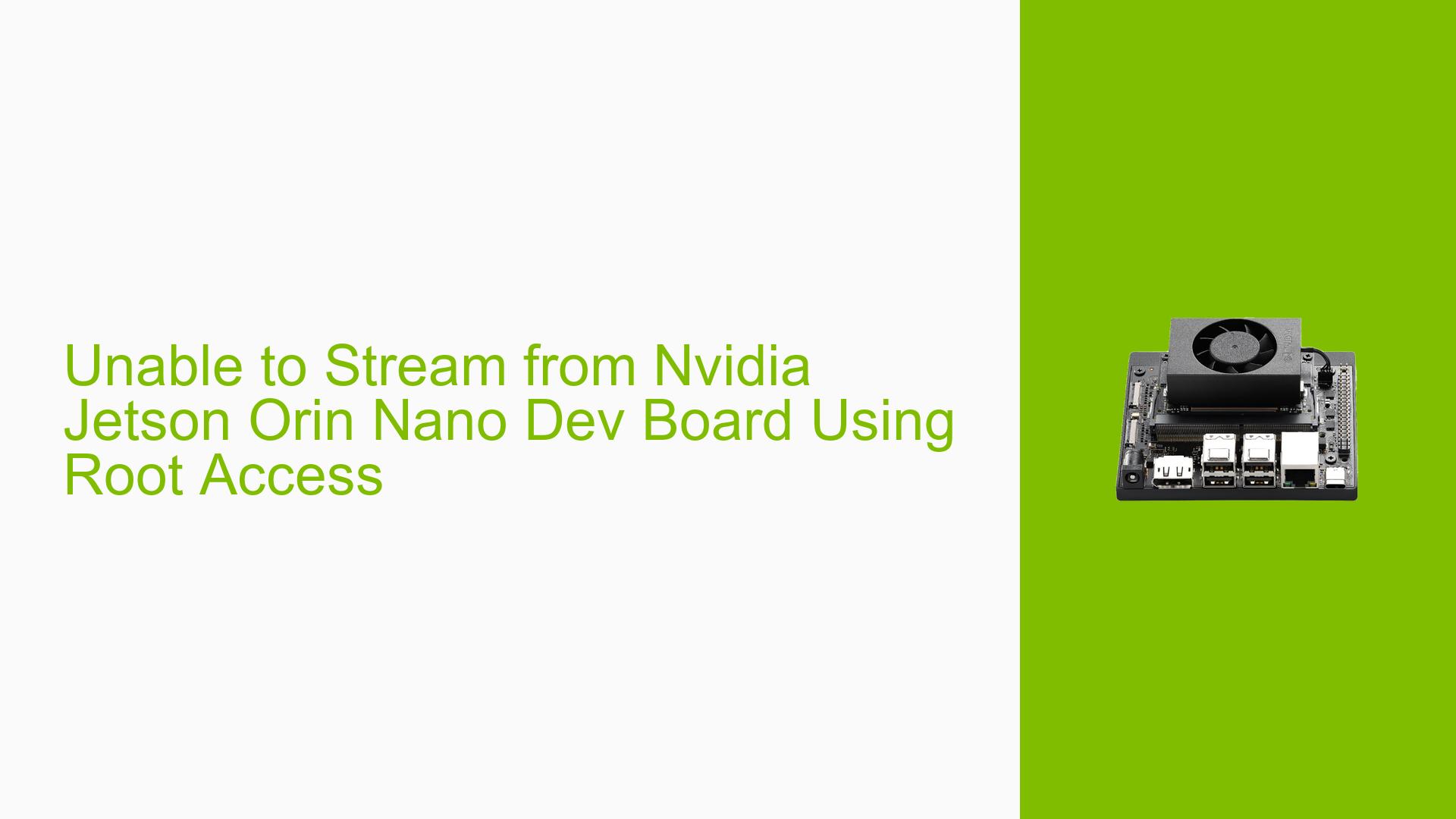Unable to Stream from Nvidia Jetson Orin Nano Dev Board Using Root Access
Issue Overview
Users of the Nvidia Jetson Orin Nano Dev Board are experiencing issues when attempting to stream video output to a monitor connected via HDMI while executing commands in a root terminal. The specific symptoms include:
-
Successful streaming when using a standard user account with the command:
export DISPLAY=:1 gst-launch-nvarguscamerasrc ! nvvidconv ! autovideosink -
Failure to stream when using the command with
sudoin the root terminal, resulting in multiple error messages such as:- "No protocol specified"
- "nvbufsurftransform: Could not get EGL display connection"
- "error: XDG_RUNTIME_DIR not set in the environment"
This issue arises consistently across attempts to validate various interfaces on the device, significantly impacting user experience by limiting functionality during testing and development.
Possible Causes
Several potential causes for this issue have been identified:
-
Permission Issues: The root user may not have access to the display server, leading to "No protocol specified" errors.
-
Environment Variables: The absence of certain environment variables, like
XDG_RUNTIME_DIR, can prevent proper initialization of graphical applications. -
Display Configuration: Incorrect display settings (e.g., using
DISPLAY=:0instead ofDISPLAY=:1) may lead to failure in establishing a connection to the graphical output. -
Driver or Software Bugs: Potential bugs in the drivers or software stack could contribute to these issues, especially when running commands as root.
-
User Configuration Errors: Misconfigurations in user permissions or display settings can result in these errors during execution.
Troubleshooting Steps, Solutions & Fixes
To diagnose and resolve the streaming issue on the Nvidia Jetson Orin Nano Dev Board, follow these steps:
-
Check Display Environment Variable:
- Ensure that you are using the correct display variable. Try setting it explicitly:
export DISPLAY=:0
- Ensure that you are using the correct display variable. Try setting it explicitly:
-
Grant Access to X Server:
- Run the following command in your terminal (as a regular user) to allow root access to the X server:
xhost +
- Run the following command in your terminal (as a regular user) to allow root access to the X server:
-
Run Command as Root:
- After granting access, attempt running your command again with
sudo:sudo DISPLAY=:0 gst-launch-1.0 nvarguscamerasrc ! nvvidconv ! autovideosink
- After granting access, attempt running your command again with
-
Set Up Environment Variables:
- If you encounter errors related to
XDG_RUNTIME_DIR, set this variable before executing commands:export XDG_RUNTIME_DIR=/run/user/$(id -u)
- If you encounter errors related to
-
Modify Sudoers File (if necessary):
- For convenience, consider editing the sudoers file to allow running commands without a password. Use
visudofor safe editing:username ALL=(ALL) NOPASSWD: ALL
- For convenience, consider editing the sudoers file to allow running commands without a password. Use
-
Add Commands to .xsessionrc:
- To automate permission granting at startup, add
xhost +to your~/.xsessionrcfile.
- To automate permission granting at startup, add
-
Test with Alternative Commands:
- Test with simpler commands (like
videotestsrc) to isolate whether the issue is specific to certain pipelines:sudo DISPLAY=:0 gst-launch-1.0 videotestsrc ! xvimagesink
- Test with simpler commands (like
-
Consult Documentation and Updates:
- Check for any available driver updates or firmware upgrades that may address known bugs.
-
Seek Community Input:
- Engage with community forums for shared experiences and additional troubleshooting tips.
By following these steps, users should be able to resolve the streaming issues encountered when executing commands as root on their Nvidia Jetson Orin Nano Dev Board. If problems persist, further investigation into hardware compatibility or software conflicts may be necessary.