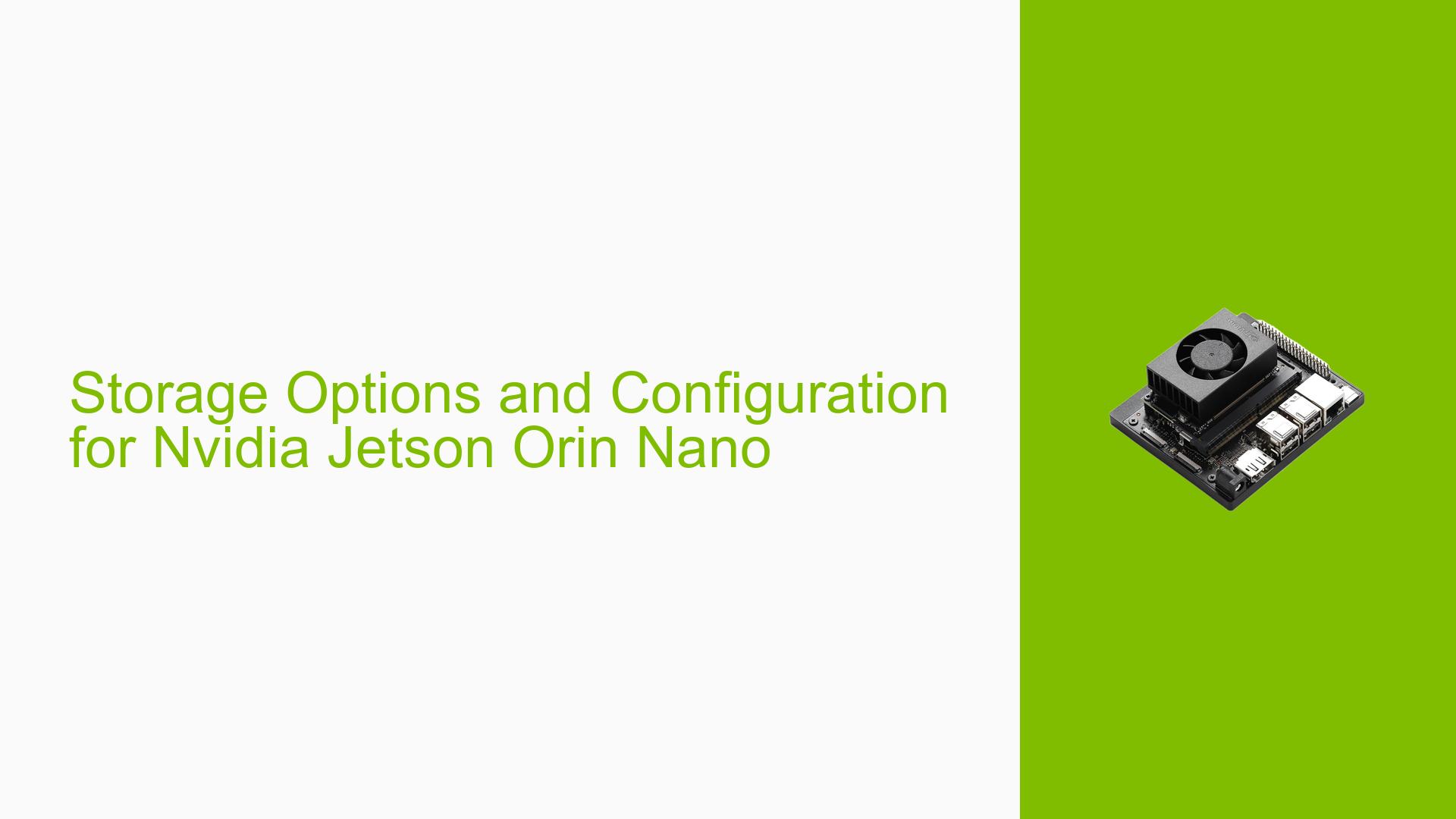Storage Options and Configuration for Nvidia Jetson Orin Nano
Issue Overview
The Nvidia Jetson Orin Nano development board lacks built-in flash storage, causing confusion for users who need to implement storage solutions for their projects. This issue particularly affects those developing custom carrier boards or working on applications requiring significant storage capacity, such as video surveillance systems. The main concerns revolve around choosing appropriate storage options that balance reliability, capacity, and cost-effectiveness while ensuring compatibility with the Orin Nano’s architecture.
Possible Causes
-
Misinterpretation of specifications: Users may misread or misunderstand the Orin Nano’s specifications, leading to incorrect assumptions about built-in storage capabilities.
-
Limited documentation: Lack of clear documentation on supported storage options, particularly for custom carrier board designs, can cause uncertainty among developers.
-
Diverse project requirements: Different projects may have varying storage needs (e.g., boot partition, application data, large file storage), making it challenging to find a one-size-fits-all solution.
-
Cost constraints: Some storage options, such as NVMe SSDs, may be too expensive or oversized for projects with modest storage requirements.
-
Reliability concerns: Certain storage options, like microSD cards, may raise concerns about long-term reliability, especially for consumer products.
Troubleshooting Steps, Solutions & Fixes
-
Assess storage requirements:
- Determine the exact storage capacity needed for your project (e.g., 8GB for OS, 1TB for video files).
- Consider separate storage for the operating system and data if appropriate.
-
Evaluate storage options:
a. NVMe SSD:
- Supported by the Orin Nano for external storage.
- Pros: Fast, reliable.
- Cons: Expensive, may be oversized for small storage needs.
- Implementation: Design your carrier board with an M.2 connector for NVMe support.
b. MicroSD card:
- Suitable for development stages and potentially for custom carrier boards.
- Pros: Cheap, easily accessible.
- Cons: May not be reliable enough for consumer products.
- Implementation: Include a microSD slot on your custom carrier board. Consult Nvidia documentation for pinout details.
c. SATA HDD:
- Ideal for large storage requirements (e.g., video surveillance).
- Pros: Economical for large capacities, suitable for continuous write operations.
- Cons: Slower than SSDs, requires additional interface.
- Implementation: Use a USB-to-SATA chip on your carrier board, connecting it to one of the Nvidia pins USB ports (0, 1, or 2).
-
Storage configuration options:
a. Single storage solution:
- Use a 1TB NVMe SSD for both OS and video files.
- Pros: Simplicity, high performance.
- Cons: Higher cost.
b. Dual storage solution:
- Use a microSD card for OS and a SATA HDD for video files.
- Pros: Cost-effective, separates system and data storage.
- Cons: Potential reliability issues with microSD for long-term use.
-
Implement and test:
- Design your carrier board based on the chosen storage configuration.
- Thoroughly test the storage solution in conditions similar to the intended use case.
- Monitor performance, reliability, and any potential issues during extended operation.
-
Consult additional resources:
- Review projects shared in the "Latest Jetson & Embedded Systems/Jetson Projects" forum topics for inspiration and practical examples.
- Reach out to Nvidia developer support or community forums for specific implementation guidance if needed.
-
Consider future upgradability:
- Design your carrier board with flexibility in mind, allowing for potential storage upgrades or changes in the future.
- Document your storage implementation thoroughly for easier maintenance and troubleshooting.
Remember that the optimal storage solution may vary depending on your specific use case and requirements. Always test thoroughly before finalizing your design for production or consumer use.