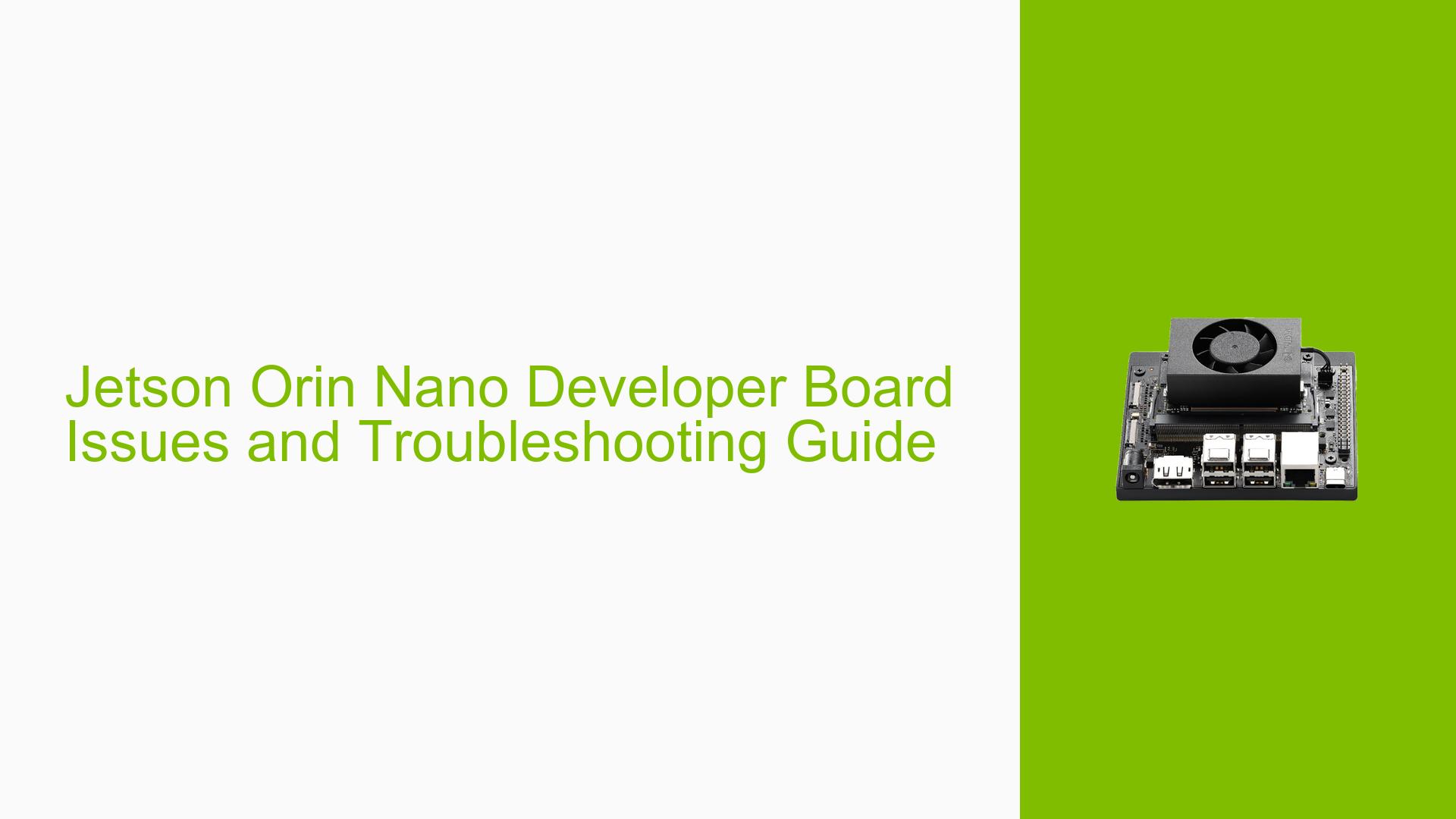Jetson Orin Nano Developer Board Issues and Troubleshooting Guide
Issue Overview
Users of the Nvidia Jetson Orin Nano Developer Board have reported various issues primarily related to setup and operational challenges. Common symptoms include:
- Boot Failures: Users experience a black screen after attempting to boot, with some reporting that the green LED remains on while the fan turns off, indicating a potential bootloader or power issue.
- Flashing Problems: Difficulties in flashing the board using the SDK Manager, with reports of the board not being detected or errors during the flash process.
- Incompatibility with Software Versions: Some users have noted that the SDK Manager does not function correctly with Ubuntu 22.04 or certain JetPack versions, leading to further complications in setup.
- Peripheral Issues: Problems with specific peripherals, such as cameras not functioning correctly when connected to third-party carrier boards, have also been highlighted.
These issues occur during initial setup and configuration, significantly impacting user experience and functionality.
Possible Causes
Several potential causes for these issues have been identified:
- Hardware Incompatibilities: The use of non-official carrier boards may lead to compatibility issues with peripherals like cameras, resulting in boot failures or lack of functionality.
- Software Bugs or Conflicts: Incompatibilities between JetPack versions and Ubuntu distributions can lead to installation failures or operational bugs.
- Configuration Errors: Incorrect settings during the flashing process or improper connections (e.g., pin connections) may prevent the board from booting successfully.
- Driver Issues: Missing or outdated drivers can cause peripherals not to function correctly, leading to user frustration and operational challenges.
- User Errors: Misconfigurations during setup, such as incorrect flash methods or failure to enter recovery mode properly, can contribute to these problems.
Troubleshooting Steps, Solutions & Fixes
To address these issues effectively, users can follow these troubleshooting steps:
-
Verify Hardware Connections:
- Ensure all connections are secure and correct. For recovery mode, confirm that pins 9 and 10 are connected appropriately.
- Check compatibility of peripherals with the official Nvidia carrier board.
-
Flashing the Board:
- Use the SDK Manager for flashing. If errors occur:
- Ensure your board is in recovery mode.
- Select "Manual Setup" during the SDK Manager process.
- Export logs if flashing fails for further diagnostics.
# Example command for exporting logs sdkmanager --export_logs - Use the SDK Manager for flashing. If errors occur:
-
Use Recommended Software Versions:
- Flash the board using JetPack 5 instead of JetPack 6 if facing issues with developer preview versions. Users have reported more stability with JetPack 5.1.2.
-
Check for Driver Updates:
- Ensure all drivers are up-to-date. Check Nvidia’s official site for any available updates relevant to your hardware configuration.
-
Debugging Boot Issues:
- If experiencing a black screen on boot:
- Re-flash using a known good SD card image.
- Verify that you are using a compatible power supply.
- If experiencing a black screen on boot:
-
Testing Peripheral Functionality:
- If peripherals do not work (e.g., cameras), test them on another system or try different models known to be compatible.
-
Consult Documentation and Community Forums:
- Refer to Nvidia’s official documentation for detailed setup instructions and troubleshooting guides.
- Engage with community forums for shared experiences and solutions.
-
Best Practices for Future Use:
- Regularly check for updates from Nvidia regarding software and hardware compatibility.
- Document any changes made during troubleshooting for future reference.
By following these steps, users can better diagnose and resolve issues encountered with their Jetson Orin Nano Developer Boards. Further investigation may be needed if problems persist despite following these recommendations.