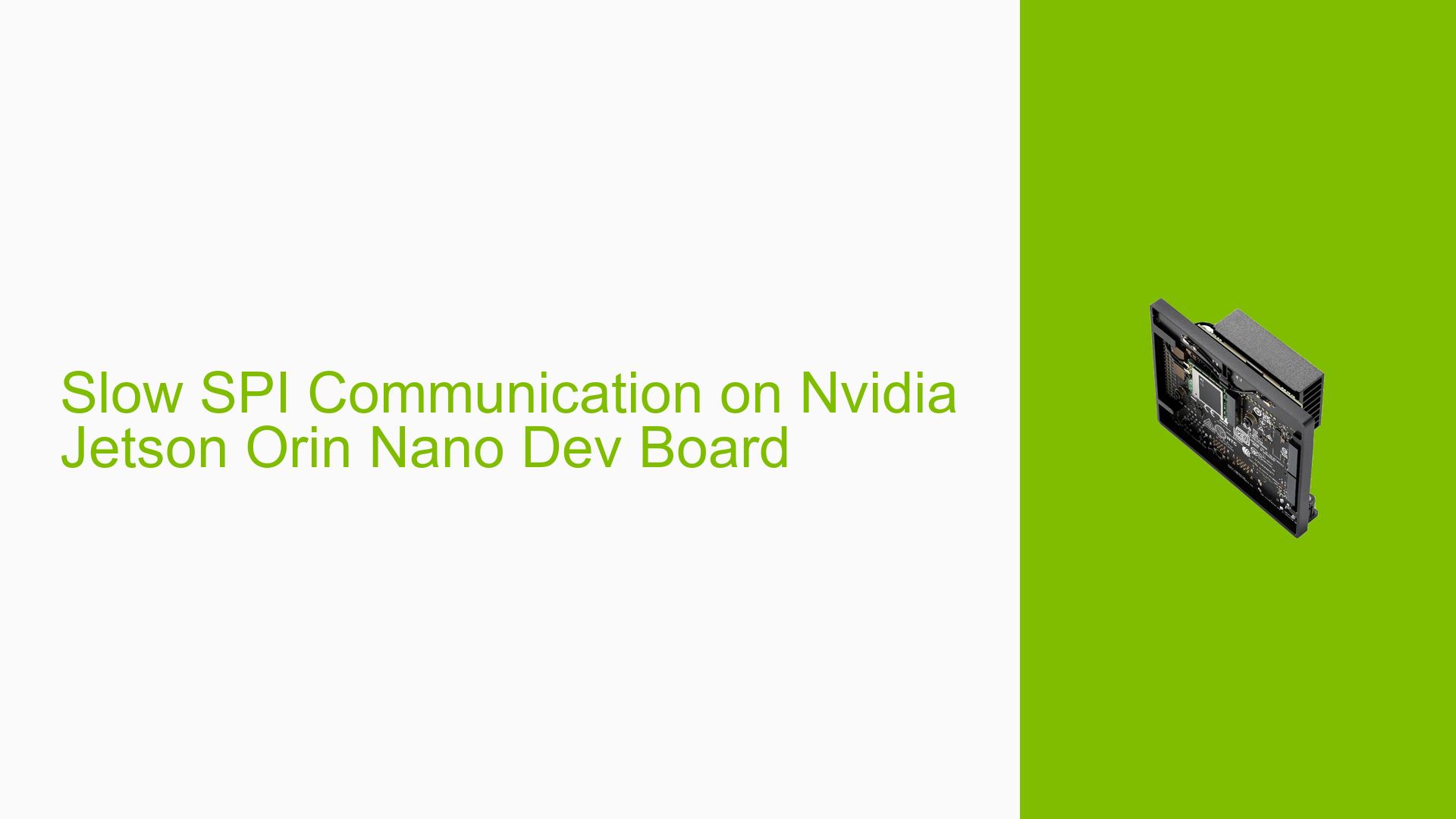Slow SPI Communication on Nvidia Jetson Orin Nano Dev Board
Issue Overview
Users of the Nvidia Jetson Orin Nano Dev board have reported significant delays when attempting to communicate with devices via the SPI (Serial Peripheral Interface). The specific symptoms include:
-
Excessive Delays: Users expect SPI transactions, such as sending a 6-byte command at a clock rate of 5 MHz, to take approximately 10 microseconds. However, they are experiencing delays ranging from 8 to 22 milliseconds.
-
Context of the Issue: This problem occurs during the execution of the
ioctl(fd, SPI_IOC_MESSAGE(1), xfer)command, which is responsible for initiating SPI transactions. -
Hardware and Software Specifications: The affected users are utilizing the Jetson Orin Nano devkit with JetPack version 5.1.1-b56 or later versions, including 5.1.3. Some users have noted that upgrading to JetPack 5.1.3 resulted in a complete failure of SPI communication.
-
Frequency of the Issue: The problem appears to be consistent across different users and setups, particularly when using higher SPI frequencies.
-
Impact on User Experience: The slow SPI communication is a critical issue for applications requiring timely responses from connected devices, such as stepper motor controllers. Users have expressed frustration and concern over potential hardware limitations or software bugs.
Possible Causes
Several potential causes for the slow SPI communication have been identified:
-
Driver Issues: There are indications that the
spi-tegra114driver may contain known issues affecting performance. -
Software Bugs: Upgrading to JetPack 5.1.3 has reportedly broken SPI functionality entirely for some users, suggesting potential bugs in the new version.
-
Configuration Errors: Incorrect initialization or configuration of the SPI settings may lead to suboptimal performance.
-
Environmental Factors: Issues such as power supply instability or temperature variations could impact communication speeds.
-
User Errors: Misconfigurations during setup or incorrect usage of APIs could also contribute to the observed delays.
Troubleshooting Steps, Solutions & Fixes
To address the slow SPI communication issue on the Nvidia Jetson Orin Nano Dev board, follow these troubleshooting steps and recommended solutions:
-
Verify Driver Version:
- Check if you are using an updated version of JetPack that addresses known issues with SPI drivers.
- If using JetPack 5.1.3 or later, consider downgrading to version 5.1.2 if it is reported to work better for your application.
-
Check Device Initialization:
- Ensure proper initialization of the SPI interface:
static int configure_spi(int fd) { char mode = SPI_MODE_3; char bits = 8; int speed = 5000000; // Set speed to 5MHz char lsbfirst = 0; check_ioctl(fd, SPI_IOC_WR_MODE, &mode); check_ioctl(fd, SPI_IOC_WR_BITS_PER_WORD, &bits); check_ioctl(fd, SPI_IOC_WR_MAX_SPEED_HZ, &speed); check_ioctl(fd, SPI_IOC_WR_LSB_FIRST, &lsbfirst); return 0; }
- Ensure proper initialization of the SPI interface:
-
Run Diagnostic Commands:
- Use
dmesgto check for any relevant error messages that may provide insight into driver issues. - Capture and review output from:
dmesg > dmesg.txt
- Use
-
Test Different Configurations:
- Experiment with different clock speeds (e.g., lower than 5 MHz) and observe if there are improvements in transaction times.
- Test with various configurations of connected devices to isolate whether the issue is hardware-related.
-
Configure I/O Pins:
- If you encounter issues running
jetson-io.py, ensure that your boot flash is not corrupted. - If errors persist (e.g., "FATAL ERROR! No APP_b partition found"), consider re-flashing your device or modifying
board.pyas a workaround.
- If you encounter issues running
-
Workaround for jetson-io.py Issues:
- Modify
board.pyin the Jetson subdirectory to correctly compute partition names:# Hacked code snippet mountpart = "APP" # Change this line if necessary
- Modify
-
Consider Alternative Communication Protocols:
- If persistent issues remain with SPI after troubleshooting, evaluate alternative communication protocols such as CAN (Controller Area Network) that may better meet your application’s timing requirements.
-
Documentation and Support:
- Regularly check Nvidia’s official forums and documentation for updates on driver fixes or patches related to SPI communication issues.
- Engage with community discussions for shared experiences and solutions.
By following these steps and recommendations, users should be able to diagnose and potentially resolve the slow SPI communication issue on their Nvidia Jetson Orin Nano Dev board effectively.