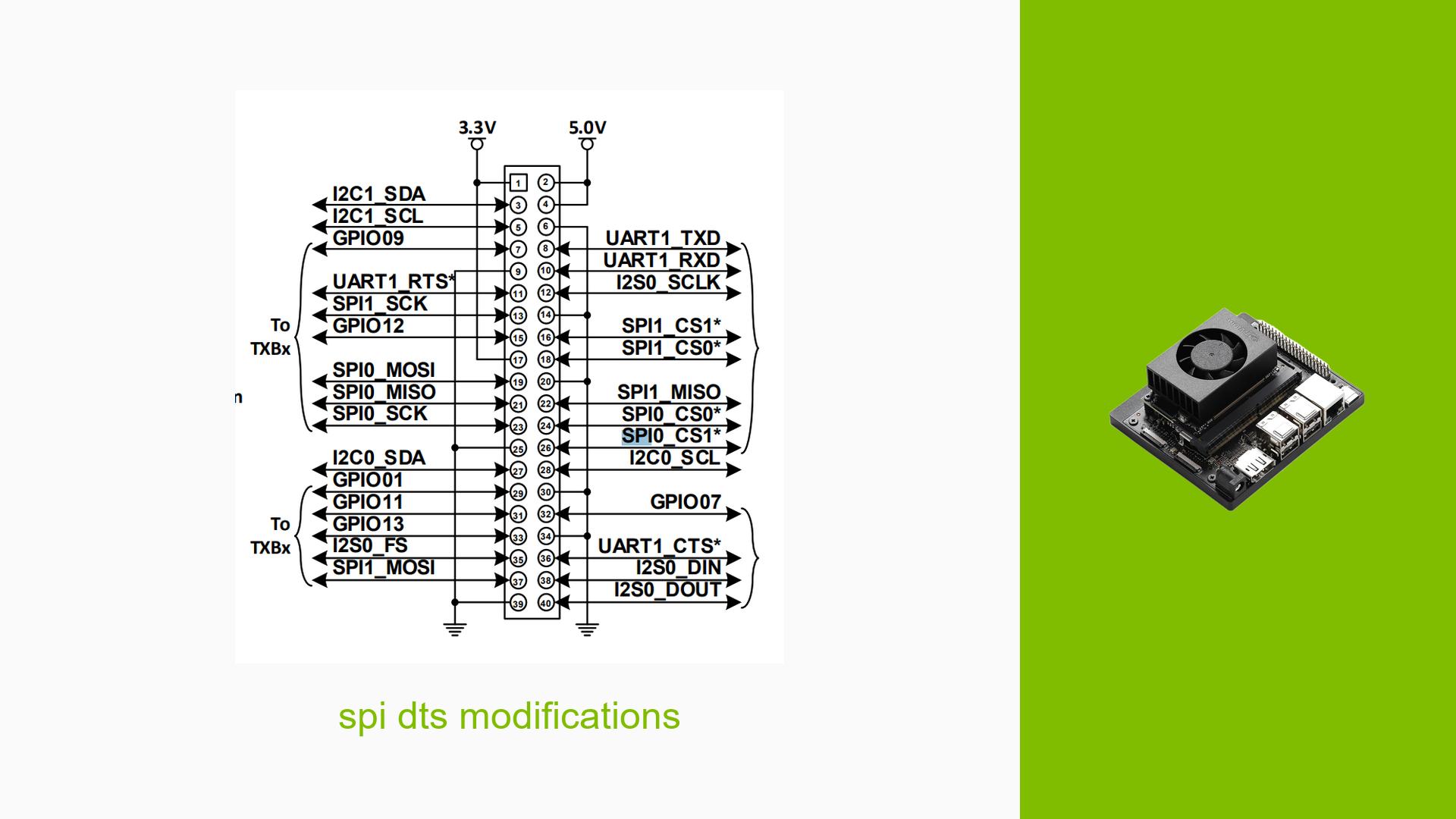spi dts modifications
Issue Overview
Users are experiencing difficulties with the SPI (Serial Peripheral Interface) configuration on the Nvidia Jetson Orin Nano Dev board. The main symptoms include:
- No visible SPI waveform on SPI0 in the 40-pin multiplexed connection, despite the driver probing successfully.
- The issue arises during the setup phase after modifying the device tree source (dts) file and building the device tree blob (dtb) file.
- Relevant hardware includes the Jetson Orin Nano DevKit, specifically using the 40-pin pinmux configuration.
- The problem is reported to be consistent, affecting users attempting to enable SPI0.
- The impact of this issue is significant, as it prevents users from utilizing SPI communication effectively, which is essential for various peripheral devices.
Possible Causes
Several potential causes for this issue have been identified:
- Hardware incompatibilities or defects: If the hardware connections or components are not functioning correctly, it can lead to issues in SPI communication.
- Software bugs or conflicts: Bugs in the kernel or driver software may prevent proper operation of SPI interfaces.
- Configuration errors: Incorrect settings in the device tree or pinmux configurations can lead to SPI not being enabled correctly.
- Driver issues: Outdated or incompatible drivers may cause failures in recognizing or utilizing SPI interfaces.
- Environmental factors: Issues such as power supply instability can affect device performance and communication reliability.
- User errors or misconfigurations: Mistakes in modifying the dts file or executing commands could lead to misconfigured settings.
Troubleshooting Steps, Solutions & Fixes
To address the issues with SPI configuration on the Jetson Orin Nano, follow these comprehensive troubleshooting steps:
-
Check Pinmux Configuration:
- Ensure that SPI0 is properly configured in the pinmux settings. Use Jetson-IO to configure pins:
sudo /opt/nvidia/jetson-io/jetson-io.py - Follow these steps within Jetson-IO:
- Select "Configure Jetson 40-pin Header".
- Choose "Configure header pins manually".
- Select "spi1" and save changes.
- Reboot the system to apply changes.
- Ensure that SPI0 is properly configured in the pinmux settings. Use Jetson-IO to configure pins:
-
Review Device Tree Modifications:
- Verify that your modifications to the dts file are correct. Ensure that
status = "okay";is set for bothmyspi@0andspi@1. - Make sure you are not confusing SPI0 with SPI1 in your configurations.
- Verify that your modifications to the dts file are correct. Ensure that
-
Check Kernel Module Insertion:
- After building your dtb file and copying it to
/boot, ensure you insert your kernel module correctly:insmod my_ko.ko - Check system logs for any errors related to module insertion:
dmesg | tail
- After building your dtb file and copying it to
-
Verify Compatibility with JetPack Versions:
- Ensure that you are using a compatible version of JetPack. Users have noted issues with certain versions; consider upgrading to a stable release if necessary (e.g., R35.4.1).
-
Test with Different Hardware Configurations:
- If possible, test with a different Orin Nano board or carrier board to rule out hardware defects.
-
Gather System Information:
- Run the following commands to gather relevant system information for troubleshooting:
cat /etc/nv_tegra_release cat /etc/nv_boot_control.conf
- Run the following commands to gather relevant system information for troubleshooting:
-
Explore Documentation and Community Resources:
- Consult Nvidia’s official documentation and community forums for additional insights and updates related to SPI configurations.
-
Best Practices for Future Configurations:
- Always back up your original dts files before making modifications.
- Document changes made during troubleshooting for future reference.
-
Unresolved Issues:
- If problems persist after following these steps, consider reaching out to Nvidia support or community forums for further assistance.
By following these steps, users should be able to diagnose and potentially resolve issues related to SPI configuration on their Nvidia Jetson Orin Nano Dev board effectively.