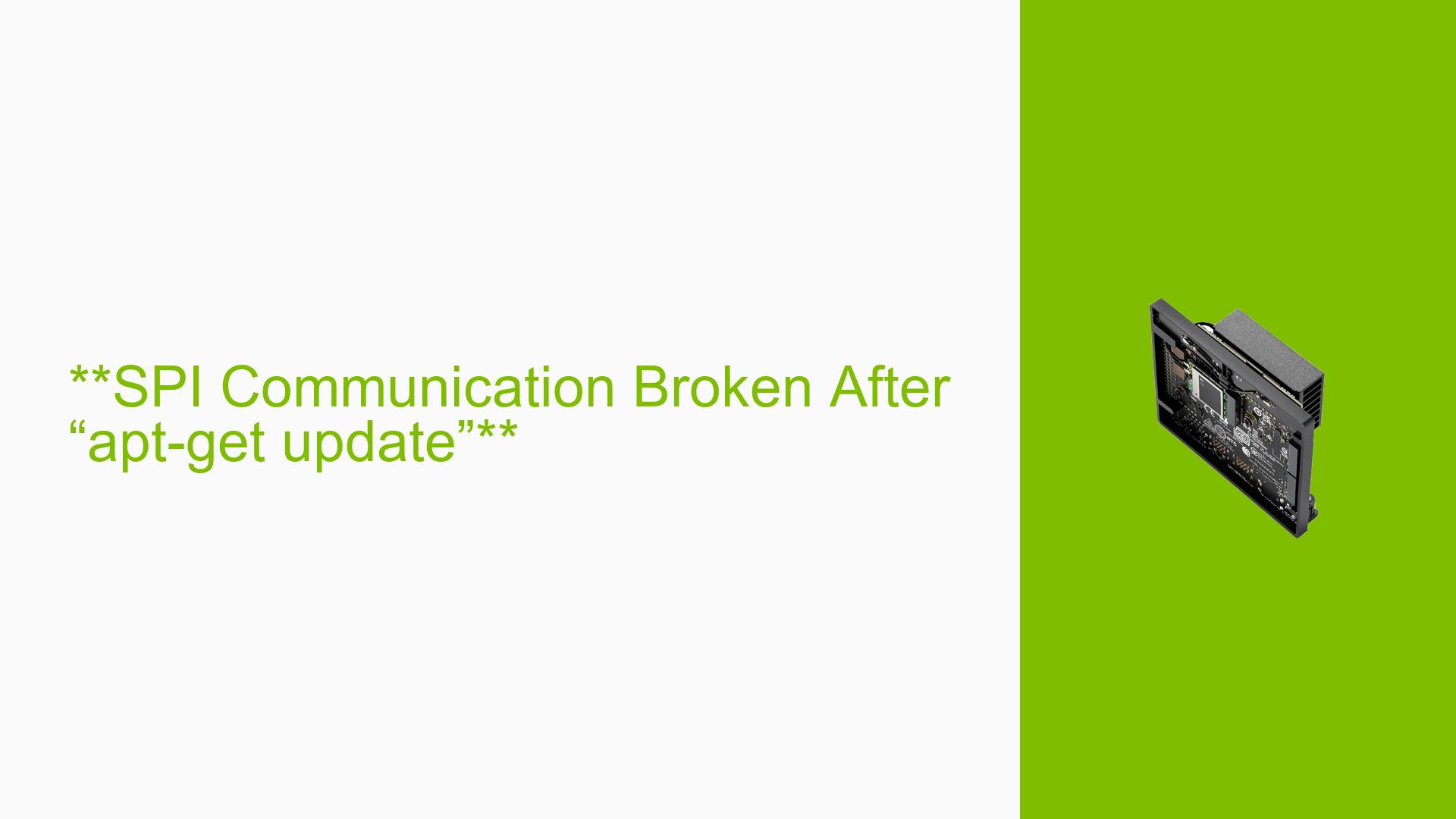**SPI Communication Broken After “apt-get update”**
Issue Overview
The issue discussed in the forum revolves around SPI communication failures on the Nvidia Jetson Orin Nano after executing apt-get update and apt-get upgrade. Users reported that the SPI communication, which was previously functional, now fails to operate correctly. Specifically, a loopback test using spidev_test returns only zeros, indicating that SPI is not set up properly. The problem arises in the context of using the Jetson Orin Nano Devkit with Jetpack version L4t 5.1.3 35.5.0. The issue appears to be consistent, as multiple users have experienced similar symptoms following system updates. This has a significant impact on user experience, particularly for applications relying on SPI for communication with peripherals.
Possible Causes
- Software Bugs or Conflicts: The updates may have introduced bugs or conflicts within the SPI drivers or related libraries.
- Configuration Errors: Changes made during the update process could have altered necessary configuration settings for SPI.
- Driver Issues: The installed drivers may not be compatible with the current version of Jetpack or the Orin Nano hardware.
- Environmental Factors: External factors such as power supply issues or temperature could affect SPI performance.
- User Errors or Misconfigurations: Incorrect setup or configurations by users could lead to failure in SPI communication.
Troubleshooting Steps, Solutions & Fixes
-
Diagnosing the Problem:
- Execute the following commands to gather system information:
cat /etc/nv_tegra_release cat /etc/nv_boot_control.conf - Verify that the output matches expected values for your Jetpack version and board specifications.
- Execute the following commands to gather system information:
-
Reconfigure SPI Settings:
- Use the Jetson-IO tool to re-enable SPI:
sudo /opt/nvidia/jetson-io/jetson-io.py - Select "Configure 40-pin expansion header" and ensure that SPI pins are correctly set (e.g., select SPI1).
- Use the Jetson-IO tool to re-enable SPI:
-
Perform Loopback Test:
- Connect MOSI and MISO pins (e.g., Pin 19 and Pin 21) and run:
spidev_test -D /dev/spidev0.0 - Check if data is being transmitted and received correctly.
- Connect MOSI and MISO pins (e.g., Pin 19 and Pin 21) and run:
-
Re-flash the Orin Nano:
- If issues persist, consider re-flashing the Orin Nano and setting up SPI again as a last resort.
-
Adjust SPI Frequency:
- Some users found success by reducing the SPI frequency from 60 MHz to 40 MHz:
spi.max_speed_hz = 40000000 # Set to 40 MHz
- Some users found success by reducing the SPI frequency from 60 MHz to 40 MHz:
-
Driver Updates:
- Ensure that all drivers are up-to-date and compatible with your current Jetpack version.
-
Check Power Supply:
- Verify that your power supply is stable and meets the requirements of the Jetson Orin Nano.
-
Best Practices for Future Prevention:
- Regularly back up configurations before performing system updates.
- Test updates in a controlled environment before applying them to production systems.
-
Documentation & Resources:
- Refer to Nvidia’s official documentation for further guidance on configuring SPI: Nvidia Developer Forums.
-
Unresolved Issues:
- Some users reported ongoing issues with specific configurations or hardware setups that may require further investigation.
By following these steps, users can systematically diagnose and potentially resolve issues related to SPI communication on the Nvidia Jetson Orin Nano after system updates.