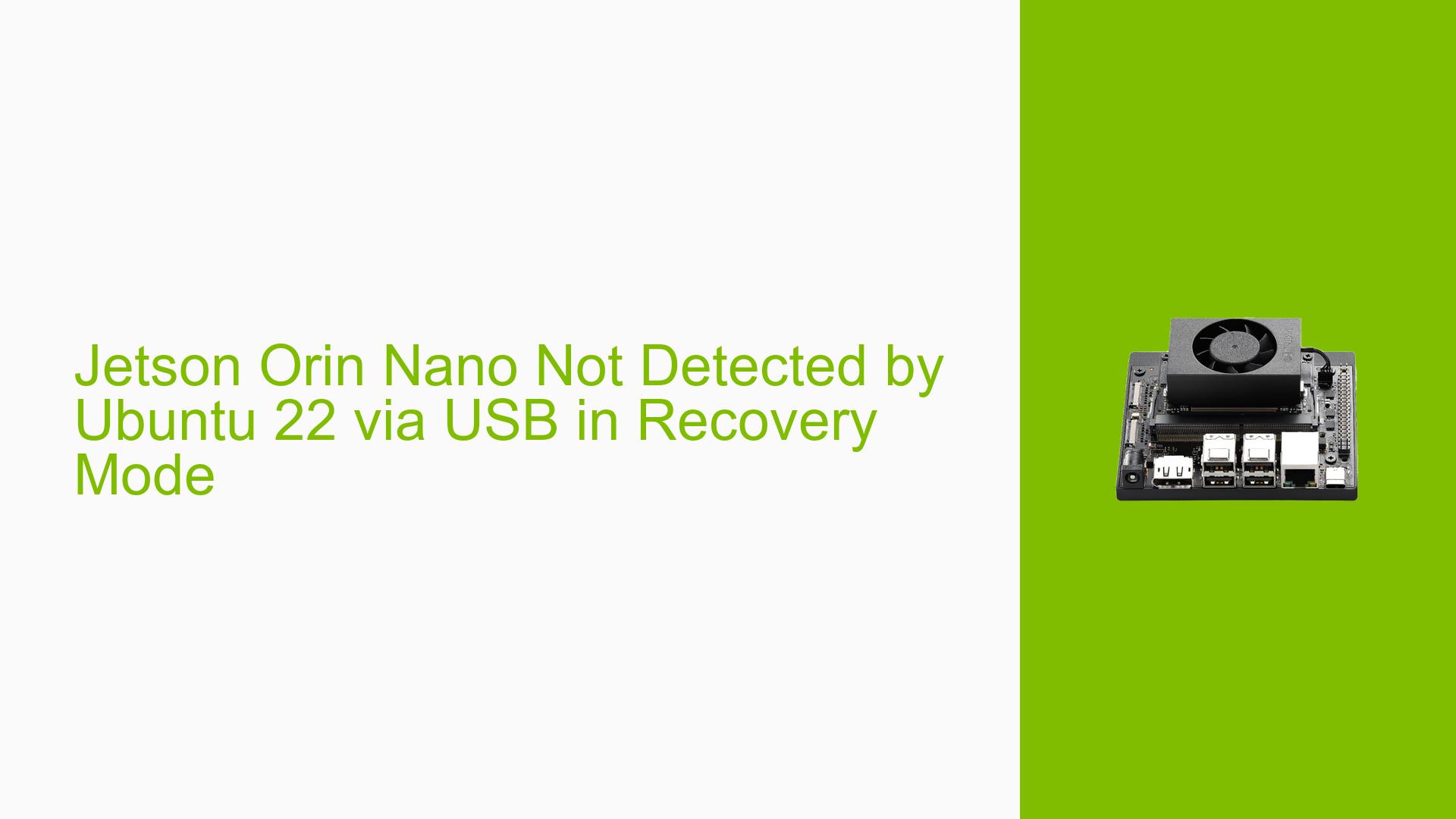Jetson Orin Nano Not Detected by Ubuntu 22 via USB in Recovery Mode
Issue Overview
Users are experiencing difficulties with the Nvidia Jetson Orin Nano Dev board not being detected by an Ubuntu 22 system via USB when attempting to enter recovery mode. Symptoms include:
- The Jetson Orin Nano board does not appear in the output of the
lsusbcommand, indicating it is not recognized by the host system. - The issue occurs when users connect the board to their host machine using a certified USB data cable and attempt to enter recovery mode by grounding specific pins (FC REC and GND).
- Users have confirmed that they are utilizing an x86 hardware setup (not a virtual machine) and have installed the SDK manager.
- The problem persists despite following recovery mode instructions, leading to frustration and potential delays in development work.
The impact of this issue is significant as it hinders users from flashing or configuring their Jetson Orin Nano boards, essential for development tasks.
Possible Causes
Several potential causes for the detection issue have been identified:
-
Hardware Incompatibilities or Defects: If the board or USB cable is defective or incompatible, it may prevent proper communication.
-
Software Bugs or Conflicts: Issues within the Ubuntu 22 OS or SDK manager could lead to detection failures.
-
Configuration Errors: Incorrectly grounding pins or using the wrong USB ports can result in failure to enter recovery mode.
-
Driver Issues: Missing or outdated drivers on the host machine may prevent detection of connected devices.
-
Environmental Factors: Power supply issues, such as insufficient voltage or current, could affect board performance.
-
User Errors or Misconfigurations: Incorrect procedures for entering recovery mode or connecting hardware can lead to detection problems.
Each of these causes can disrupt the expected functionality and lead to the symptoms described.
Troubleshooting Steps, Solutions & Fixes
To resolve the detection issue with the Nvidia Jetson Orin Nano Dev board, follow these comprehensive troubleshooting steps:
-
Check Hardware Connections:
- Ensure that you are using a certified USB Type-C cable connected from the Jetson Orin Nano’s USB-C port to a USB port on your host machine. Avoid using USB-A ports for flashing.
- Verify that all connections are secure and that the power supply is connected during this process.
-
Enter Recovery Mode Correctly:
- Ground the FC REC pin and GND pin using a jumper wire before powering on the device. Make sure that this connection is stable.
- If no display appears after powering on, try grounding another pin such as
sys rstto see if it affects device behavior.
-
Run Diagnostic Commands:
- After ensuring proper connections, execute
lsusbin the terminal to check if the Jetson board is now recognized. - If it still does not appear, try rebooting both your host machine and the Jetson board.
- After ensuring proper connections, execute
-
Test Different Ports/Cables:
- If problems persist, test with different USB ports on your host machine and consider using another USB Type-C cable to rule out cable defects.
-
Check Power Supply:
- Ensure that the power supply is adequate for powering the Jetson Orin Nano. A weak power supply can lead to insufficient power for proper operation.
-
Update Drivers and Software:
- Make sure that your Ubuntu system and SDK manager are up-to-date. Check for any available driver updates that may resolve compatibility issues.
-
Use Correct Flashing Procedure:
- Insert the microSD card directly into the Jetson Orin Nano board before starting the flashing process. Confirm that you are following all steps outlined in Nvidia’s documentation for flashing.
-
Gather Diagnostic Information:
- If flashing fails, collect relevant log files or screenshots of error messages during the process. This information can help diagnose further issues.
-
Consult Documentation:
- Refer to Nvidia’s official documentation for additional guidance on recovery mode procedures and troubleshooting tips specific to your hardware configuration.
-
Community Support:
- If all else fails, consider reaching out to community forums or Nvidia support with detailed descriptions of your setup and troubleshooting steps taken for further assistance.
Following these steps should help users diagnose and potentially resolve issues with their Jetson Orin Nano boards not being detected by Ubuntu 22 during recovery mode attempts.