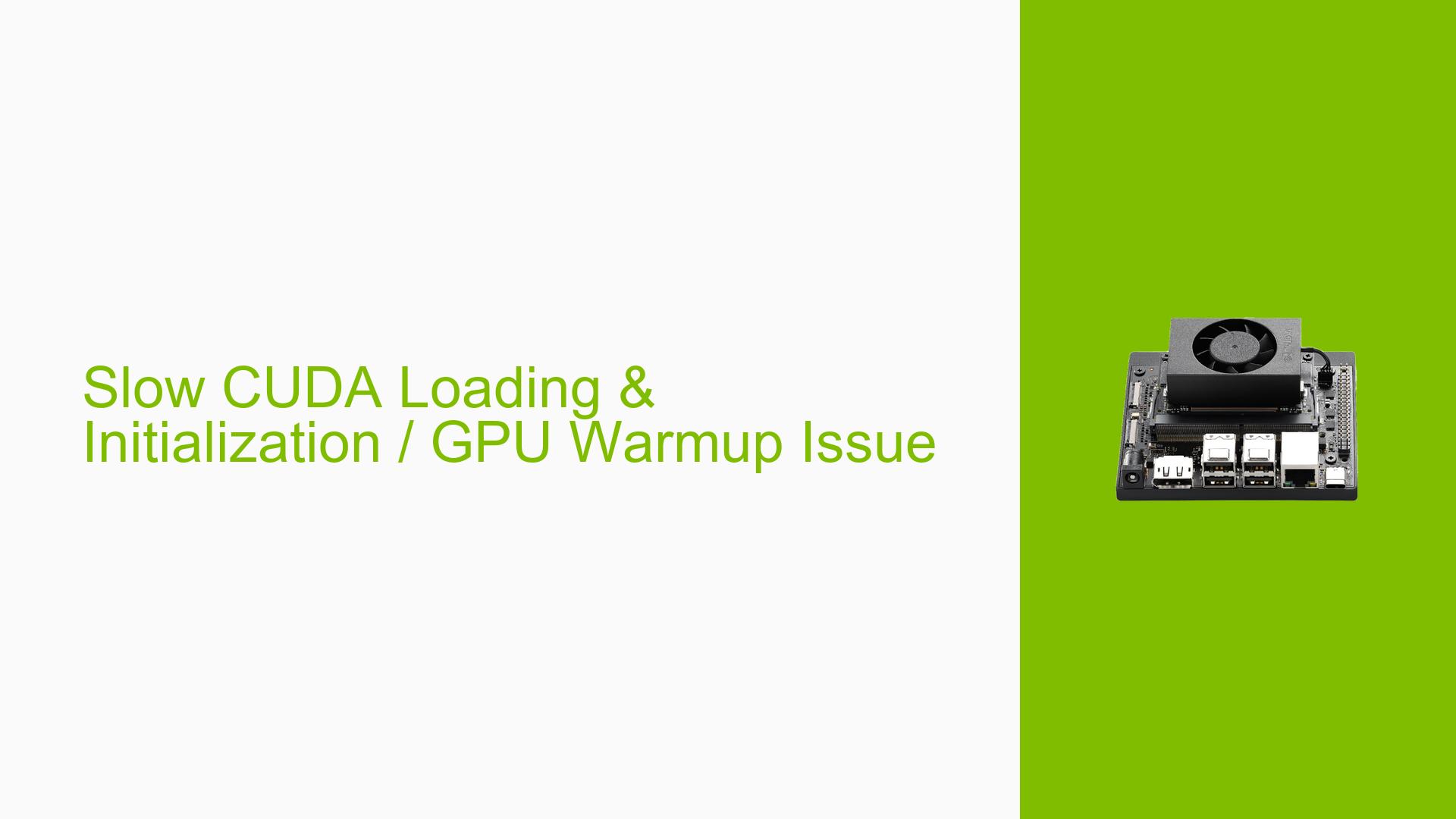Slow CUDA Loading & Initialization / GPU Warmup Issue
Issue Overview
Users of the Nvidia Jetson Orin Nano Dev board have reported significant delays and errors related to CUDA initialization when running GPU-based calculations using PyTorch. The primary symptoms include:
- Error Messages: Users encounter errors related to NaN values in arrays during the first execution of GPU calculations.
- Long Initialization Times: The first execution of a GPU function takes approximately 2 minutes, resulting in an error, while subsequent executions are significantly faster (under 1 second).
- Context of Occurrence: This issue arises during the initial setup or execution of inference tools, such as OpenAI’s Whisper STT models.
- Hardware and Software Specifications: Users are operating with CUDA version 11.4 and PyTorch version 2.0.0a0+ec3941ad.nv23.02 on the Jetson Orin Nano.
- Frequency of Issue: The problem consistently occurs after a fresh boot or restart of a Docker container, necessitating a "warmup" run to avoid delays in subsequent executions.
- Impact on User Experience: This slow initialization process can hinder development workflows and application performance, especially when repeated initializations are required.
Possible Causes
Several potential causes for the observed issue have been identified:
-
Hardware Incompatibilities: The PyTorch package may not be fully optimized for the Orin GPU architecture (sm_87), leading to inefficient JIT compilation during the first function call.
-
Software Bugs or Conflicts: There may be bugs in the PyTorch version being used that affect tensor loading or initialization processes.
-
Configuration Errors: Incorrect configurations or settings in the environment could lead to excessive loading times or errors during initial runs.
-
Driver Issues: Outdated or incompatible drivers may impact CUDA performance and initialization times.
-
Environmental Factors: External factors such as power supply fluctuations or thermal conditions might affect performance.
-
User Errors or Misconfigurations: Misconfigured scripts or incorrect usage patterns could contribute to the problem.
Troubleshooting Steps, Solutions & Fixes
To address the slow CUDA loading and initialization issues, users can follow these troubleshooting steps and potential solutions:
-
Profile the Application:
- Use profiling tools like
cProfileorNsight Systemsto identify time-consuming functions during execution. - Analyze the output to pinpoint bottlenecks, particularly during tensor loading.
- Use profiling tools like
-
Check PyTorch and CUDA Compatibility:
- Ensure that you are using a version of PyTorch that is compatible with your Jetson Orin Nano’s architecture.
- Upgrade to a stable release if currently using an alpha version (e.g., consider switching from 2.0.0a0 to a stable release).
-
Optimize Docker Environment:
- Precompile necessary libraries and dependencies within your Docker container to reduce initialization times on subsequent runs.
- Consider including a warmup script that runs basic GPU tasks upon container startup.
-
Maximize Device Performance:
- Execute the following commands to maximize performance:
sudo nvpmodel -m 0 sudo jetson_clocks
- Execute the following commands to maximize performance:
-
Implement Warmup Functions:
- As a temporary workaround, include a dummy warmup function at the beginning of your scripts that performs a simple GPU calculation to load necessary resources:
import torch # Dummy warmup function def warmup_gpu(): x = torch.rand(10000, 10000).cuda() y = torch.mm(x, x) warmup_gpu() # Call this at the start of your script
- As a temporary workaround, include a dummy warmup function at the beginning of your scripts that performs a simple GPU calculation to load necessary resources:
-
Investigate Tensor Loading Issues:
- If encountering NaN errors during tensor loading, ensure that tensors are being saved and loaded correctly without corruption.
- Consider adding error handling around tensor loading operations to manage unexpected failures gracefully.
-
Monitor System Resources:
- Check system logs and resource usage (CPU, memory) during execution to identify any anomalies that might contribute to slowdowns.
-
Seek Community Support:
- Engage with forums or community discussions for additional insights or similar experiences from other users facing this issue.
By following these steps, users can potentially mitigate the slow initialization problem and enhance their experience with CUDA on the Jetson Orin Nano Dev board.