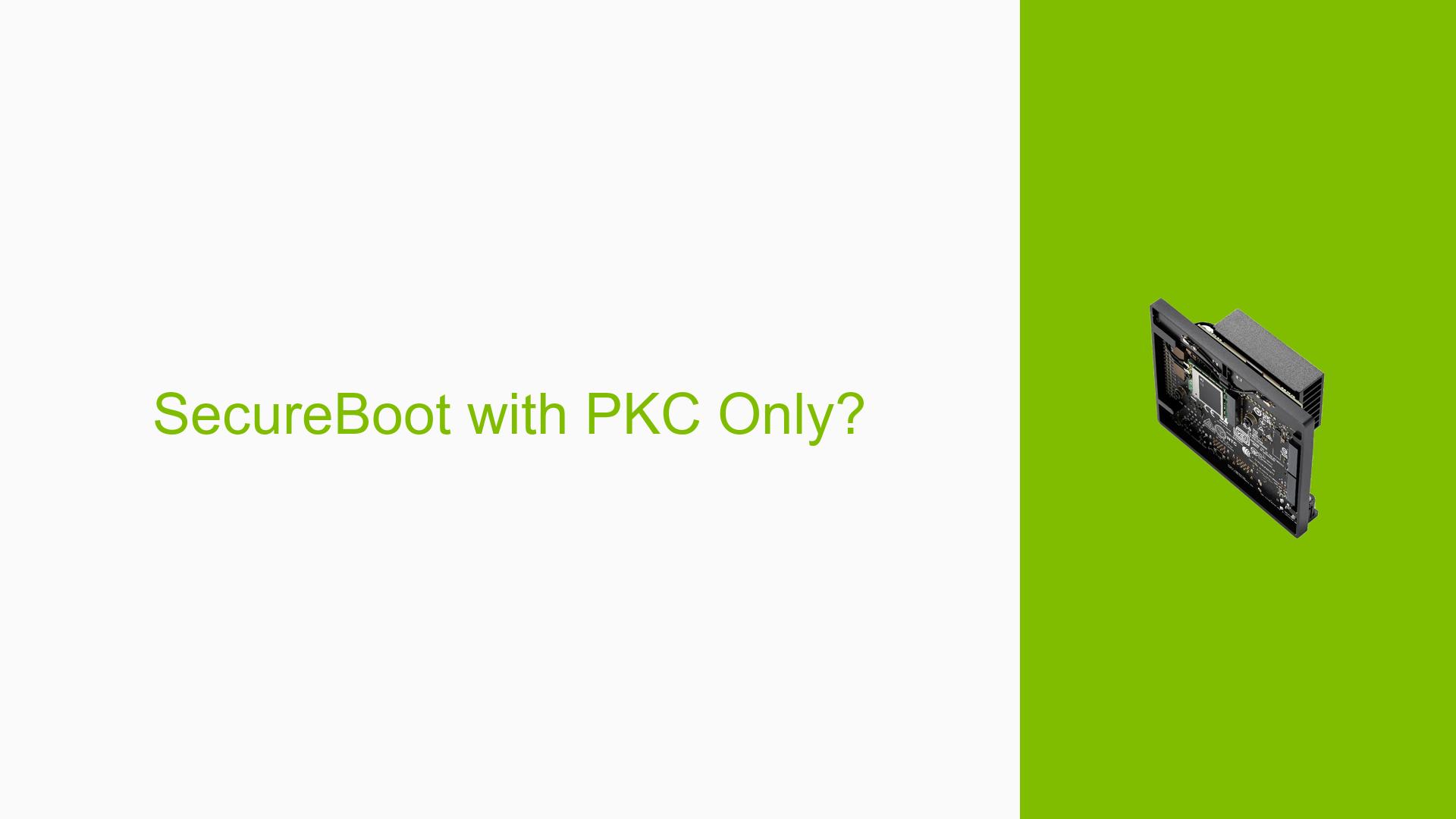SecureBoot with PKC Only?
Issue Overview
Users are experiencing difficulties with the Nvidia Jetson Orin Nano Dev board related to the Secure Boot process. Specifically, the issue arises when only the Public Key Certificate (PKC) and Secure Mode fuse are burned, while the Secure Boot Key (SBK) fuse is not. The main symptoms include:
- Inability to flash the device for booting after burning the fuses.
- Uncertainty regarding whether both PKC and SBK fuses must be burned to enable Secure Boot.
This problem typically occurs during the initial setup phase when users attempt to configure Secure Boot settings. The hardware involved is the Nvidia Jetson Orin Nano Dev board, and it appears that there is confusion regarding the documentation related to Secure Boot configurations. Users have reported inconsistent experiences, indicating that this issue may not be universally encountered but is significant enough to impact those attempting to implement Secure Boot without burning both fuses.
Possible Causes
Several potential causes for this issue have been identified:
-
Hardware Incompatibilities or Defects: If there are defects in the hardware or if it is not compatible with the intended Secure Boot configuration, it could prevent successful booting.
-
Software Bugs or Conflicts: There may be bugs in the firmware or software that interfere with the Secure Boot process when only PKC is used.
-
Configuration Errors: Incorrect configuration settings during the fuse burning process could lead to an unbootable state.
-
Driver Issues: Outdated or incompatible drivers might affect how the bootloader interacts with burned fuses.
-
Environmental Factors: Issues such as power supply fluctuations or overheating could impact device performance during boot.
-
User Errors or Misconfigurations: Users may misinterpret documentation or fail to follow necessary steps correctly, leading to improper setup.
Each of these causes could lead to an inability to flash and boot the device, particularly if critical fuses like SBK are omitted from the process.
Troubleshooting Steps, Solutions & Fixes
To address this issue, users can follow these comprehensive troubleshooting steps:
-
Verify Fuse Burning Process:
- Ensure that both PKC and SBK fuses are burned if required by your specific use case.
- Confirm that you have used an RSA-3K key for your PKC key as specified in documentation.
-
Check Bootloader Logs:
- Collect and review complete bootloader logs for any error messages or warnings that could provide insight into the failure.
- Use commands such as:
dmesg | grep -i boot
-
Revisit Documentation:
- Carefully read through Nvidia’s official documentation regarding Secure Boot configurations.
- Look for specific requirements related to burning fuses and their implications on device functionality.
-
Test Different Configurations:
- If possible, test with both PKC and SBK burned to see if this resolves the boot issue.
- Consider using a different key file if there are concerns about key integrity.
-
Update Firmware and Drivers:
- Ensure that all firmware and drivers are up-to-date. Check Nvidia’s website for any updates relevant to your device model.
-
Power Supply Check:
- Verify that your power supply meets the specifications required by the Jetson Orin Nano Dev board.
- Use a multimeter to check voltage levels if necessary.
-
Seek Community Support:
- If issues persist after following these steps, consider posting detailed information about your setup and errors in relevant forums for community assistance.
-
Preventive Best Practices:
- Always back up configurations before making changes.
- Document each step taken during setup for future reference.
- Regularly check for updates from Nvidia regarding best practices for Secure Boot configurations.
By following these steps, users can diagnose and potentially resolve issues related to Secure Boot on their Nvidia Jetson Orin Nano Dev board. Further investigation may be needed if problems persist despite these efforts.