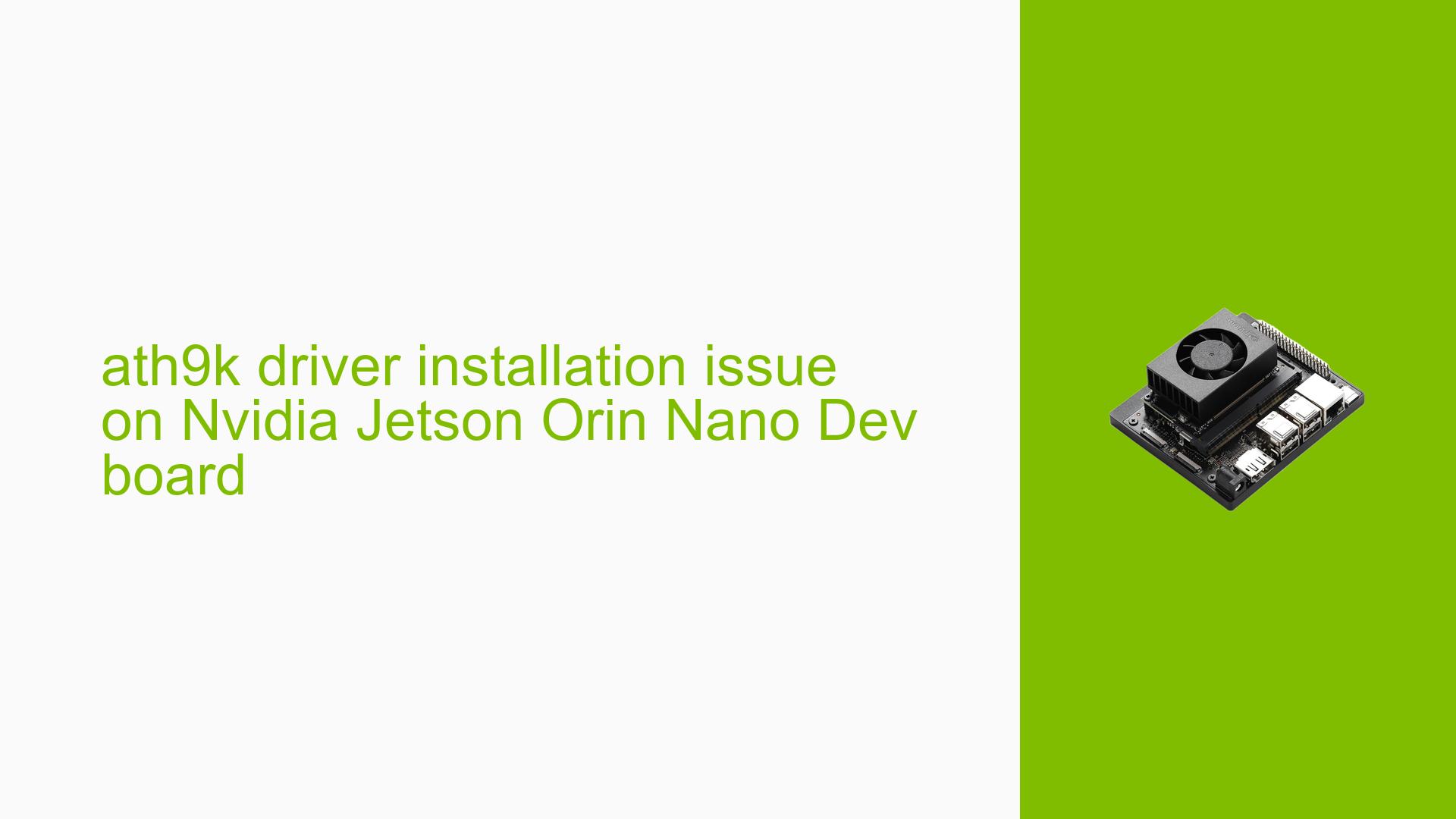ath9k driver installation issue on Nvidia Jetson Orin Nano Dev board
Issue Overview
Users are experiencing difficulties in locating and installing the ath9k driver on the Nvidia Jetson Orin Nano Dev board. The primary symptoms include:
- Users report that the ath9k driver, which is necessary for Qualcomm-based modules, is missing from the expected directory (/lib/modules/5.15.122-tegra/kernel/drivers/net/wireless/ath/), where only the ath10k driver is found.
- This issue typically arises during the setup phase when users attempt to integrate specific wireless modules that depend on the ath9k driver.
- The problem appears to be consistent, as multiple users have reported similar experiences.
- The impact on user experience is significant, as it prevents the use of certain hardware components, thereby limiting the functionality of the Jetson Orin Nano for specific applications.
Possible Causes
Several potential causes for this issue have been identified:
- Driver Incompatibility: The absence of the ath9k driver may indicate that it is not included in the current kernel build or configuration for the Jetson Orin Nano.
- Kernel Configuration Errors: Users may need to enable specific kernel configurations manually. If these configurations are not set, the ath9k driver will not compile or be available.
- Software Bugs: There may be bugs in the current software version or conflicts between drivers that prevent proper installation or recognition of the ath9k driver.
- User Misconfiguration: Users may not have followed all necessary steps for enabling or compiling the driver correctly.
Troubleshooting Steps, Solutions & Fixes
To address this issue, users can follow these comprehensive troubleshooting steps:
-
Verify Current Kernel Version:
- Use the command:
uname -r - Ensure you are running a compatible version of the kernel where ath9k should be available.
- Use the command:
-
Check for Driver Availability:
- Navigate to the directory to confirm if ath9k is indeed missing:
ls /lib/modules/$(uname -r)/kernel/drivers/net/wireless/ath/
- Navigate to the directory to confirm if ath9k is indeed missing:
-
Enable Kernel Configurations:
- If ath9k is missing, you will need to enable it in your kernel configuration. This typically involves:
- Accessing your kernel configuration file (usually found in
/boot). - Modifying it to include ath9k support by adding:
CONFIG_ATH9K=m
- Accessing your kernel configuration file (usually found in
- Refer to the NVIDIA Jetson Linux Developer Guide for detailed instructions on modifying kernel configurations.
- If ath9k is missing, you will need to enable it in your kernel configuration. This typically involves:
-
Rebuild Kernel:
- After enabling the necessary configurations, rebuild your kernel using:
make sudo make modules_install sudo make install - Reboot your system after rebuilding.
- After enabling the necessary configurations, rebuild your kernel using:
-
Install Missing Dependencies:
- Ensure all dependencies required for building and installing drivers are installed. You can do this by running:
sudo apt-get install build-essential linux-headers-$(uname -r)
- Ensure all dependencies required for building and installing drivers are installed. You can do this by running:
-
Consult Documentation and Community Support:
- For further assistance, refer to the NVIDIA developer forums or documentation related to Jetson Linux. Engaging with community discussions can provide additional insights and solutions.
-
Testing with Alternative Configurations:
- If issues persist, consider testing with different kernel versions or configurations to isolate whether it’s a specific compatibility issue.
-
Recommended Approach:
- Multiple users have suggested rebuilding the kernel as a successful method for resolving this issue; therefore, it is advisable to follow this approach if other methods fail.
By following these steps, users should be able to diagnose and potentially resolve issues related to installing and using the ath9k driver on their Nvidia Jetson Orin Nano Dev board.