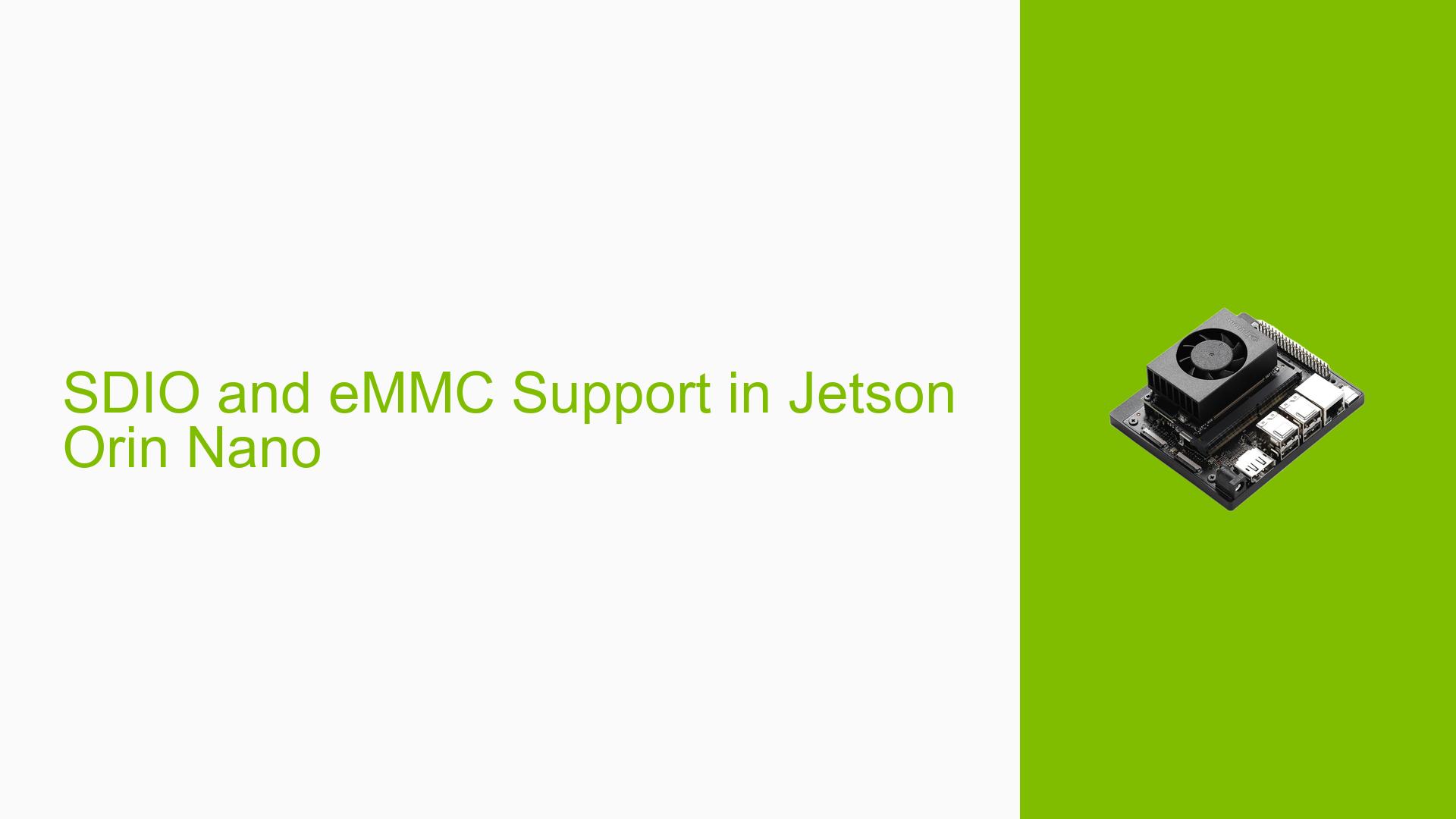SDIO and eMMC Support in Jetson Orin Nano
Issue Overview
The discussion revolves around the lack of support for SDIO and eMMC interfaces in the Nvidia Jetson Orin Nano. Users have reported confusion regarding the storage options available on the Orin Nano, particularly whether it supports SD cards or internal storage like eMMC. The main symptoms include:
- Users are unable to find confirmation of SDIO support or eMMC presence in the official documentation.
- Queries about alternative storage solutions when SSDs are not viable.
- Frequent mentions of the need for specific boot and data storage configurations.
The issue occurs primarily during setup and configuration phases, especially when users are attempting to determine compatible storage options for booting and data management. The Jetson Orin Nano is designed with external NVMe storage support, but lacks built-in eMMC or SD card support in its production variants. This limitation significantly impacts user experience, as many users transitioning from earlier Jetson models that included eMMC find themselves restricted in their options.
Possible Causes
Several potential causes for the confusion and issues experienced by users include:
- Hardware Limitations: The Jetson Orin Nano production modules do not have SDIO or eMMC interfaces exposed, leading to misunderstandings about available features.
- Documentation Gaps: Official datasheets and product design guides do not clearly outline the absence of these features, causing users to assume they are available.
- User Misunderstanding: Some users may not fully grasp the differences between development kits and production modules, leading to incorrect assumptions about capabilities.
- Configuration Errors: Users trying to configure boot options may encounter problems due to hardware limitations not being clearly communicated.
Troubleshooting Steps, Solutions & Fixes
To address the identified issues, users can follow these troubleshooting steps:
-
Confirm Hardware Specifications:
- Verify if you have the Developer Kit or Production Module of the Jetson Orin Nano. Only the Developer Kit includes an SD card slot.
- Check for NVMe SSD compatibility as this is the primary storage option.
-
Check Documentation:
- Review the Jetson Orin Nano Developer Kit User Guide for detailed setup instructions.
- Refer to community forums for updates on hardware capabilities and user experiences.
-
Boot Configuration:
- If using an SSD, ensure it is properly connected to the M.2 Key M slot.
- To boot from an external SSD, follow these commands after flashing your device:
sudo -s echo -1 > /sys/module/usbcore/parameters/autosuspend - Ensure your SSD is formatted correctly and contains a valid OS image.
-
Alternative Storage Solutions:
- If SSDs are not an option, consider using a USB drive to boot your system as a temporary workaround.
- For advanced users looking to utilize eMMC storage, consider implementing a USB bridge like Microchip USB2642, which can interface with eMMC devices.
-
Best Practices:
- Always use PCIe NVMe SSDs as SATA drives are incompatible with the Jetson Orin Nano.
- Regularly check Nvidia’s forums and documentation for updates on hardware support and new solutions.
-
Community Support:
- Engage with community forums for shared experiences and solutions from other users facing similar challenges.
-
Unresolved Issues:
- There remains uncertainty regarding future support for eMMC on upcoming modules. Continuous monitoring of Nvidia’s announcements is recommended.
By following these steps, users can better navigate the limitations of the Jetson Orin Nano regarding SDIO and eMMC support while effectively utilizing available resources for their projects.