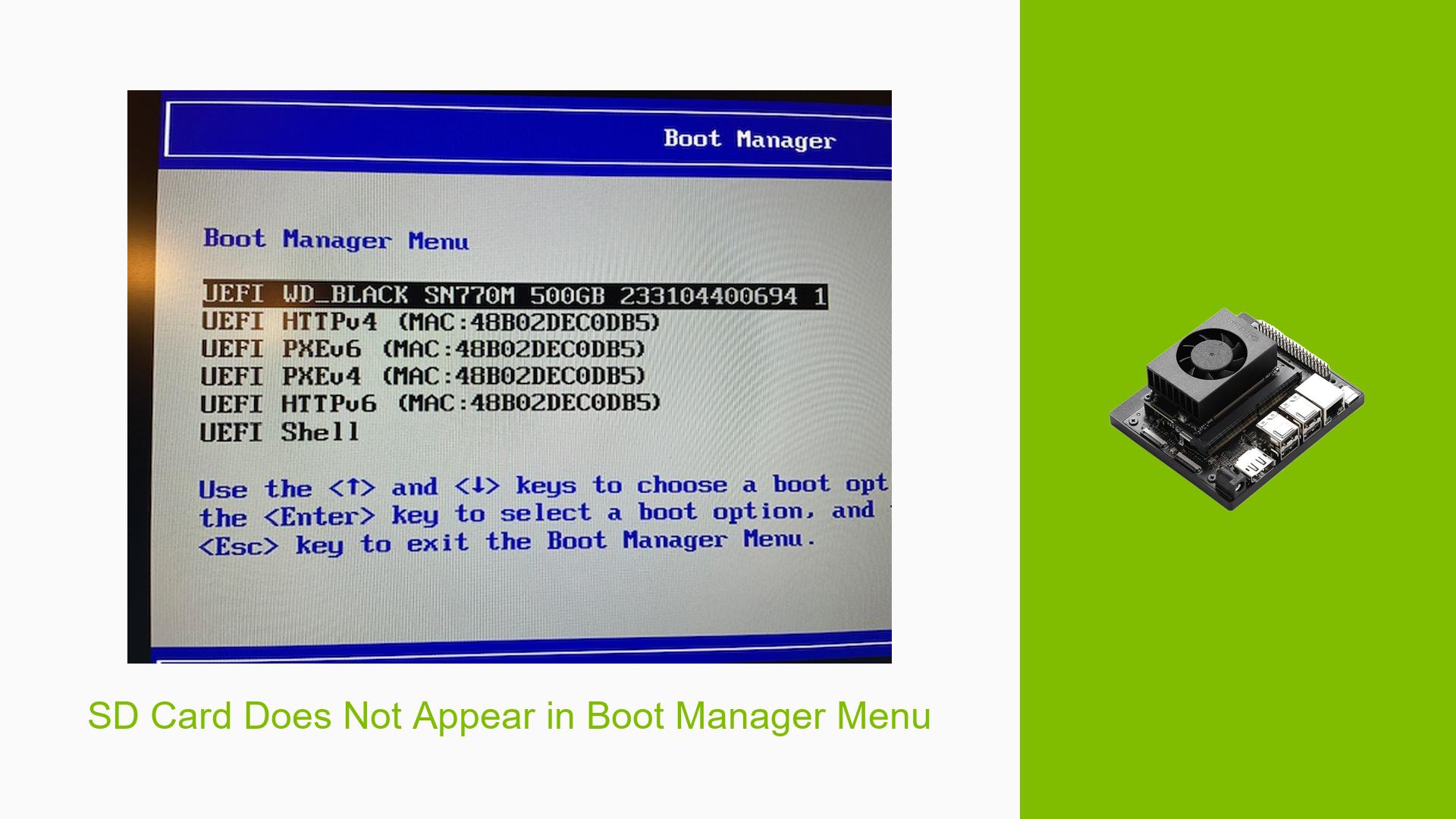SD Card Does Not Appear in Boot Manager Menu
Issue Overview
Users of the Nvidia Jetson Orin Nano Dev board are experiencing issues where the SD card does not appear in the boot manager menu during startup. This problem manifests when users attempt to boot the device after installing an unformatted SSD and a Coral EdgeTPU. Specifically, when the user tries to boot, the system fails to recognize the SD card, instead cycling through other boot options.
The issue occurs during the initial setup phase, particularly when users are trying to boot from the SD card after writing an image to it. The symptoms include:
- The SD card is not listed in the boot manager menu accessed by pressing Escape during startup.
- Users have reported that even after attempting to boot normally without accessing the setup menu, the device does not start.
The hardware specifications mentioned include an Nvidia Jetson Orin Nano Dev kit running JetPack 6.0. The frequency of this issue appears to be consistent among users who have similar setups, significantly impacting their ability to utilize the device for development purposes.
Possible Causes
Several potential causes could lead to this issue:
-
Hardware Incompatibilities or Defects: If the SD card or SSD is incompatible or defective, it may not be recognized by the system.
-
Software Bugs or Conflicts: There may be bugs within JetPack 6.0 that affect booting from external media.
-
Configuration Errors: Incorrectly configured boot settings may prevent the system from recognizing the SD card.
-
Driver Issues: Outdated or incorrect drivers could lead to hardware not being detected properly.
-
Environmental Factors: Power supply issues or overheating could affect hardware performance and recognition.
-
User Errors or Misconfigurations: Improperly flashing or formatting the SD card can lead to it being unreadable by the system.
Each of these causes could contribute to the SD card not appearing in the boot manager menu, leading to frustration and halted development efforts.
Troubleshooting Steps, Solutions & Fixes
To resolve this issue, users can follow these troubleshooting steps and potential solutions:
-
Verify Hardware Connections:
- Ensure that all hardware components (SD card, SSD, Coral EdgeTPU) are properly connected.
-
Check JetPack Version:
- Run the following command to check your JetPack version:
cat /etc/nv_tegra_release - Also check:
cat /etc/nv_boot_control.conf
- Run the following command to check your JetPack version:
-
Flash the SD Card:
- Use a reliable method to flash the SD card again. If using a Mac, ensure you follow proper steps for writing images:
- Use
ddcommand:sudo dd if=/path/to/image.img of=/dev/rdiskN bs=1m - Replace
/dev/rdiskNwith your actual disk identifier.
- Use
- Use a reliable method to flash the SD card again. If using a Mac, ensure you follow proper steps for writing images:
-
Boot Without Entering Boot Manager:
- Attempt to boot without accessing the Boot Manager menu and see if it recognizes the SD card.
-
Use SDK Manager:
- If issues persist, use NVIDIA’s SDK Manager (SDKM) to flash your board while ensuring that the SD card is connected.
-
Capture Serial Console Log:
- For further diagnostics, capture a serial console log if possible. Instructions can be found in resources like "Jetson Nano & NX Style – Serial Debug Console" on JetsonHacks.
-
Test with Different SD Cards:
- If available, try using different brands or types of SD cards as some may have compatibility issues.
-
Update Drivers and Firmware:
- Ensure all drivers and firmware are up-to-date by checking NVIDIA’s official documentation for any updates related to JetPack 6.0.
-
Consult Documentation:
- Refer to NVIDIA’s official documentation for additional troubleshooting steps related to boot issues on Jetson devices.
-
Community Support:
- If unresolved, consider posting detailed logs and descriptions on forums for community assistance.
By following these steps systematically, users should be able to diagnose and potentially resolve their issues with the SD card not appearing in the boot manager menu on their Nvidia Jetson Orin Nano Dev board.