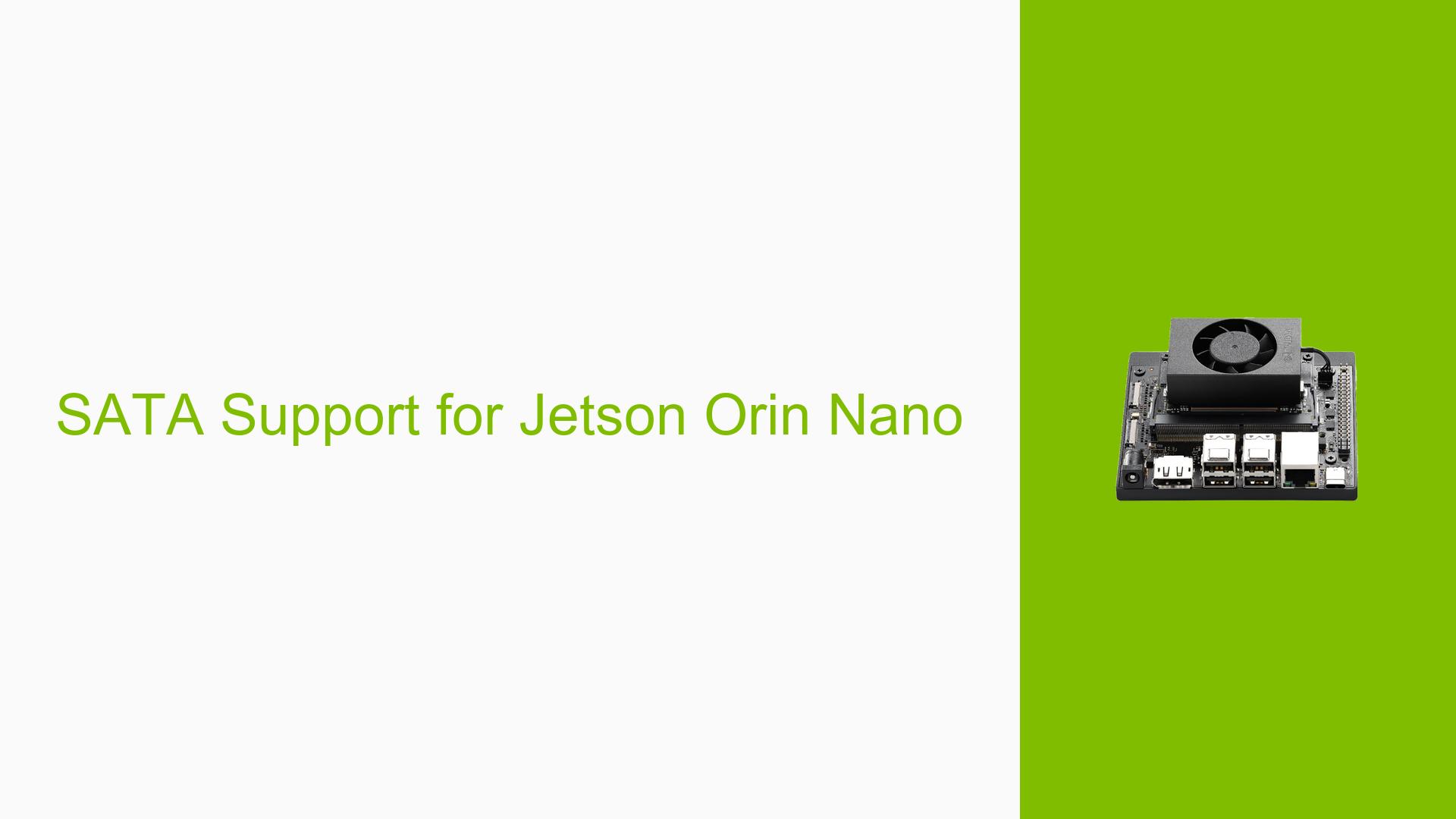SATA Support for Jetson Orin Nano
Issue Overview
Users are inquiring about SATA support for memory on the Nvidia Jetson Orin Nano. The question specifically asks if the Orin Nano supports SATA for memory purposes. This inquiry suggests that users are exploring storage or memory expansion options for their Jetson Orin Nano devices.
Possible Causes
- Lack of clear documentation: Users may be unsure about the storage and memory capabilities of the Jetson Orin Nano.
- Confusion between storage and memory: There might be a misunderstanding about the difference between SATA for storage and RAM for system memory.
- Specific use case requirements: Users may have particular needs that require additional storage or memory solutions.
Troubleshooting Steps, Solutions & Fixes
-
Consult official documentation:
- Refer to the Flashing Support documentation in the Jetson Linux Developer Guide for information on supported storage options.
-
Clarify the use case:
- Determine the specific reason for needing SATA support:
a. If considering SATA for swap space:- SATA can be used for swap, which can provide additional virtual memory.
b. If aiming to increase memory for CUDA operations: - SATA cannot be used to increase memory available for CUDA, as CUDA requires physical RAM.
- SATA can be used for swap, which can provide additional virtual memory.
- Determine the specific reason for needing SATA support:
-
Understand SATA support limitations:
- SATA is primarily used for storage, not as a direct replacement for system memory (RAM).
- The Jetson Orin Nano may support SATA storage devices, but this is different from system memory.
-
Explore alternative storage options:
- Consider NVMe SSDs if high-speed storage is required, as they are often supported on Jetson devices.
- USB storage devices might be an option for additional storage capacity.
-
Optimize existing memory:
- If memory constraints are an issue, focus on optimizing your applications to use available RAM efficiently.
- Consider using memory profiling tools to identify areas of high memory usage.
-
Check for software updates:
- Ensure your Jetson Orin Nano is running the latest Jetson Linux version, as updates may include improved storage support or performance enhancements.
-
Community resources:
- Engage with the NVIDIA Developer Forums for specific questions about Jetson Orin Nano capabilities and support.
- Share your exact use case to get more tailored advice from the community or NVIDIA representatives.
-
Hardware considerations:
- If SATA support is crucial for your project, evaluate whether the Jetson Orin Nano is the most suitable platform or if other Jetson models might better meet your requirements.
Remember that SATA support for storage purposes may be different from using SATA devices as system memory. Always refer to the official Jetson Linux Developer Guide for the most up-to-date and accurate information on hardware support and capabilities.