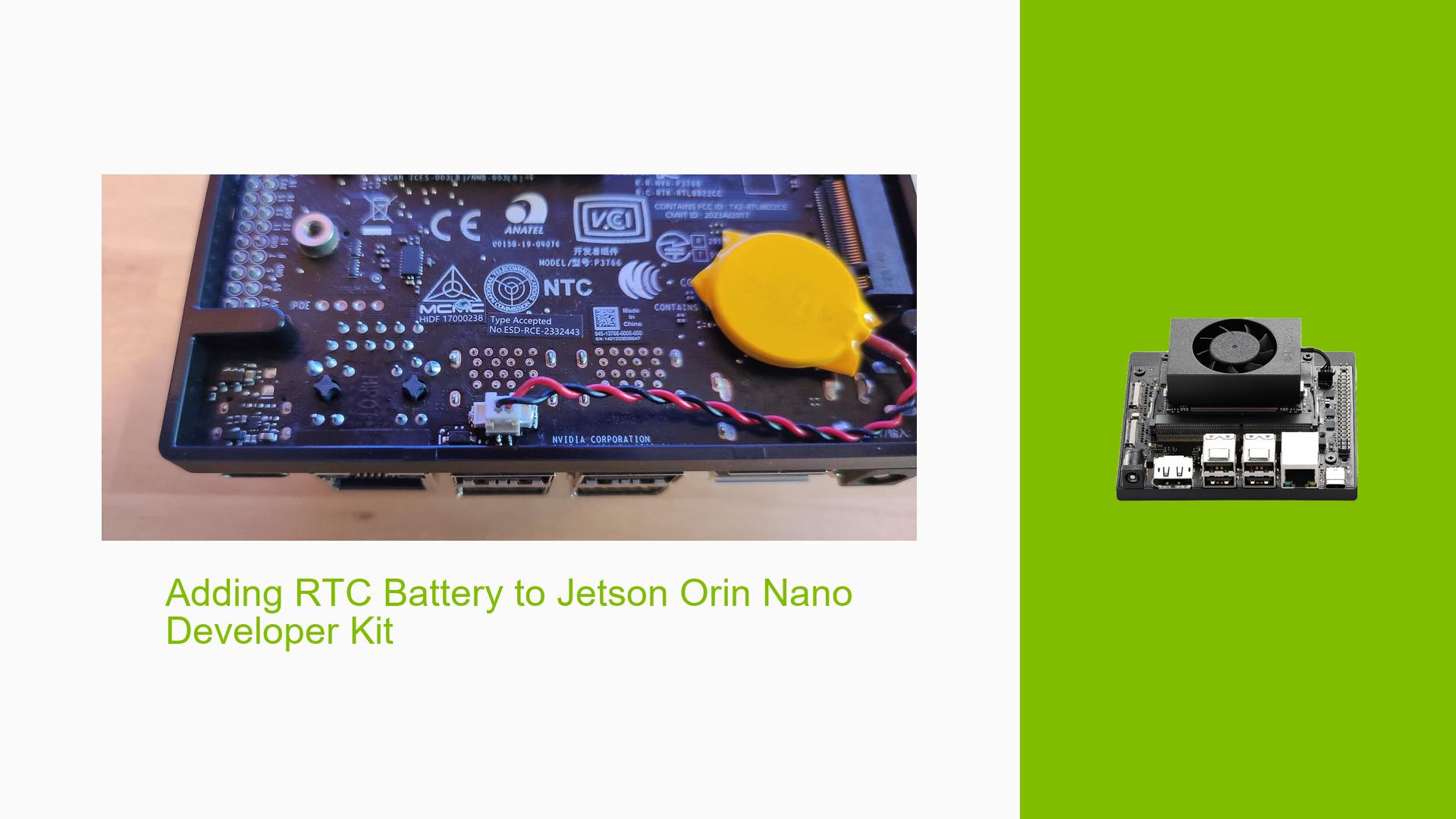Adding RTC Battery to Jetson Orin Nano Developer Kit
Issue Overview
The Nvidia Jetson Orin Nano Developer Kit does not come with a pre-installed Real-Time Clock (RTC) battery. This means that when the device is not connected to the internet or an NTP server, it may not maintain accurate time. Users have found the need to manually add an RTC battery to ensure consistent timekeeping, especially when offline.
Possible Causes
-
Design Choice: Nvidia may have chosen not to include an RTC battery by default to reduce costs or complexity in the base model.
-
Use Case Variability: Not all users may require persistent timekeeping when the device is powered off or disconnected from the internet.
-
Customization Option: Leaving the RTC battery as an optional addition allows users to customize their setup based on specific needs.
Troubleshooting Steps, Solutions & Fixes
To add an RTC battery to the Jetson Orin Nano Developer Kit, follow these steps:
-
Gather Required Components:
- RTC battery (CR2032 or similar)
- Battery connector (Molex 53398-0271 or equivalent)
- Resistor (Panasonic ERJ2BQFR56X or equivalent 0.56Ω resistor)
- Battery cable with Molex 51021-0200 connector
-
Locate Solder Points:
- Identify the R560 resistance point on the carrier board
- Find the designated area for the RTC battery connector
-
Solder Components:
- Carefully solder the 0.56Ω resistor to the R560 point
- Solder the battery connector (Molex 53398-0271) to the designated pads
Note: The soldering process can be challenging due to the small size of the components and the heat dissipation of the board.
-
Connect Battery:
- Attach the battery cable to the soldered connector
- Insert the RTC battery into its holder
-
Verify Installation:
- Power on the Jetson Orin Nano
- Check if the system maintains the correct time when disconnected from power and internet
Additional Considerations:
- The installation of the RTC battery may affect the flatness of the board support (black plastic with WiFi antennas).
- If using a heat gun for soldering proves difficult, a standard soldering iron may be more effective, especially for the ground pads of the socket.
Best Practices:
- Always use appropriate safety measures when soldering, including eye protection and proper ventilation.
- Double-check polarity when connecting the battery to avoid potential damage to the system.
- Consider the impact on warranty before making hardware modifications.
While this solution has been reported to work successfully, users should be aware that manual hardware modifications may void warranties or potentially damage the device if not performed correctly. It’s advisable to consult official Nvidia documentation or support channels for the most up-to-date and manufacturer-approved methods for adding an RTC battery to the Jetson Orin Nano Developer Kit.