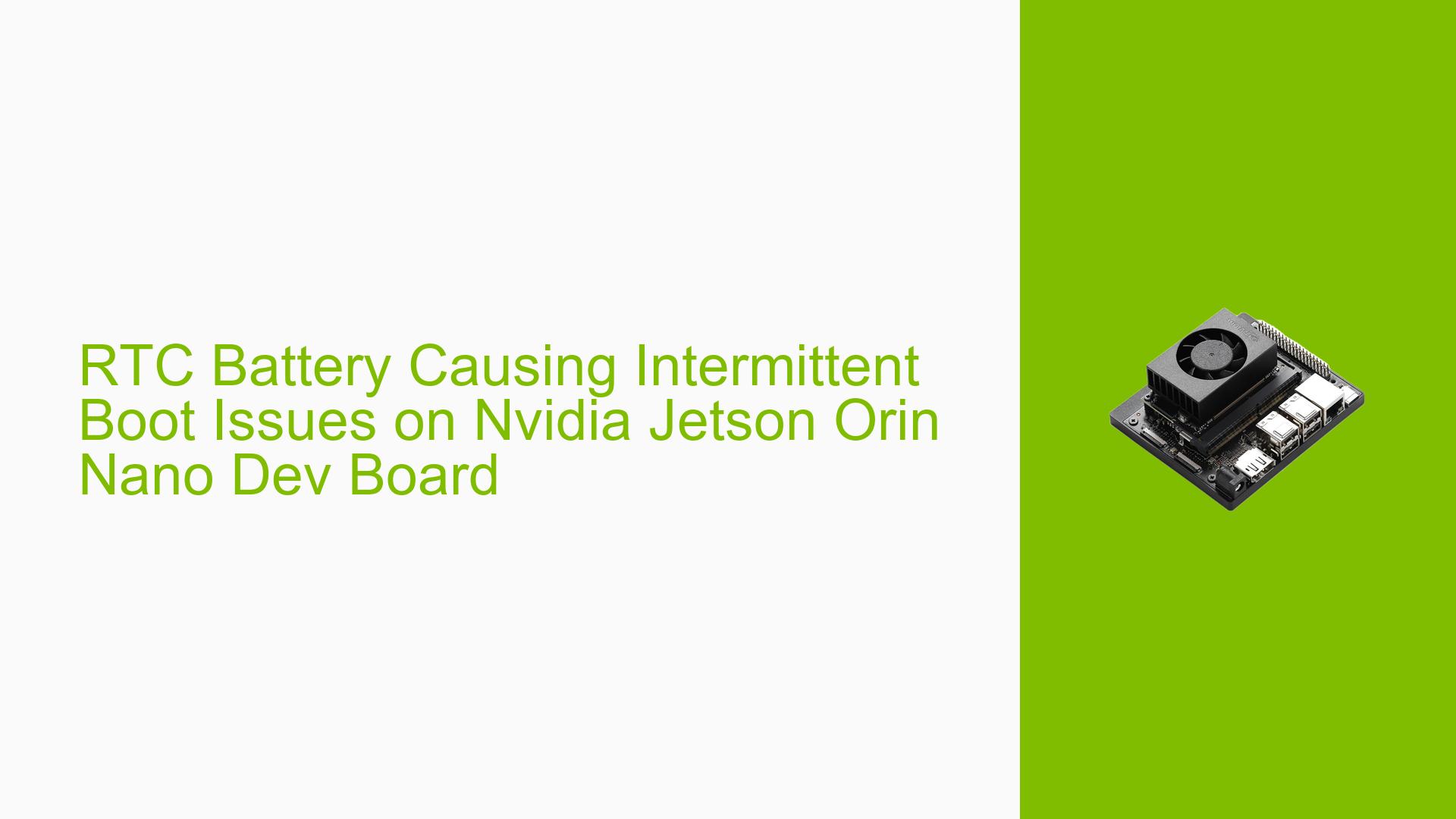RTC Battery Causing Intermittent Boot Issues on Nvidia Jetson Orin Nano Dev Board
Issue Overview
Users of the Nvidia Jetson Orin Nano Dev board are experiencing intermittent boot issues when connecting an RTC (Real-Time Clock) backup battery to the PMIC_BBAT pin. The problem manifests as follows:
- The boot cycle stops, preventing the Orin from powering up
- The issue occurs only when an RTC backup battery is connected to the PMIC_BBAT pin
- Power must be removed and reapplied for the device to boot successfully
- The boot failure pattern is inconsistent, with the device sometimes booting on the second attempt
This problem has been observed on custom carrier PCBs that previously functioned without issues. The inconsistent nature of the boot process is particularly puzzling, as it doesn’t follow a predictable pattern.
Possible Causes
-
Incorrect Battery Type: The use of rechargeable cells or supercapacitors, which are not supported for the BBAT pin.
-
Current Limiting Issues: Lack of proper current limiting for the BBAT pin connection.
-
Power Enable Timing: Incorrect timing for the Power Enable signal during the boot process.
-
Voltage Leakage: Potential voltage leakage from the BBAT pin to other circuits on the carrier board.
-
Hardware Design Flaws: Other unidentified issues in the custom carrier board design that interact with the BBAT connection.
Troubleshooting Steps, Solutions & Fixes
-
Verify Battery Type
- Ensure that a non-rechargeable cell is used for the RTC backup battery
- Confirm that a 3V lithium coin cell (e.g., CR1216) is being used
-
Add Current Limiting Resistor
- Insert a 1k ohm resistor in series with the BBAT connection
- Reference the P3768_A04 design for proper implementation
PMIC_BBAT pin (235) --- 1k ohm --- Battery (+) | Battery (-) | GND- Note: This solution may not work for all cases, but it’s worth trying
-
Adjust Power Enable Timing
- Increase the capacitance on the Power Enable pin (Pin 237 on the module)
- This solution has been reported to resolve the issue for some users
Power Enable (Pin 237) --- Increased Capacitance --- GND -
Adjust Enable Time Constant
- If the above steps don’t work, consider adjusting the enable time constant
- The specific method for this adjustment was not detailed in the discussion, but it was mentioned as a successful fix
-
Isolate the BBAT Circuit
- Ensure that the BBAT pin is only connected to the battery and ground
- Verify that there are no unintended connections or paths that could cause voltage leakage
-
Review Custom Carrier Board Design
- Carefully examine the entire custom carrier board design for any potential issues that might interact with the BBAT connection
- Pay special attention to power management circuits and their interaction with the Jetson module
-
Test Without Battery
- To isolate the issue, test the board without the RTC backup battery connected
- If the boot process is stable without the battery, it confirms that the BBAT connection is the source of the problem
-
Consult Nvidia Documentation
- Review the Jetson Orin Nano Developer Guide for any specific requirements or recommendations regarding the BBAT pin and RTC backup battery implementation
-
Monitor Boot Process
- Use diagnostic tools or debug interfaces, if available, to monitor the boot process and identify at which stage the failure occurs
- This information can help pinpoint whether the issue is related to power sequencing, initialization, or other factors
If these steps do not resolve the issue, it may be necessary to contact Nvidia support or consult with hardware design experts familiar with the Jetson platform for further assistance. The intermittent nature of the boot failure suggests that timing or power sequencing could be critical factors to investigate further.