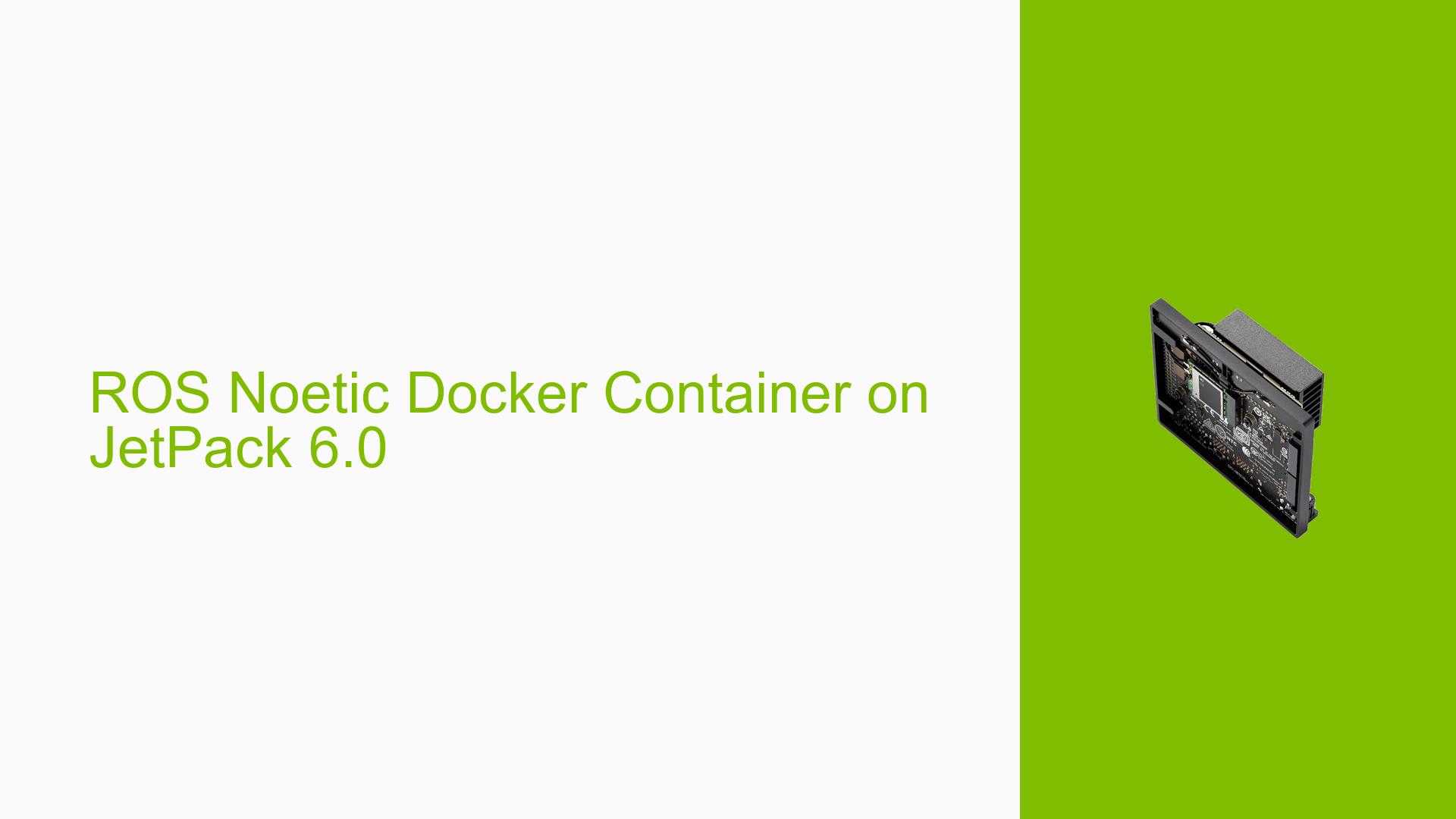ROS Noetic Docker Container on JetPack 6.0
Issue Overview
Users are experiencing difficulties in running ROS Noetic on the Jetson Orin Nano with JetPack 6.0, which upgrades the operating system to Ubuntu 22.04. The main symptoms include:
- Inability to run ROS Noetic: Users report that after upgrading to JetPack 6, they cannot run ROS Noetic either directly or as a Docker container.
- Error messages during Docker build: When attempting to build a ROS Noetic container, users encounter errors indicating that the necessary ROS packages are not available, specifically a "404 Not Found" error for the repository.
- Downgrading to JetPack 5: Some users have reverted to JetPack 5 (Ubuntu 20.04) to regain functionality, indicating that the issue is consistent and significant enough to disrupt their development workflow.
- Impact on development: This problem severely limits users’ ability to utilize newer features and capabilities of the Jetson Orin Nano, particularly in relation to GPU acceleration for LLMs and VLMs.
Possible Causes
Several potential causes for these issues have been identified:
- Software Compatibility: ROS Noetic is not officially supported on Ubuntu 22.04, which is included with JetPack 6.0. The absence of appropriate repositories leads to build failures.
- Docker Configuration Issues: Users may face challenges with Docker networking and configuration when trying to integrate different containers or services.
- Dependency Conflicts: Users have reported conflicts with required packages and build tools when attempting to compile from source due to missing dependencies in the new OS version.
- Lack of Documentation: The transition from ROS Noetic to ROS2 has left many users without clear guidance on how to adapt their existing projects or migrate effectively.
Troubleshooting Steps, Solutions & Fixes
To address these issues, users can follow these troubleshooting steps and solutions:
-
Verify Compatibility:
- Confirm that your software stack (ROS version, JetPack version) is compatible. For ROS Noetic, it is recommended to remain on Ubuntu 20.04 (JetPack 5).
-
Building Docker Containers:
- If attempting to build a Docker container for ROS Noetic on JetPack 6:
jetson-containers build ros:noetic-ros-base - Be prepared for potential errors related to missing repositories.
- If attempting to build a Docker container for ROS Noetic on JetPack 6:
-
Check Repository Availability:
- Regularly check if the ROS package repositories are accessible. If you encounter a "404 Not Found" error, it may indicate that the repository has been removed or is temporarily down.
-
Use Alternative Versions:
- Consider migrating to ROS2 (e.g., Humble LTS) if feasible, as it has better support for newer operating systems and features.
-
Install Build Tools from Alternative Repositories:
- If you must use Ubuntu 22.04, try using the ROS2 apt repository temporarily to install necessary build tools:
sudo apt-add-repository http://packages.ros.org/ros2/ubuntu sudo apt-get update
- If you must use Ubuntu 22.04, try using the ROS2 apt repository temporarily to install necessary build tools:
-
Docker Networking Configuration:
- For advanced users looking to connect multiple containers (e.g., ROS and LLMs), ensure proper network configurations are set up in Docker. Use user-defined networks for better communication between containers.
-
Documentation and Community Support:
- Refer to community forums and documentation for updates or shared experiences from other developers facing similar issues.
- Engage with the community for troubleshooting tips specific to your setup.
-
Best Practices:
- Regularly back up your configurations and maintain a log of changes made during troubleshooting.
- Test configurations incrementally; revert changes if new issues arise.
-
Unresolved Issues:
- Some users have reported ongoing issues with CUDA compatibility when attempting to run older versions of ROS on newer JetPack releases; further investigation may be needed into this area.
By following these steps, users can better navigate the challenges associated with running ROS Noetic on the Jetson Orin Nano while utilizing JetPack 6.0 effectively.