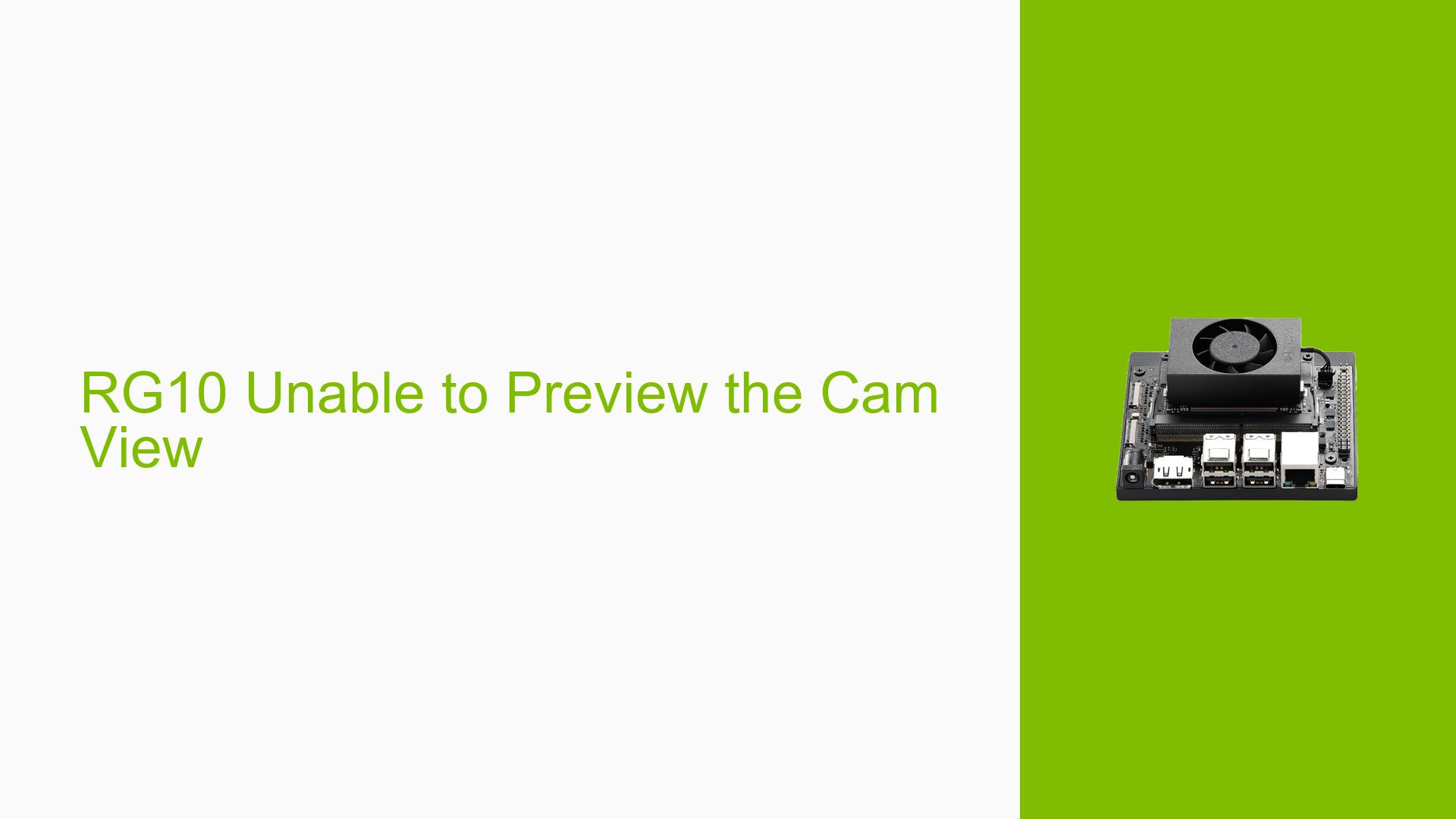RG10 Unable to Preview the Cam View
Issue Overview
Users are experiencing difficulties with previewing the camera view from the RG10 camera on the Nvidia Jetson Orin Nano Developer Kit. The issue manifests when attempting to list camera formats using the command v4l2-ctl --device /dev/video0 --list-formats-ext, which returns an error related to the camera’s video capture capabilities. Symptoms include a lack of video output and failure to process images correctly. This problem typically arises during initial setup or while trying to run applications that require camera input. The RG10 is a Bayer format camera, which necessitates an Image Signal Processor (ISP) to convert the output to YUV420 format. Users have reported this issue consistently, indicating it affects multiple setups and configurations.
Possible Causes
- Hardware Incompatibility: The RG10 may not be fully compatible with the Jetson Orin Nano without proper configuration.
- Software Bugs: There could be bugs in the Jetpack software or drivers that fail to support the RG10 camera.
- Configuration Errors: Incorrect device tree settings or missing sensor driver configurations could prevent proper camera initialization.
- Driver Issues: The necessary drivers for the RG10 might not be installed or properly configured.
- Environmental Factors: Power supply issues or overheating may affect performance, especially if the board is not adequately cooled.
- User Misconfiguration: Users may not have followed the correct procedures for connecting or configuring the camera.
Troubleshooting Steps, Solutions & Fixes
-
Check Camera Connection:
- Ensure that the RG10 camera is correctly connected to the Jetson Orin Nano.
- Use a 15-pin to 22-pin conversion cable if necessary.
-
Verify Camera Detection:
- Run the command:
v4l2-ctl --list-devices - Confirm that
/dev/video0corresponds to the RG10 camera.
- Run the command:
-
Install Required Packages:
- Update and install necessary utilities:
sudo apt update sudo apt install -y v4l-utils gstreamer1.0-tools
- Update and install necessary utilities:
-
Use GStreamer for Video Preview:
- For Raspberry Pi Camera v2, use:
gst-launch-1.0 nvarguscamerasrc ! nvvidconv ! video/x-raw, format=I420 ! xvimagesink - If using other cameras, modify device tree settings as needed.
- For Raspberry Pi Camera v2, use:
-
Modify Device Tree for Non-RPi Cameras:
- Refer to the Jetson Developer Guide for instructions on enabling sensor drivers specific to your camera model.
-
Check for Software Updates:
- Ensure you are using a stable version of JetPack (preferably JetPack 5.x) rather than a developer preview version like JetPack 6, which may have unresolved issues.
-
Review Documentation:
- Consult the NVIDIA Jetson Orin Nano Developer Kit User Guide for detailed instructions on hardware connections and configurations.
-
Monitor System Performance:
- Check system temperatures and power supply stability to ensure no environmental factors are affecting performance.
-
Test with Different Configurations:
- If possible, test with another compatible camera or different hardware setups to isolate whether the issue is with the RG10 or the Jetson board.
-
Seek Community Support:
- If issues persist after following these steps, consider reaching out on NVIDIA forums for additional troubleshooting assistance.
By following these steps, users should be able to diagnose and potentially resolve issues related to previewing video from the RG10 camera on their Nvidia Jetson Orin Nano Developer Kit.