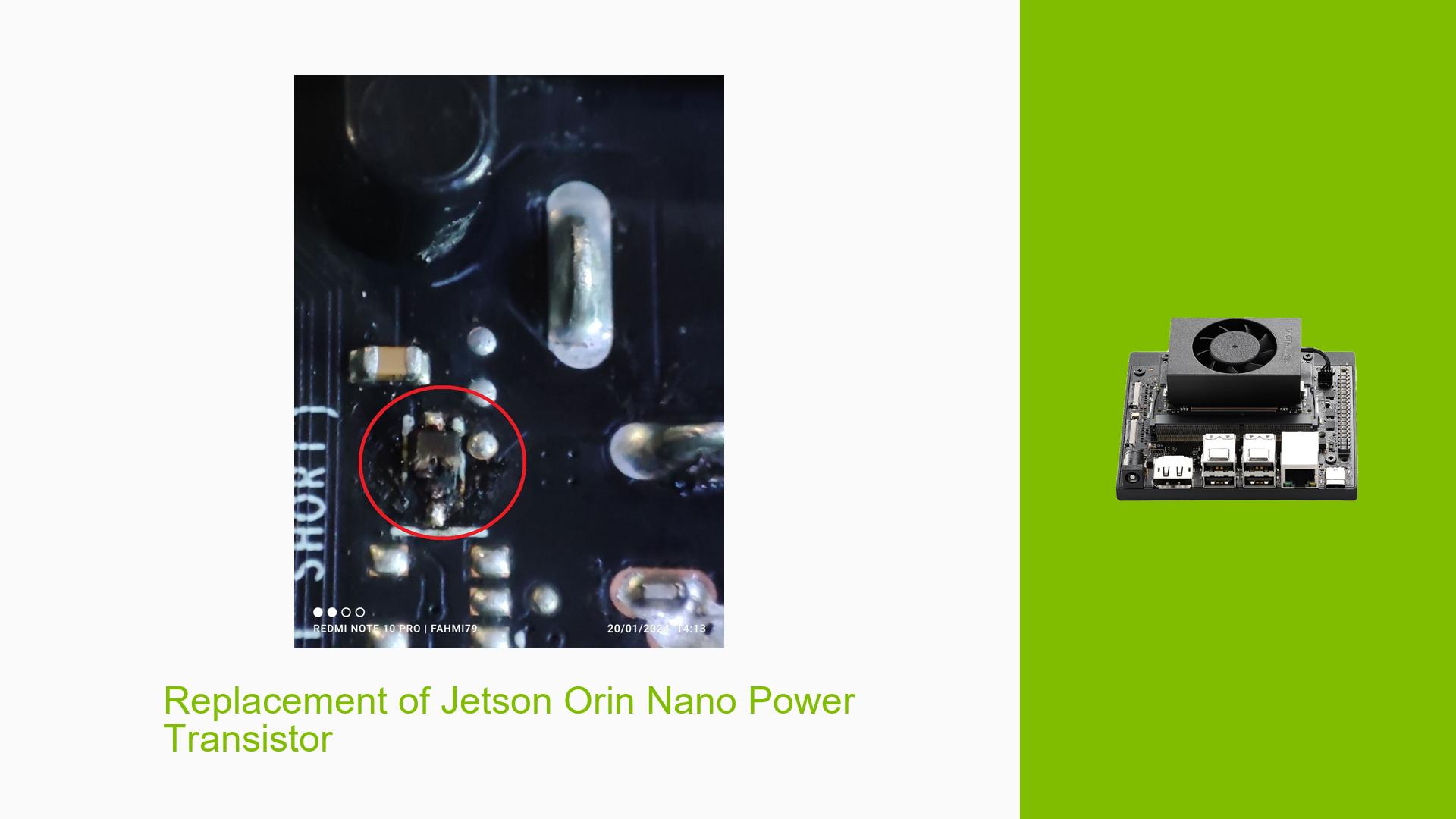Replacement of Jetson Orin Nano Power Transistor
Issue Overview
Users in the forum discussion are experiencing issues with the Nvidia Jetson Orin Nano Dev board, specifically related to a burnt power transistor. Symptoms include:
- Voltage drop: Users report that when attempting to use a different laptop part or a 5V voltage regulator, the voltage drops to 4.3V, which is inadequate for operation.
- Excessive heat: There is unbearable heat generated from the affected transistor area, indicating potential failure or malfunction.
- The issue arises during attempts to power the board, leading to concerns about hardware reliability.
The specific hardware mentioned includes the Jetson Orin Nano module and a reference carrier board. The issue appears to be consistent, as multiple users have reported similar symptoms. The impact on user experience is significant, as it renders the device inoperable and poses risks of further damage.
Possible Causes
Several potential causes for this issue can be identified:
- Hardware incompatibilities or defects: Using non-compatible parts may lead to insufficient power supply and overheating.
- Software bugs or conflicts: Although less likely, software interactions could potentially affect power management.
- Configuration errors: Incorrect setup or use of inappropriate voltage regulators can lead to voltage discrepancies.
- Driver issues: Outdated or incompatible drivers may not manage power effectively.
- Environmental factors: High ambient temperatures or inadequate cooling could exacerbate overheating issues.
- User errors or misconfigurations: Attempting to replace components without proper specifications could lead to further damage.
Troubleshooting Steps, Solutions & Fixes
To address the burnt power transistor issue on the Jetson Orin Nano, users can follow these troubleshooting steps:
-
Identify the Faulty Component:
- Inspect the board visually for burnt components, particularly around the power transistor area.
-
Replace the Power Transistor:
- The burnt component has been identified as an ESD diode D65, part number DDZ22BSF-7. Users should seek this replacement part.
-
Check Power Supply Specifications:
- Ensure that a compatible power supply is being used:
- For the Jetson Orin Nano, a 19V DC power supply is recommended.
- Verify that connections are secure and correct.
- Ensure that a compatible power supply is being used:
-
Test with Different Hardware Configurations:
- If possible, test with another known working Jetson Orin Nano board to rule out broader hardware issues.
-
Use Correct Voltage Regulators:
- Avoid using improvised voltage regulators that do not meet specifications. Instead, use components designed for the Jetson platform.
-
Monitor Temperature Levels:
- Use thermal monitoring tools to check temperatures during operation. Ensure adequate cooling solutions (heatsinks and fans) are in place.
-
Update Drivers and Firmware:
- Check for any available updates for drivers and firmware through the NVIDIA SDK Manager. Keeping software up-to-date can resolve underlying issues.
-
Follow Best Practices for Future Use:
- Always ensure that components are compatible before installation.
- Regularly check for updates from NVIDIA regarding hardware and software compatibility.
-
Documentation and Resources:
- Refer to the Jetson Orin Nano Developer Kit User Guide for detailed information on setup and troubleshooting.
- Utilize community forums for additional support and shared experiences from other users.
-
Unresolved Issues:
- Some users may still face challenges even after replacing components; further investigation into board-level issues may be required if problems persist.
By following these steps, users can effectively diagnose and potentially resolve issues related to burnt transistors on their Jetson Orin Nano boards.