Compatibility Issues with Raspberry Pi Camera Module 3 on Nvidia Jetson Orin Nano
Issue Overview
Users are experiencing compatibility issues when attempting to use the Raspberry Pi Camera Module 3 with the Nvidia Jetson Orin Nano development board. The main symptoms include:
- Inability to utilize the camera module out-of-the-box.
- Confusion regarding supported camera models, particularly the sensor type.
The context of the issue arises during attempts to connect and operate the camera module with the Orin Nano. Users have specifically noted that the Raspberry Pi Camera Module 3 features the IMX708 sensor, which is not supported by the Orin Nano. Instead, the board currently supports only the IMX219 and IMX477 sensors.
This issue appears to be consistent among users who have attempted to use the Raspberry Pi Camera Module 3, leading to frustration and disruption in their intended projects. The incompatibility significantly impacts user experience, as many rely on camera functionality for applications involving image capture and processing.
Possible Causes
-
Hardware Incompatibility: The IMX708 sensor in the Raspberry Pi Camera Module 3 is not recognized by the Orin Nano, which only supports specific sensors (IMX219/IMX477).
-
Lack of Driver Support: Since the IMX708 is not a supported sensor, there are no drivers available for it in the Jetson ecosystem, leading to operational failures.
-
User Misunderstanding: Users may mistakenly believe that all Raspberry Pi camera modules are compatible with Nvidia hardware without verifying specific sensor compatibility.
Troubleshooting Steps, Solutions & Fixes
-
Verify Camera Compatibility:
- Check if your camera module is equipped with a supported sensor (IMX219 or IMX477).
- If using a Raspberry Pi Camera Module 3, confirm that it utilizes an unsupported IMX708 sensor.
-
Gather System Information:
- Use terminal commands to check connected devices:
ls /dev/video* - This will list all video devices connected to your system and help confirm if any camera is detected.
- Use terminal commands to check connected devices:
-
Testing with Supported Hardware:
- If you have access to a Raspberry Pi Camera Module with an IMX219 or IMX477 sensor, test it with your Orin Nano to confirm functionality.
-
Review Documentation:
- Consult Nvidia’s official documentation for a list of compatible camera modules and any specific setup instructions.
-
Consider Alternative Solutions:
- If using a Raspberry Pi Camera Module 3 is essential for your project, consider using a Raspberry Pi board for initial testing and development before integrating with the Orin Nano.
-
Best Practices for Future Use:
- Always verify hardware compatibility before purchasing components.
- Stay updated on driver releases and community discussions regarding supported peripherals.
-
Community Engagement:
- Participate in forums or community discussions to share experiences and solutions related to hardware compatibility issues.
-
Unresolved Aspects:
- Further investigation may be needed regarding potential future support for additional camera modules by Nvidia.
- Users should monitor updates from Nvidia regarding driver support for newer sensors as they become available.
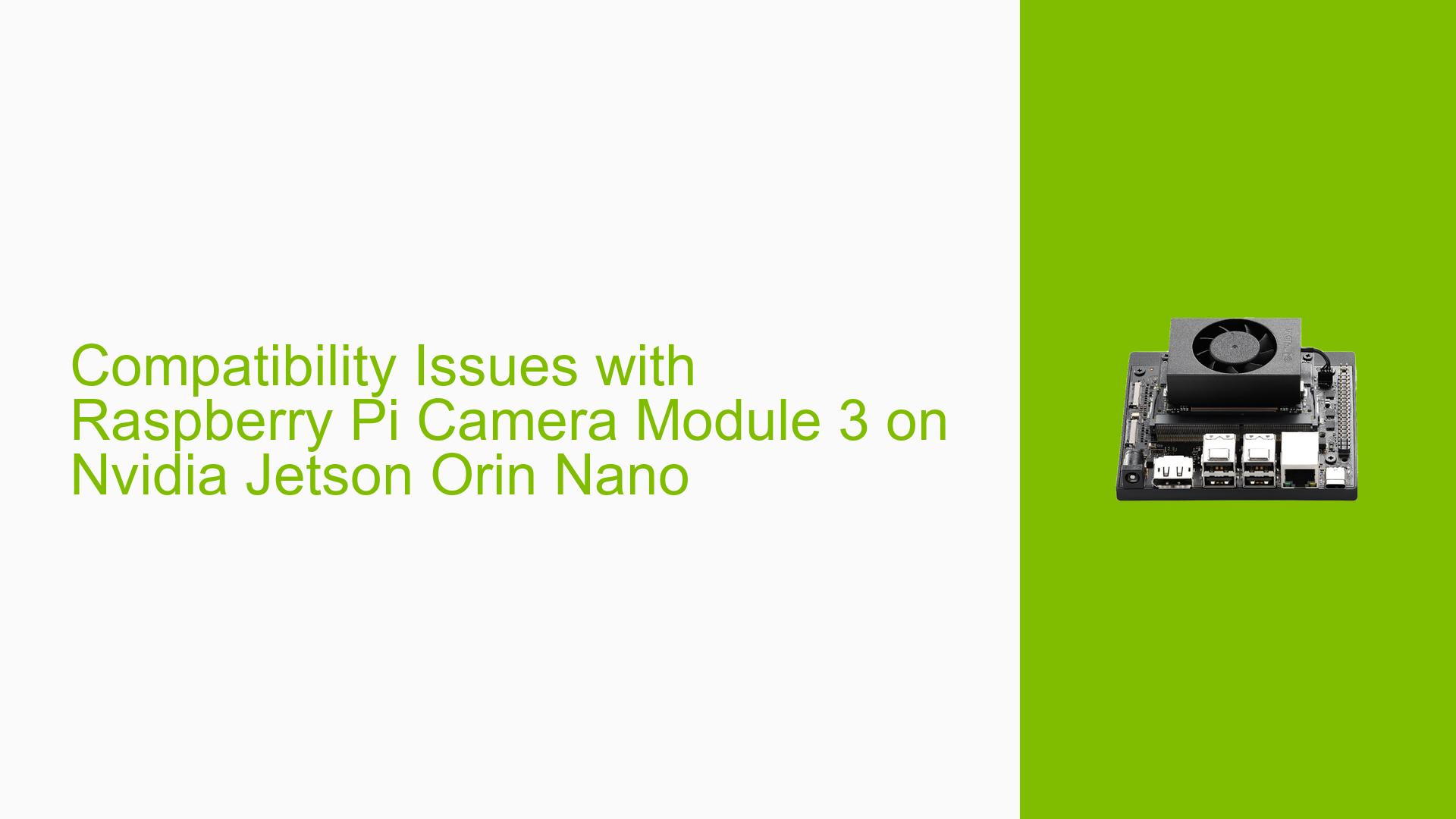
subject: Clarification Needed on IMX708 Sensor Support for Nvidia Orin Nano
Hello Team,
Nvidia has informed that the IMX708 sensor is not supported on the Nvidia Orin Nano on tis page. However, I purchased the same IMX708 sensor after reviewing the information provided on the following page:
Link: developer.ridgerun.com/wiki/index.php/NVIDIA_Jetson_Orin_Nano/Camera_Sensors_Support/IMX708
Should I integrate the driver from this page to use the IMX708 sensor Camera Module 3 with the Nvidia Jetson Orin Nano?
My concern arises because the page states that Nvidia is a partner, but Nvidia has indicated that the IMX708 is not supported. Could you kindly confirm the correct approach?
Thank you!
My post focuses on the out-of-the-box compatibility issues that many users encounter when simply trying to plug in the Raspberry Pi Camera Module 3 (which uses the IMX708 sensor) to the Orin Nano. As you’ve experienced and Nvidia confirms, it won’t work without additional steps. The link you provided to the RidgeRun wiki highlights a potential solution. RidgeRun, as an Nvidia partner, has apparently developed a custom driver to enable the IMX708 sensor on the Orin Nano.
To address your question directly:
yes, you would likely need to integrate the driver from their page to use the IMX708 sensor (Camera Module 3) with your Nvidia Jetson Orin Nano.
And to note:
If you want to use the IMX708: Integrating the RidgeRun driver, as outlined on their wiki, seems to be the necessary step.
If you need a plug-and-play solution without custom drivers: Sticking with the officially supported IMX219 or IMX477 sensors would be the easier route.