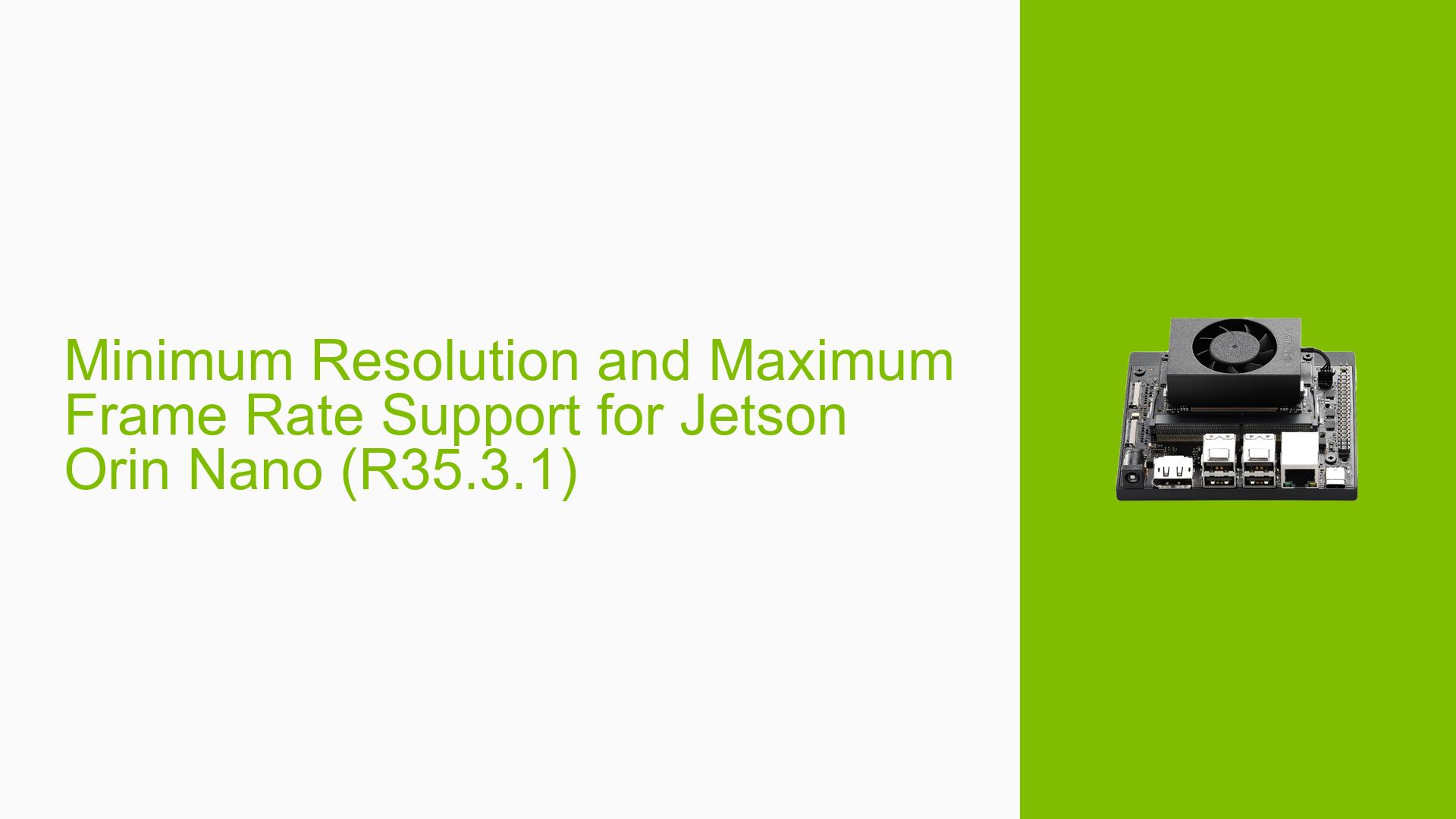Minimum Resolution and Maximum Frame Rate Support for Jetson Orin Nano (R35.3.1)
Issue Overview
Users are seeking information about the minimum resolution and maximum frame rate supported by the Jetson Orin Nano platform running R35.3.1. This information is crucial for developers and users working with camera interfaces and image processing applications on the Jetson Orin Nano.
Possible Causes
The limitations on resolution and frame rate can be attributed to several factors:
-
Hardware Limitations: The Jetson Orin Nano’s image signal processor (ISP) and video input (VI) hardware have specific capabilities and constraints.
-
Software Stack Restrictions: The camera architecture stack, including libArgus and V4L2 interfaces, imposes certain limitations on image size and processing.
-
Camera Interface Specifications: The recommended specifications for cameras connected to the Jetson Orin Nano may impact the achievable resolutions and frame rates.
Troubleshooting Steps, Solutions & Fixes
To determine and work within the resolution and frame rate limitations of the Jetson Orin Nano, follow these guidelines:
Minimum Resolution
-
Using libArgus:
- The ISP pipeline does not support sizes smaller than 640×480.
- Ensure your camera configuration adheres to this minimum resolution when using libArgus.
-
Using V4L2:
- Due to VI limitations, set the height to be larger than 32 pixels.
- The minimum and maximum height values are defined in the kernel source:
// File: $public_sources/kernel_src/kernel/nvidia/include/media/tegra_camera_core.h #define TEGRA_MIN_HEIGHT 32U #define TEGRA_MAX_HEIGHT 32768U- Ensure your V4L2 camera configuration respects these height limitations.
Maximum Frame Rate
-
Recommended Frame Rate:
- NVIDIA recommends using a camera with a frame rate of 60 FPS or less.
- This recommendation ensures optimal performance and compatibility with the Jetson Orin Nano platform.
-
Higher Frame Rates:
- While not officially recommended, higher frame rates have been tested successfully.
- Refer to Topic 297059 for information on achieving frame rates up to 1000 FPS.
- Note that using such high frame rates may require specific hardware setups and could impact system stability or performance.
Best Practices
-
Camera Architecture Stack:
- Familiarize yourself with the Camera Architecture Stack documentation to understand the full pipeline and its limitations.
-
Testing and Validation:
- Always test your camera configuration thoroughly to ensure compatibility and stability.
- Start with the recommended settings and gradually push the limits if higher performance is required.
-
Hardware Selection:
- Choose cameras that are known to be compatible with the Jetson Orin Nano platform.
- Consider the trade-offs between resolution, frame rate, and overall system performance when selecting camera hardware.
-
Software Updates:
- Keep your Jetson Orin Nano system updated with the latest software releases, as they may include improvements or changes to camera support.
-
Custom Implementations:
- If you need to work outside the recommended specifications, consider consulting with NVIDIA support or the developer community for guidance on custom implementations.
By following these guidelines and understanding the platform’s limitations, you can effectively work with camera interfaces on the Jetson Orin Nano while optimizing for your specific use case.