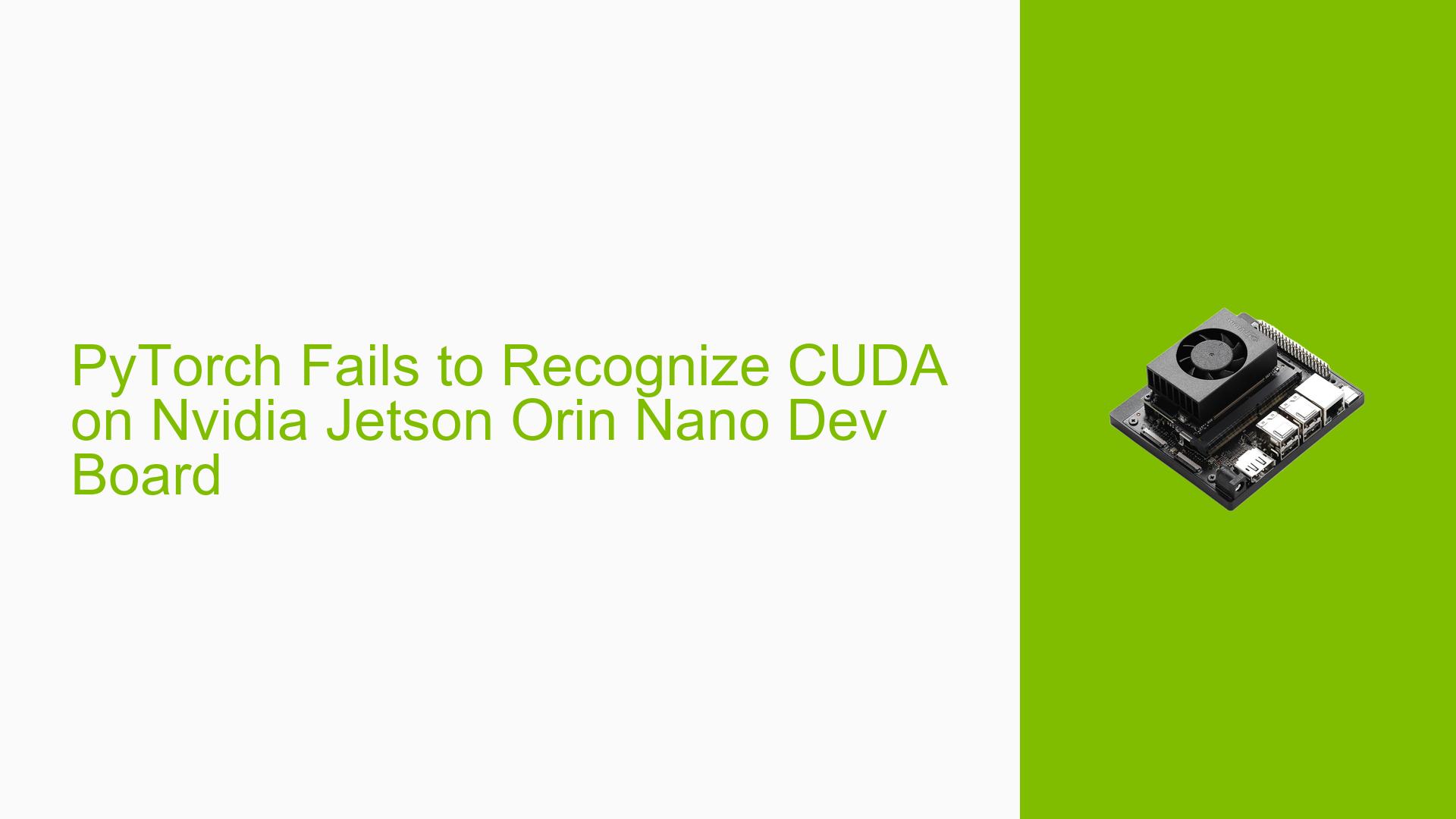PyTorch Fails to Recognize CUDA on Nvidia Jetson Orin Nano Dev Board
Issue Overview
Users have reported an issue where PyTorch installed in a Docker container on the Nvidia Jetson Orin Nano with JetPack 6.0 fails to recognize CUDA. The problem manifests when users attempt to check CUDA availability in PyTorch using the command torch.cuda.is_available(), which returns False.
Context of the Problem
-
Symptoms: The primary symptom is that PyTorch does not recognize CUDA, resulting in limited functionality for GPU-accelerated operations.
-
Environment:
- Operating System: Ubuntu 22.04.5 LTS
- JetPack Version: 6.0 (specifically version 6.0-b52)
- L4T Version: R36 (release), REVISION: 2.0
- CUDA Version: The host environment has CUDA version 12.2, while the Docker container utilizes an older version (11.4) based on the installed libraries.
-
Frequency: This issue appears consistently when using the specific Docker container image
l4t-jetpack:r35.4.1for installing PyTorch. -
Impact: The inability to access CUDA significantly hampers performance and limits the capabilities of applications that rely on GPU acceleration.
Relevant Context
The user confirmed that when using a different PyTorch wheel (torch-2.1.0-cp310-cp310-linux_aarch64.whl) in a newer container (l4t-jetpack:r36.2.0), PyTorch successfully recognized CUDA, indicating a potential compatibility issue between the container versions and the installed libraries.
Possible Causes
-
Container Compatibility: The use of an older Docker container (
l4t-jetpack:r35.4.1) may not be compatible with the JetPack version or CUDA version installed on the host system, leading to dependency issues. -
CUDA Version Mismatch: The discrepancy between the host’s CUDA version (12.2) and the container’s CUDA version (11.4) can result in PyTorch failing to detect CUDA capabilities.
-
Driver Issues: Incompatibilities or outdated drivers within the Docker container could prevent proper communication between PyTorch and CUDA.
-
Installation Errors: Incorrect installation procedures or missing dependencies during the setup of PyTorch could lead to this issue.
Troubleshooting Steps, Solutions & Fixes
Step-by-Step Troubleshooting
-
Verify Environment Setup:
- Check that you are using the correct versions of JetPack and L4T that are compatible with your hardware.
- Use the command:
lsb_release -a cat /etc/nv_tegra_release nvcc -V
-
Check Docker Container Version:
- Ensure you are using a Docker container that matches your JetPack version.
- It is recommended to switch to
l4t-jetpack:r36.xcontainers if you are running JetPack 6.x.
-
Reinstall PyTorch Using Compatible Wheel:
- Use a compatible wheel for your specific environment:
python3 -m pip install torch-2.1.0a0+41361538.nv23.06-cp38-cp38-linux_aarch64.whl - Alternatively, try installing from pre-built binaries specifically designed for Jetson devices.
- Use a compatible wheel for your specific environment:
-
Check for Missing Dependencies:
- Ensure all required libraries and dependencies are installed correctly within the Docker container.
- Use:
apt-get update && apt-get upgrade -y apt-get install -y libopenblas-dev libopenmpi-dev libomp-dev
-
Test CUDA Availability Again:
- After making changes, rerun your test script to check if CUDA is now recognized:
import torch print(torch.__version__) print(torch.cuda.is_available())
- After making changes, rerun your test script to check if CUDA is now recognized:
Recommended Solutions
-
Switch to a newer Docker image that aligns with your current JetPack version (e.g.,
l4t-jetpack:r36.x). -
Upgrade to the GA release of JetPack if you are using a beta or older version for better stability and compatibility.
Further Investigation
If issues persist after following these steps, consider:
-
Checking NVIDIA forums or documentation for updates regarding compatibility between different JetPack versions and Docker containers.
-
Verifying whether there are any known bugs related to PyTorch and specific versions of CUDA or JetPack in use.
By following these guidelines, users should be able to resolve issues related to PyTorch not recognizing CUDA on their Nvidia Jetson Orin Nano Dev board effectively.