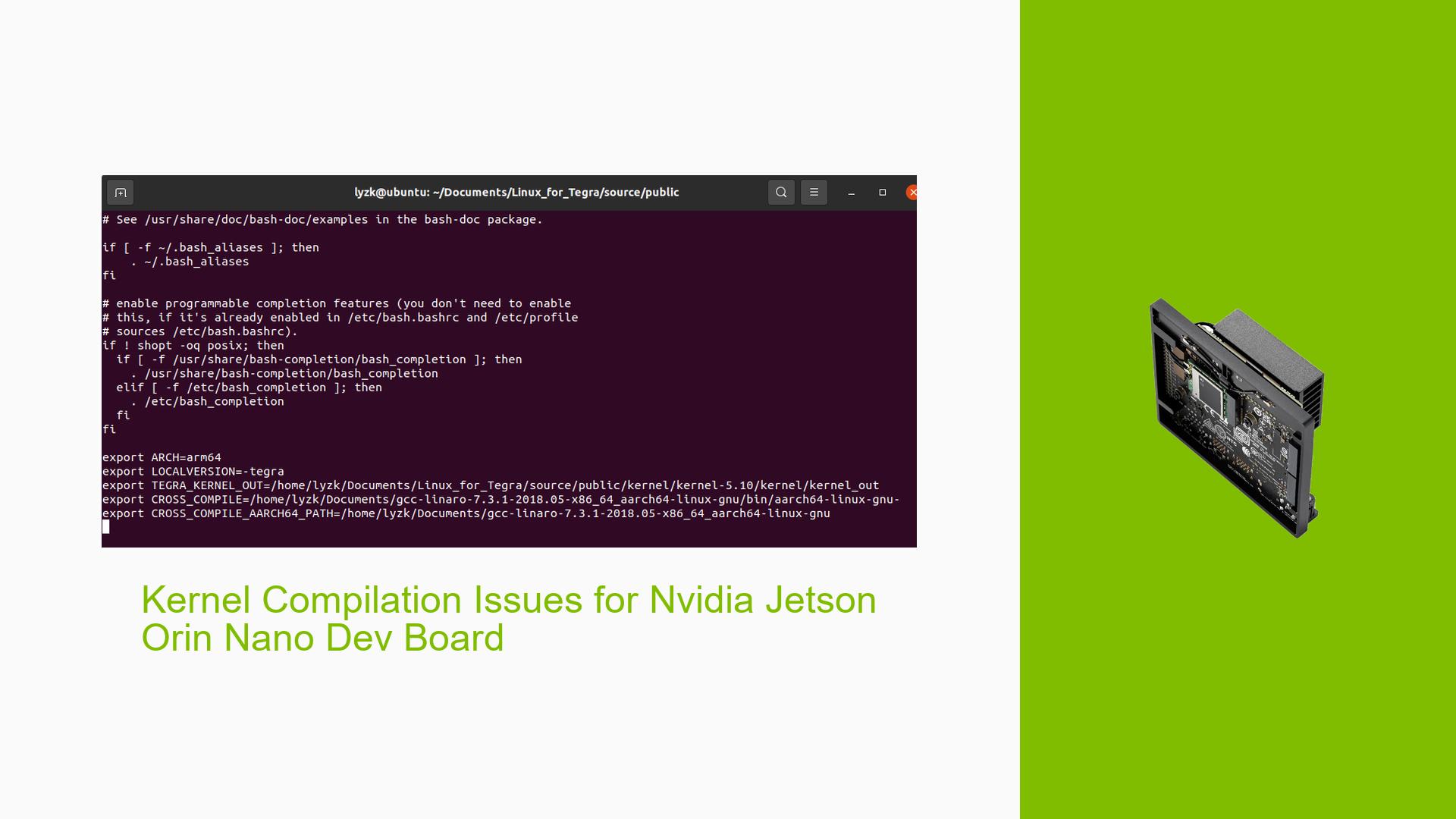Kernel Compilation Issues for Nvidia Jetson Orin Nano Dev Board
Issue Overview
Users are experiencing difficulties compiling the kernel for the Nvidia Jetson Orin Nano Dev board. The main issues reported include:
- Errors during the kernel compilation process using the nvbuild.sh script
- Problems with setting up the cross-compilation environment
- Difficulties in locating the correct cross-compiler
- Errors related to file paths and permissions during the flashing process
These issues are occurring during the setup and development phase, potentially impacting the ability to customize and optimize the Jetson Orin Nano’s kernel for specific applications.
Possible Causes
-
Incorrect environment setup: The CROSS_COMPILE_AARCH64_PATH environment variable may not be set correctly or may not be taking effect.
-
Wrong cross-compiler version: Users might be using an incompatible or outdated cross-compiler version.
-
Incorrect file paths: The nvbuild.sh script may be run from the wrong directory, leading to path-related errors.
-
Permission issues: Lack of proper permissions for certain directories or files, especially when working with the rootfs.
-
Non-ASCII characters in file paths: The presence of non-English characters in file paths may cause issues during the compilation or flashing process.
-
Outdated or incompatible BSP (Board Support Package): Using an incorrect version of the L4T (Linux for Tegra) package could lead to compatibility issues.
Troubleshooting Steps, Solutions & Fixes
-
Correct environment setup:
- Ensure the CROSS_COMPILE_AARCH64_PATH is set correctly in ~/.bashrc
- After modifying ~/.bashrc, run
source ~/.bashrcto apply changes - Alternatively, set the variable directly in the command:
sudo -s CROSS_COMPILE_AARCH64_PATH=/path/to/compiler ./nvbuild.sh -o $PWD/kernel_out
-
Use the recommended cross-compiler:
- Download and use the cross-compiler suggested on the L4T release page for your specific Jetson Linux version
- Ensure the compiler is in the correct location and has the proper name (e.g., aarch64-buildroot-linux-gnu-gcc)
-
Correct file paths:
- Run the nvbuild.sh script from the correct directory:
cd Linux_for_Tegra/source/public ./nvbuild.sh -o $PWD/kernel_out
- Run the nvbuild.sh script from the correct directory:
-
Resolve permission issues:
- Use sudo when necessary, especially for operations involving rootfs
- If permission errors persist, try:
sudo chown -R $USER:$USER /path/to/Linux_for_Tegra
-
Avoid non-ASCII characters in file paths:
- Move the BSP (Board Support Package) to a directory with an all-English path
-
Use the correct L4T version and flashing command:
- Download the appropriate L4T version for your Jetson Orin Nano
- Use the correct flashing command based on your storage device:
sudo ./flash.sh jetson-orin-nano-devkit mmcblk0p1 - For NVMe storage:
sudo ./tools/kernel_flash/l4t_initrd_flash.sh --external-device nvme0n1p1 -c tools/kernel_flash/flash_l4t_external.xml -p "-c bootloader/t186ref/cfg/flash_t234_qspi.xml" --showlogs --network usb0 jetson-orin-nano-devkit internal
-
Debugging and logging:
- Use the tee command to log outputs for easier debugging:
./nvbuild.sh -o $PWD/kernel_out 2>&1 | tee build_log.txt
- Use the tee command to log outputs for easier debugging:
-
Verify L4T package extraction and application:
- Ensure proper extraction of L4T packages:
tar xf ${L4T_RELEASE_PACKAGE} sudo tar xpf ${SAMPLE_FS_PACKAGE} -C Linux_for_Tegra/rootfs/ - Apply binaries correctly:
cd Linux_for_Tegra/ sudo ./apply_binaries.sh
- Ensure proper extraction of L4T packages:
If issues persist after trying these solutions, consider reaching out to NVIDIA’s official support channels or community forums for more specific assistance, providing detailed logs and system information.