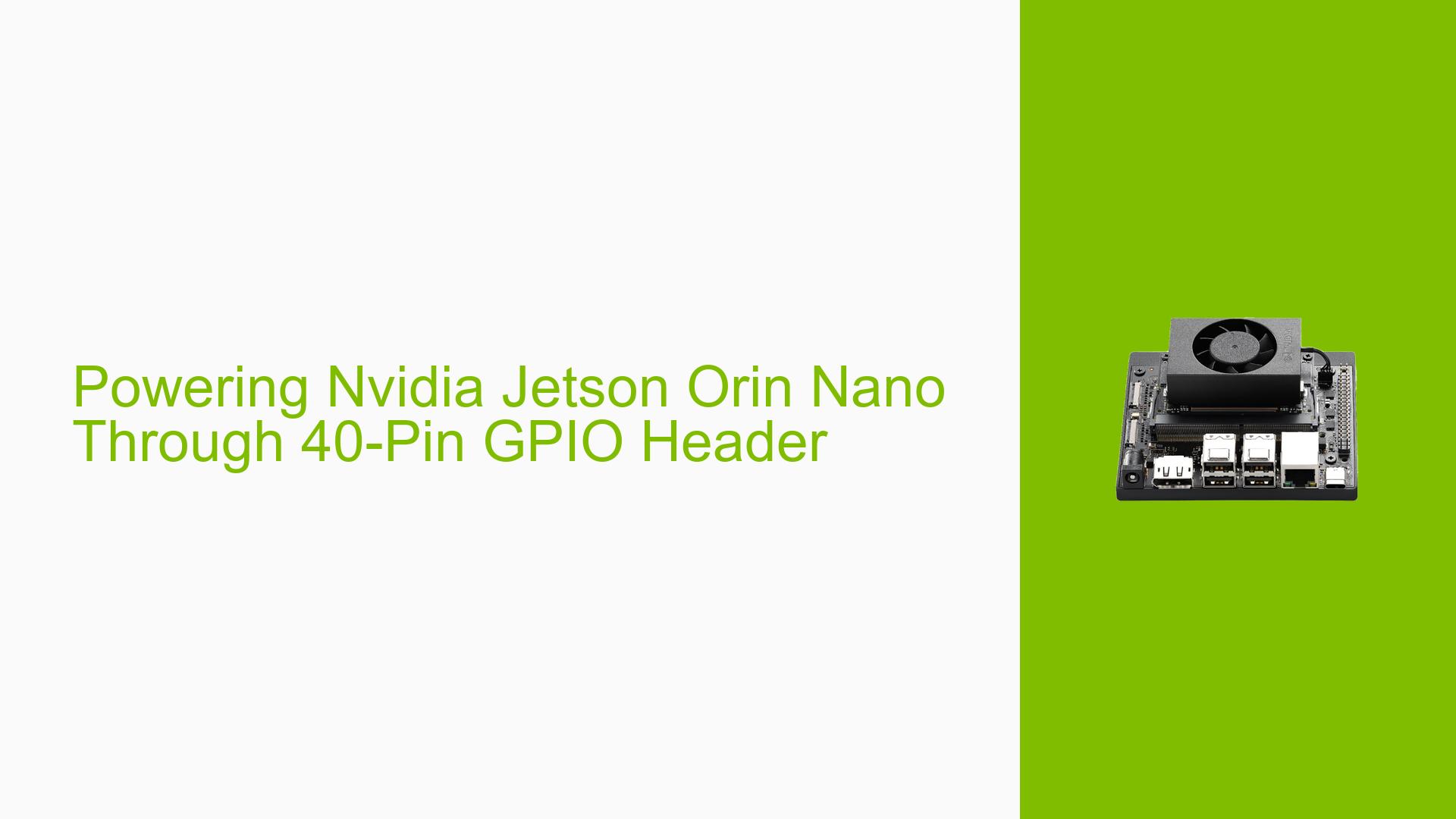Powering Nvidia Jetson Orin Nano Through 40-Pin GPIO Header
Issue Overview
Users are inquiring about the feasibility of powering the Nvidia Jetson Orin Nano Developer Kit using the 40-pin GPIO header. There is conflicting information regarding whether this method of powering the device is supported.
-
Symptoms: Users are confused due to differing responses in forum discussions about the capability of powering the Jetson Orin Nano through its GPIO header.
-
Context: The issue arises when users attempt to determine the appropriate methods for powering their Jetson Orin Nano, particularly in comparison to the Jetson Nano, which can be powered via its GPIO header.
-
Hardware/Software Specifications:
- Device: Nvidia Jetson Orin Nano Developer Kit
- Comparison Device: Nvidia Jetson Nano
-
Frequency: This question appears to be common among developers and users planning to utilize the GPIO header for power management.
-
Impact on User Experience: Misunderstanding power options can lead to improper setup, potentially damaging the hardware or leading to operational failures.
Possible Causes
Several factors may contribute to the confusion regarding power options for the Jetson Orin Nano:
-
Documentation Conflicts: Inconsistent information across different forum posts and documentation can lead to misunderstandings about hardware capabilities.
-
Differences Between Models: The Jetson Orin Nano and Jetson Nano have different power requirements and configurations, which may not be clearly communicated.
-
User Errors or Misconfigurations: Users may misinterpret instructions or fail to verify compatibility before attempting to power their devices through alternative methods.
Troubleshooting Steps, Solutions & Fixes
To clarify how to power the Nvidia Jetson Orin Nano and address any related issues, consider the following steps:
-
Consult Official Documentation:
- Review Nvidia’s official documentation for the Jetson Orin Nano regarding power specifications and supported methods. This will provide authoritative guidance on powering options.
-
Understand Power Requirements:
- Familiarize yourself with the power requirements of the Jetson Orin Nano. The device typically requires a specific voltage and current that may not be provided through the GPIO header.
-
Verify GPIO Header Specifications:
- Check if there are any specific pins on the 40-pin GPIO header that are designated for power input, although it has been confirmed that powering through this method is not supported for the Orin Nano.
-
Use Recommended Power Sources:
- Always use recommended power sources such as the official power adapter designed for the Jetson Orin Nano to ensure stable operation.
-
Engage with Community Resources:
- If you have further questions or need clarification, consider reaching out on community forums or Nvidia support channels for additional insights from users who may have faced similar inquiries.
-
Document Findings:
- As you gather information, document your findings regarding power configurations and any troubleshooting steps taken for future reference or to assist others facing similar questions.
-
Unresolved Aspects:
- Users may still require clarification on specific scenarios where alternative powering methods might be applicable or if there are future plans for updates that could change current limitations.
- Further investigation into potential hardware revisions or updates that could enable new powering methods may also be necessary.
By following these steps, users should be able to clarify their understanding of how to properly power their Nvidia Jetson Orin Nano devices while avoiding potential pitfalls associated with incorrect configurations.