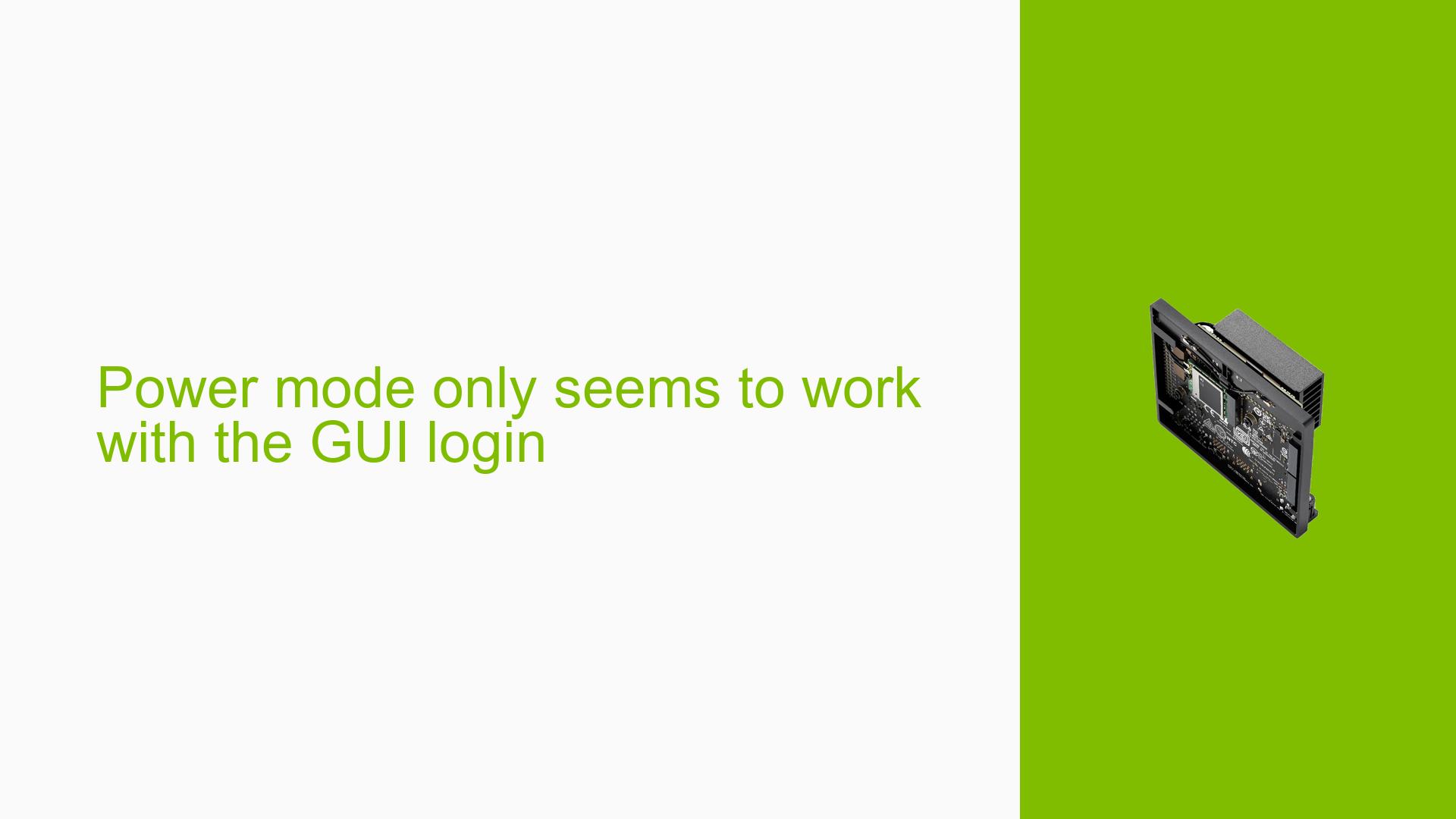Power mode only seems to work with the GUI login
Issue Overview
Users of the Nvidia Jetson Orin Nano Dev board, specifically those running Jetpack 5.1.2, are encountering issues with power management when operating the device in a headless mode (without a graphical user interface). The main symptoms reported include:
-
Increased Power Consumption: When users set the power mode to 7W using the GUI and then reboot, the power meter reflects this setting accurately. However, if the GUI is stopped using the command
sudo systemctl stop gdm3.service, or if the graphical login is disabled, the power consumption spikes to levels above 10W, despite thenvpmodel -qcommand indicating that the device is still in 7W mode. -
Context: This issue arises during attempts to operate the device headlessly, particularly for applications that require minimal power usage, such as outdoor wildlife monitoring on battery power. Users are seeking to utilize all available power-saving features without the overhead of a GUI.
-
Hardware and Software Specifications: The discussions mention using a custom carrier board for the Orin Nano and running Jetpack 5.1.2 (R35.4.1). The users are also utilizing a power meter to measure actual power consumption.
-
Frequency and Impact: The issue appears consistently when transitioning from GUI to headless operation, significantly impacting users’ ability to deploy their applications effectively while minimizing power usage.
Possible Causes
Several potential causes for this issue have been identified:
-
Dependency on GUI: The observed behavior suggests that certain power management features may be dependent on the graphical user session being active. This could indicate that background processes or services related to power management are not triggered or configured correctly when running headlessly.
-
Configuration Errors: Misconfigurations in system settings or in
/etc/nvpmodel.confcould lead to discrepancies between reported and actual power usage. -
Driver Issues: There may be underlying driver conflicts or bugs within Jetpack 5.1.2 that affect how power modes are handled when transitioning away from a graphical environment.
-
Kernel Exceptions: Log outputs indicate kernel warnings related to GPIO interrupts when stopping the GUI, suggesting possible hardware or driver-related issues that could contribute to increased power consumption.
-
Custom Carrier Board Limitations: Users employing custom carrier boards may experience unique issues not present in standard configurations, potentially affecting how power modes are managed.
Troubleshooting Steps, Solutions & Fixes
To address the issue of high power consumption in headless mode on the Nvidia Jetson Orin Nano Dev board, users can follow these troubleshooting steps and solutions:
-
Verify Power Mode Configuration:
- Run the following command to check current settings:
nvpmodel -q --verbose - Ensure that it returns confirmation of being set to 7W.
- Run the following command to check current settings:
-
Inspect Configuration File:
- Review
/etc/nvpmodel.conffor correct parameters related to CPU and GPU settings. - Look for lines indicating CPU online states and GPU power gating settings.
- Review
-
Check System Logs:
- Use
dmesgto review kernel messages for any errors or warnings that occur when stopping the GUI. - Pay attention to any exceptions related to GPIO or other hardware components.
- Use
-
Test with Minimal Flavor Root File System:
- As suggested by forum members, consider trying a minimal root filesystem version that may reduce overhead and improve power management capabilities.
-
Update Jetpack Version:
- Users experiencing this issue may find improvements by upgrading to Jetpack 6.x (e.g., Jetpack 6.1), as newer versions may contain bug fixes and enhancements for headless operations.
- Follow Nvidia’s official documentation for upgrading procedures.
-
Isolate Hardware Variables:
- If possible, test with different configurations or setups (e.g., different carrier boards) to determine if hardware differences impact performance.
- Measure power consumption with a reliable meter after each change.
-
Disable Unnecessary Services:
- Identify and disable any non-essential services that may be running in headless mode which could contribute to increased power usage.
- Use commands like
systemctl list-units --type=serviceto review active services.
-
Monitor Power Usage Continuously:
- Set up continuous monitoring of power usage while changing configurations or settings to identify what specifically leads to increased consumption.
-
Community Engagement:
- Engage with community forums for additional insights or shared experiences from other users who have successfully managed similar issues.
By following these steps, users should be able to diagnose and potentially resolve issues related to excessive power consumption when running their Nvidia Jetson Orin Nano Dev board in headless mode while utilizing low-power settings effectively.