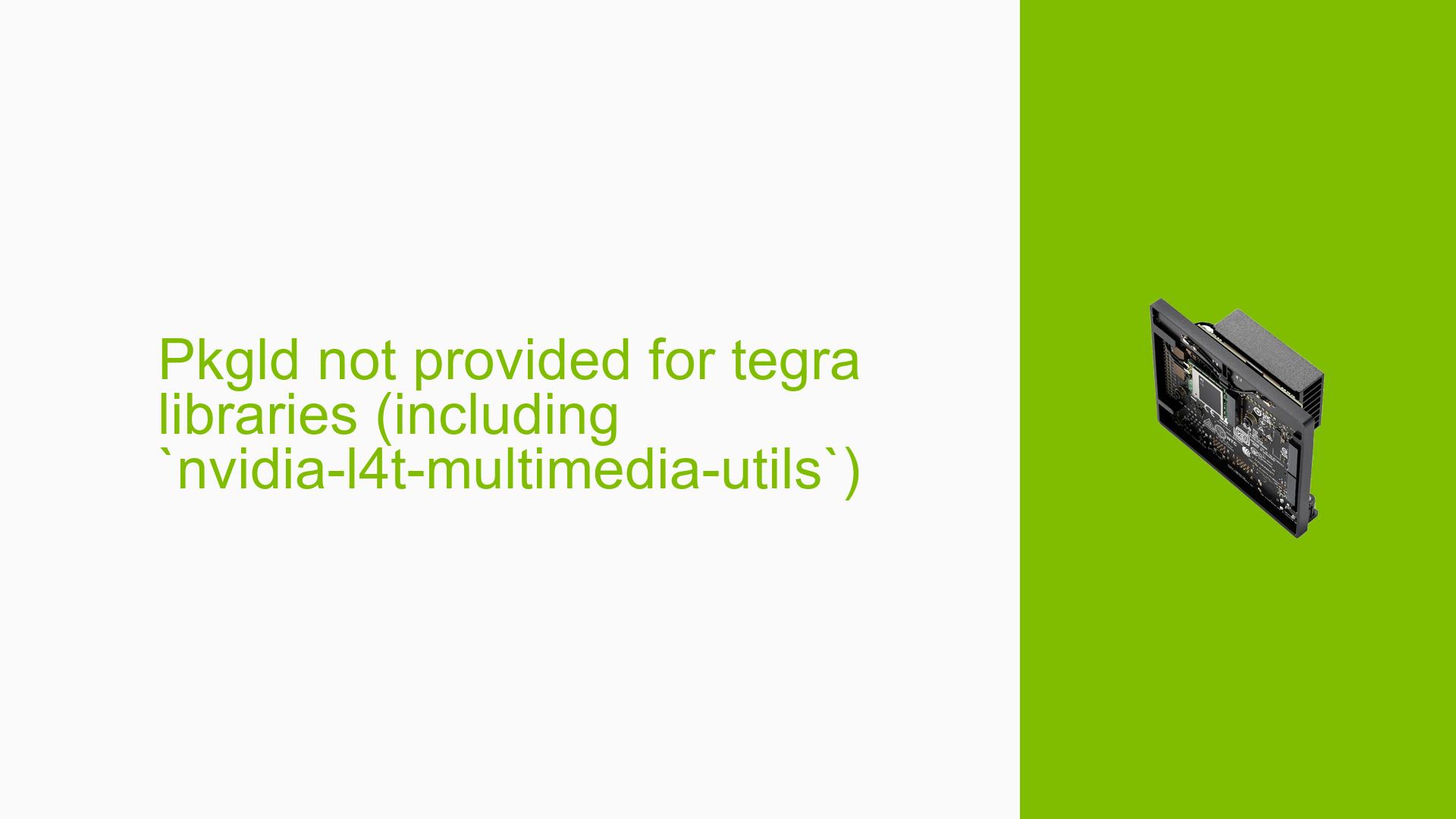Pkgld not provided for tegra libraries (including `nvidia-l4t-multimedia-utils`)
Issue Overview
Users of the Nvidia Jetson Orin Nano Dev board are encountering issues related to missing package dependencies for Tegra libraries, specifically the nvidia-l4t-multimedia-utils. The primary symptoms include error messages indicating that no dependency information can be found for shared library files, such as:
dpkg-shlibdeps: error: no dependency information found for /usr/lib/aarch64-linux-gnu/tegra/libnvbuf_utils.so.1.0.0 (used by /usr/local/bin/testprogram)
This problem arises when using standard Debian tooling during setup or while attempting to run specific applications that rely on these libraries. Users have reported that the expected .shlibs and .symbols files are not provided by Nvidia, complicating development and package management.
The issue appears to be consistent across different setups, impacting users’ ability to utilize certain functionalities of their development environment effectively. The lack of pkgconfig information for Nvidia’s shared libraries further exacerbates the problem, making it difficult to locate necessary libraries.
Possible Causes
-
Missing Package Files: Nvidia does not provide the necessary
.shlibsand.symbolsfiles for their libraries, which leads to the dependency errors. -
Deprecation of APIs: The NvBuffer APIs have been deprecated in Jetpack 5 releases, meaning that certain libraries may no longer be required or supported.
-
Configuration Errors: Users may not have correctly configured their development environments or package management tools, leading to these dependency issues.
-
Driver Issues: Incompatibilities or bugs in the driver versions being used could also contribute to the observed errors.
Troubleshooting Steps, Solutions & Fixes
-
Verify Library Existence:
- Check if the library file exists:
ls /usr/lib/aarch64-linux-gnu/tegra/libnvbuf_utils.so.1.0.0
- Check if the library file exists:
-
Check Missing Files:
- Confirm the absence of required
.shlibsand.symbolsfiles:cat /var/lib/dpkg/info/nvidia-l4t-multimedia-utils:arm64.shlibs cat /var/lib/dpkg/info/nvidia-l4t-multimedia-utils:arm64.symbols
- Confirm the absence of required
-
Report Missing Dependencies:
- If missing files are confirmed, report this to Nvidia support or forums for further assistance.
-
Switch to Alternative Libraries:
- Since the NvBuffer APIs are deprecated in Jetpack 5, consider using alternative libraries if available.
-
Update Jetpack Version:
- Ensure you are using the latest version of Jetpack that may contain fixes or updates regarding library dependencies.
-
Manual Dependency Management:
- As a workaround, manually manage dependencies by creating your own
.shlibsor.symbolsfiles based on your library usage.
- As a workaround, manually manage dependencies by creating your own
-
Monitor Nvidia Forums:
- Keep an eye on Nvidia forums or release notes for updates regarding support for missing package files in future releases.
-
Best Practices:
- Regularly update your development environment and tools.
- Document any custom configurations you apply for future reference.
Unresolved aspects include whether Nvidia will provide support for these missing files in future releases, as indicated by forum discussions suggesting ongoing evaluations by their teams. Further investigation may be needed based on user feedback and updates from Nvidia regarding library support.