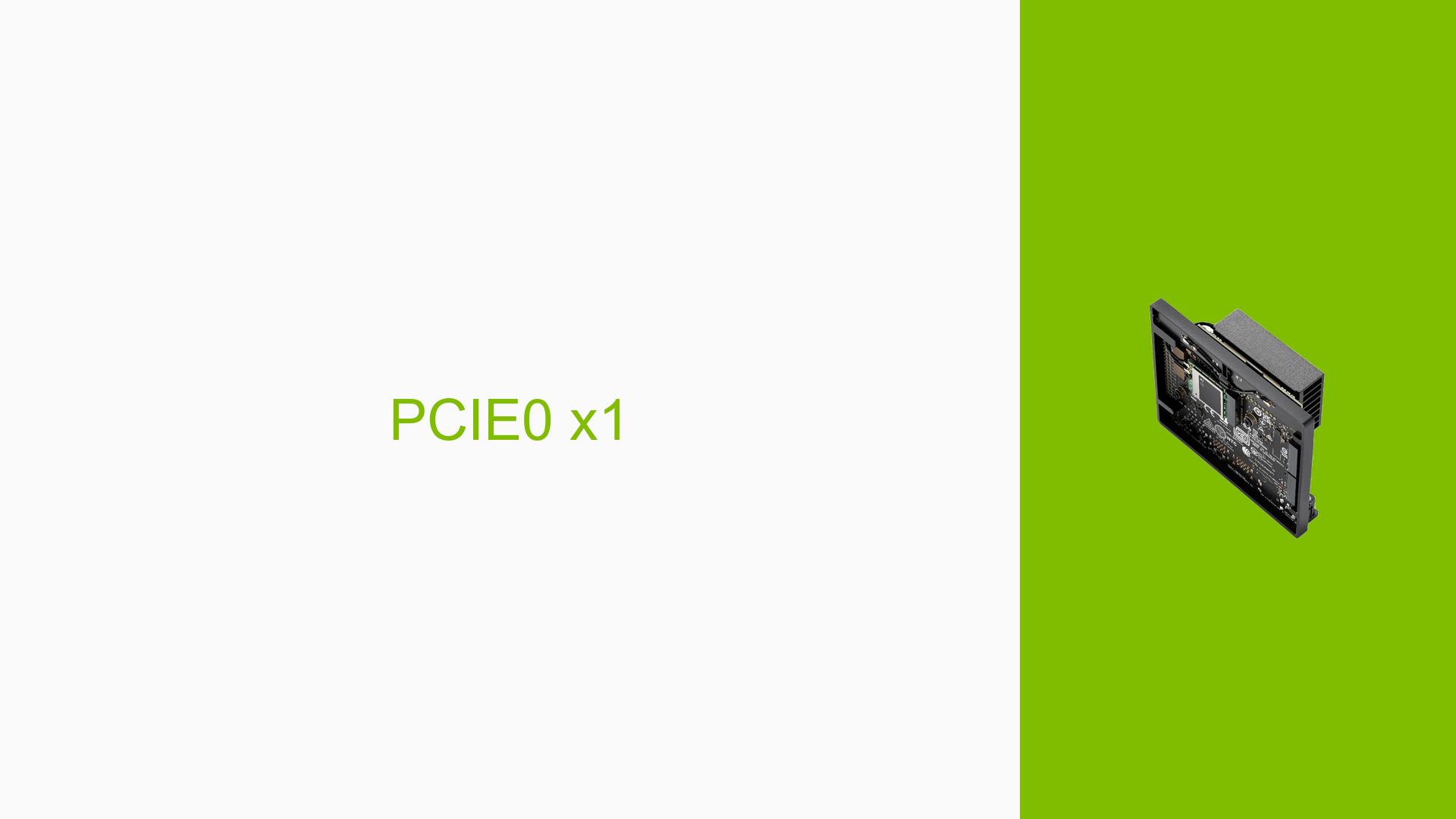Jetson Orin Nano: Issues with Booting and EEPROM Errors
Issue Overview
Users are encountering problems when attempting to flash the Jetson Orin Nano Developer Kit, specifically related to EEPROM errors during the boot process. The primary symptoms include repeated failures to read board information and timeouts during the flashing process. Users have reported that despite multiple attempts with different configurations, the device fails to boot properly after flashing.
Relevant Hardware and Software Specifications
- Device: Jetson Orin Nano Developer Kit (8GB)
- JetPack Version: 6.0 (previously used JetPack 5.1.2)
- Flashing Method: Using
l4t_initrd_flash.shscript and SDK Manager.
Symptoms
- The flashing process hangs or fails, displaying errors such as:
ERROR: Reading board information failed.ERROR: might be timeout in USB write.
- The system fails to boot properly after flashing attempts, leading to a non-responsive state.
- Inability to establish SSH connections after multiple flashing attempts.
Possible Causes
- Incompatible Flashing Method: The method used for flashing may not be suitable for the current setup, especially if using a VM instead of a native Linux installation.
- USB Cable or Port Issues: Faulty or incompatible USB cables or ports could lead to communication failures during the flash process.
- Driver or Kernel Issues: There may be bugs or conflicts in the drivers or kernel version being used that affect USB communication.
- Power Supply Problems: Insufficient power supply could lead to unstable operation during the flashing process.
- EEPROM Corruption: The EEPROM may be corrupted, preventing the system from reading necessary configuration data.
Troubleshooting Steps, Solutions & Fixes
Step-by-Step Instructions
-
Verify Flashing Environment:
- Ensure you are using a native Ubuntu installation rather than a VM for flashing, as VMs can introduce complications.
-
Check USB Connections:
- Test different USB ports on your host machine and use multiple high-quality USB cables to rule out hardware issues.
-
Update Host System:
- Ensure your host system is up-to-date with all necessary drivers and packages:
sudo apt update && sudo apt upgrade
- Ensure your host system is up-to-date with all necessary drivers and packages:
-
Reboot and Retry Flashing:
- Reboot both the host machine and the Jetson Orin Nano before attempting to flash again.
-
Use Correct Flashing Commands:
- Use the following command structure for flashing:
sudo ./tools/kernel_flash/l4t_initrd_flash.sh --external-device nvme0n1p1 -c tools/kernel_flash/flash_l4t_external.xml --showlogs --network usb0 jetson-orin-nano-devkit internal - Ensure that you replace parameters as necessary based on your setup.
- Use the following command structure for flashing:
-
Check Serial Console Logs:
- Connect a serial console to gather more detailed logs during boot attempts, which can provide insights into where the failure occurs.
-
Consult Documentation and Community Resources:
- Refer to NVIDIA’s official documentation for troubleshooting steps specific to flashing and booting issues on Jetson devices.
-
Consider EEPROM Issues:
- If you suspect EEPROM corruption, consider using commands that bypass EEPROM checks during flashing:
sudo SKIP_EEPROM_CHECK=1 ./tools/kernel_flash/l4t_initrd_flash.sh ...
- If you suspect EEPROM corruption, consider using commands that bypass EEPROM checks during flashing:
Recommended Fixes
- Users have successfully resolved similar issues by ensuring they are using compatible images and avoiding VMs when flashing.
- If issues persist after following these steps, consider reaching out to NVIDIA support for further assistance.
Best Practices for Future Prevention
- Always verify compatibility of images and follow recommended flashing procedures closely.
- Keep updated documentation on hand regarding specific configurations and requirements for different Jetson modules.
Unresolved Aspects and Further Investigation
- Users continue to seek clarity on whether specific configurations can be reliably used across different generations of Jetson hardware.
- There may be additional troubleshooting steps required that are not fully documented in existing resources.
By following these troubleshooting steps and solutions, users can effectively address issues related to USB timeouts during the flashing process of their Jetson Orin Nano Developer Kit while ensuring compatibility with their hardware configurations.