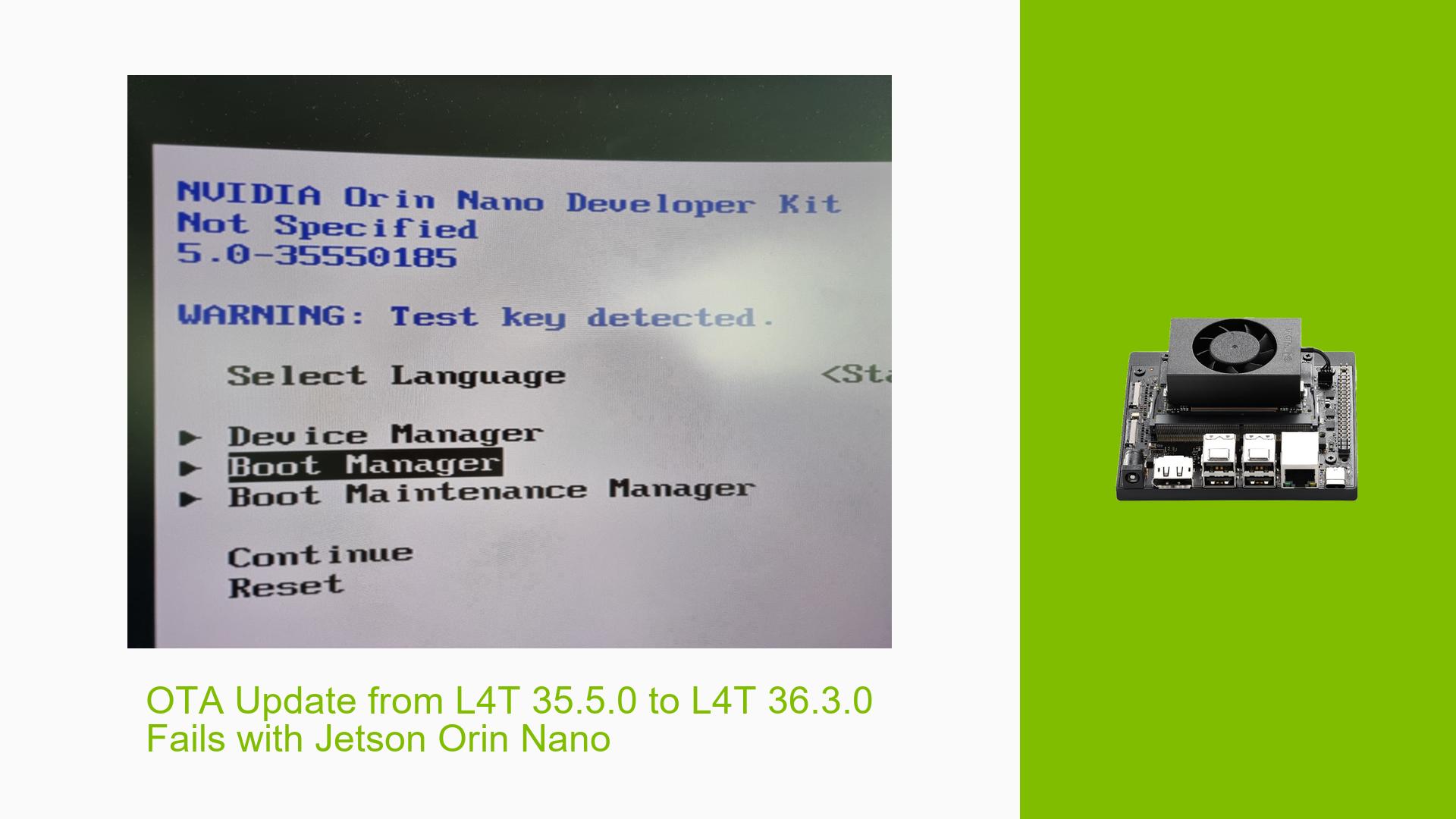OTA Update from L4T 35.5.0 to L4T 36.3.0 Fails with Jetson Orin Nano
Issue Overview
Users have reported issues when attempting to update the Nvidia Jetson Orin Nano Dev Kit from L4T 35.5.0 to L4T 36.3.0 via an OTA (Over-The-Air) update. The primary symptoms include:
- Failure to boot after the OTA update is applied.
- The system remains unresponsive, and users observe that the firmware version does not change post-update.
- Users have followed the prescribed steps in the official documentation but still encounter issues.
The problem typically occurs during the OTA update process, specifically after generating and applying the OTA payload package on a Jetson Orin Nano Dev Kit, which is running Ubuntu 22.04.
Relevant Specifications
- Hardware: Nvidia Jetson Orin Nano Dev Kit
- Software: L4T 35.5.0, attempting to upgrade to L4T 36.3.0
- Operating System: Ubuntu 22.04
The issue seems inconsistent; while some users have successfully completed the update, others face persistent boot failures, indicating a potential problem with specific configurations or setups.
Possible Causes
Several potential causes for the failure to boot after the OTA update have been identified:
-
Hardware Incompatibilities: Mismatches between NVMe devices and the firmware could lead to boot failures.
-
Software Bugs or Conflicts: There may be unresolved bugs in either L4T 35.5.0 or 36.3.0 that affect the OTA process.
-
Configuration Errors: Incorrect parameters in the flashing or updating commands may prevent successful updates.
-
Driver Issues: Outdated or incompatible drivers could hinder proper system functionality post-update.
-
Environmental Factors: Power supply inconsistencies or thermal issues could impact performance during critical update phases.
-
User Errors: Misconfigurations during setup or command execution may lead to unexpected results.
Troubleshooting Steps, Solutions & Fixes
To address the boot failure after attempting an OTA update, follow these troubleshooting steps:
-
Check Secure Boot Settings:
- Verify if Secure Boot is enabled by checking documentation on Secure Boot settings.
- If you haven’t executed
odmfuse.sh, it’s likely that Secure Boot is not active.
-
Reflash with Correct Commands:
- Ensure you are using correct commands for flashing:
sudo ./tools/kernel_flash/l4t_initrd_flash.sh --external-device nvme0n1p1 -p "-c ./bootloader/t186ref/cfg/flash_t234_qspi.xml" -c ./tools/kernel_flash/flash_l4t_t234_nvme.xml --showlogs --network usb0 jetson-orin-nano-devkit nvme0n1p1
- Ensure you are using correct commands for flashing:
-
Generate OTA Package Correctly:
- Confirm that you are generating the OTA package with appropriate parameters:
sudo -E ./tools/ota_tools/version_upgrade/l4t_generate_ota_package.sh --external-device nvme0n1 jetson-orin-nano-devkit R35-5
- Confirm that you are generating the OTA package with appropriate parameters:
-
Monitor Serial Console Output:
- Set up a serial console to capture logs during boot and identify where it hangs or fails.
- Look for messages indicating issues with
system.imgvalidation or other critical processes.
-
Test with Different Hardware Configurations:
- If possible, test with another Jetson Orin Nano module to rule out hardware defects.
-
Consult Documentation for Updates:
- Ensure you are using the latest tools and documentation from Nvidia’s Jetson Linux page, particularly for version R36.3.
-
Bootloader Update (if needed):
- If your system does not boot after updating, consider updating only the bootloader as per instructions in documentation but only if necessary:
cd Linux_for_Tegra sudo ./tools/ota_tools/version_upgrade/l4t_generate_ota_package.sh -b jetson-agx-orin-devkit R36-3
- If your system does not boot after updating, consider updating only the bootloader as per instructions in documentation but only if necessary:
-
Revisit Previous Steps:
- If issues persist, revisit previous steps and ensure no misconfigurations were made during flashing or package generation.
Recommended Approach
Users who successfully updated their systems emphasized the importance of monitoring serial console output throughout the process to diagnose issues effectively.
Unresolved Aspects
While many users have resolved their issues through these steps, some aspects remain unclear, particularly regarding specific hardware configurations and their compatibility with different firmware versions. Further investigation may be necessary in these areas to provide more definitive guidance for all users experiencing similar problems.