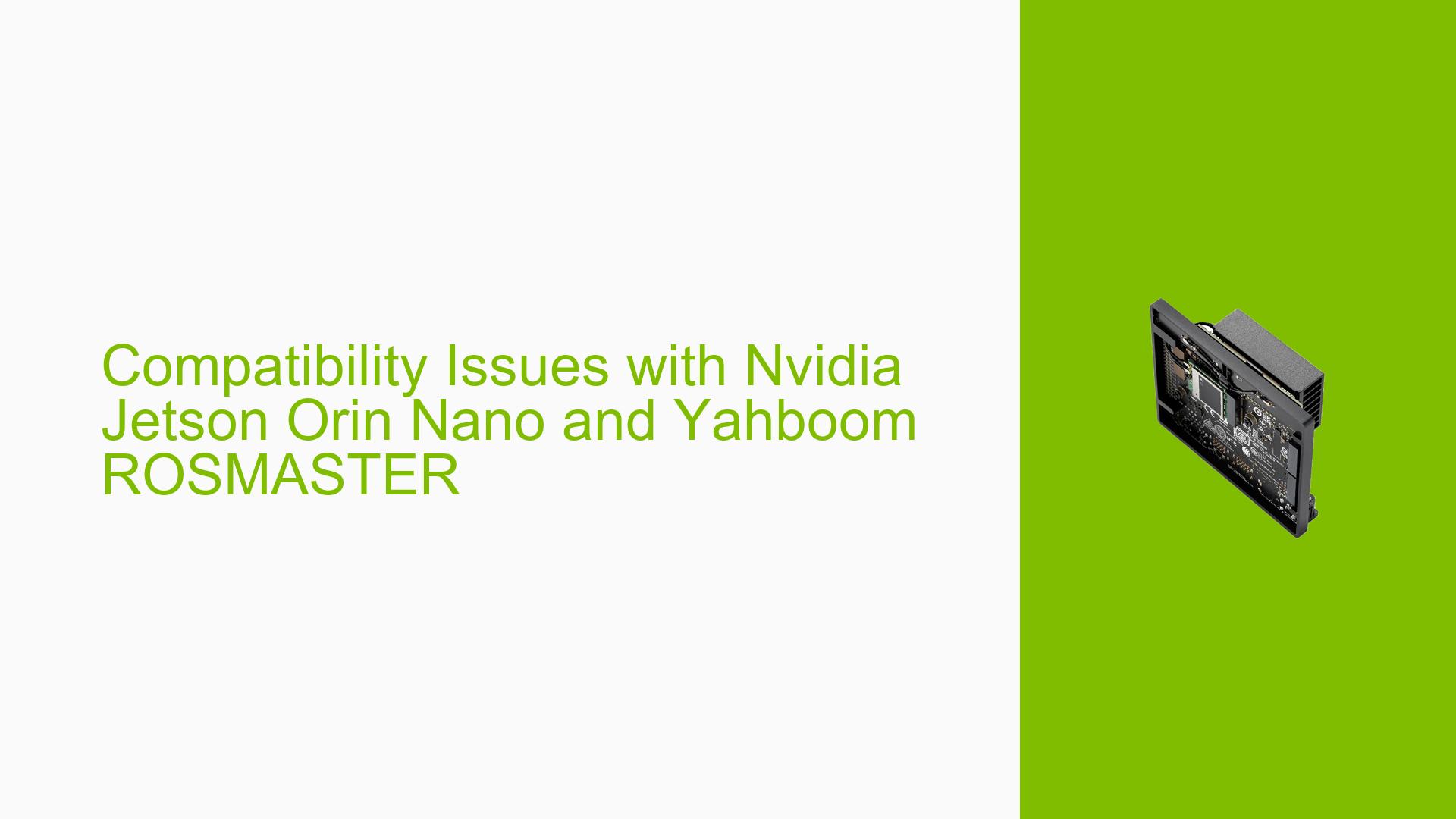Compatibility Issues with Nvidia Jetson Orin Nano and Yahboom ROSMASTER
Issue Overview
Users are experiencing uncertainty regarding the compatibility of the Nvidia Jetson Orin Nano Dev board with the Yahboom ROSMASTER platform. The main symptoms include:
-
Lack of explicit support: Users are unsure if the Orin Nano is fully supported by Yahboom’s ROSMASTER, which has been confirmed to work with the Xavier NX.
-
Setup Challenges: Users may face difficulties during the initial setup or integration of these two platforms, as there is limited documentation available for the Orin Nano in conjunction with Yahboom products.
-
Inconsistent Performance: Given that the Orin Nano is a newer device, there may be inconsistencies in performance or functionality when paired with existing software like ROSMASTER.
The issue arises primarily during the setup phase, where users are trying to determine if they can successfully run applications designed for Yahboom’s robotics hardware. The frequency of this issue appears to be common among users exploring new hardware combinations, particularly with emerging technologies.
Possible Causes
-
Hardware Incompatibilities: The Orin Nano is a newer board, and existing software may not yet be optimized for it. This could lead to compatibility issues with older platforms like ROSMASTER.
-
Software Bugs or Conflicts: As the Orin Nano is relatively new, there may be unresolved bugs or conflicts in the software stack that could hinder performance.
-
Configuration Errors: Users may misconfigure settings during setup, leading to failures in communication between devices.
-
Driver Issues: Outdated or incompatible drivers could prevent proper functionality of the hardware components when used with ROSMASTER.
-
Environmental Factors: Power supply issues or temperature variations could also affect performance and stability.
-
User Errors: Misunderstanding how to properly set up or integrate the systems could lead to perceived incompatibility.
Troubleshooting Steps, Solutions & Fixes
-
Verify Compatibility:
- Check Yahboom’s official documentation or support channels to confirm if the Orin Nano is explicitly supported by ROSMASTER.
-
Update Software:
- Ensure that all software components are up-to-date. This includes:
- JetPack SDK for Jetson devices
- ROS packages related to Yahboom hardware
- Use the following command to check for updates:
sudo apt update && sudo apt upgrade
- Ensure that all software components are up-to-date. This includes:
-
Check Driver Installation:
- Verify that all necessary drivers for the Jetson Orin Nano are installed correctly. Use:
lsmod | grep nvidia - If drivers are missing, refer to Nvidia’s official documentation for installation instructions.
- Verify that all necessary drivers for the Jetson Orin Nano are installed correctly. Use:
-
Test Configuration:
- Review configuration files for potential errors. Ensure that any settings specific to ROSMASTER are compatible with the Orin Nano.
- Example configuration file snippet:
# Example ROS configuration master: uri: http://<your_orin_nano_ip>:11311
-
Isolate Hardware Issues:
- If possible, test with another compatible device (like Xavier NX) to determine if the issue lies with the Orin Nano or the ROSMASTER setup itself.
-
Contact Support:
- If issues persist, reach out to Yahboom support for guidance on compatibility and troubleshooting steps specific to their hardware.
-
Community Forums:
- Engage with community forums or user groups focused on Nvidia Jetson and Yahboom products for shared experiences and solutions.
-
Document Findings:
- Keep a log of any errors encountered along with steps taken during troubleshooting. This can assist in further investigations or when seeking help from support channels.
-
Best Practices:
- Regularly check for firmware updates and community feedback on compatibility as both hardware and software evolve.
- Consider waiting for more established support from Yahboom before fully committing resources to projects involving the Orin Nano and ROSMASTER.
By following these steps, users can effectively diagnose and potentially resolve compatibility issues between the Nvidia Jetson Orin Nano Dev board and Yahboom’s ROSMASTER platform.