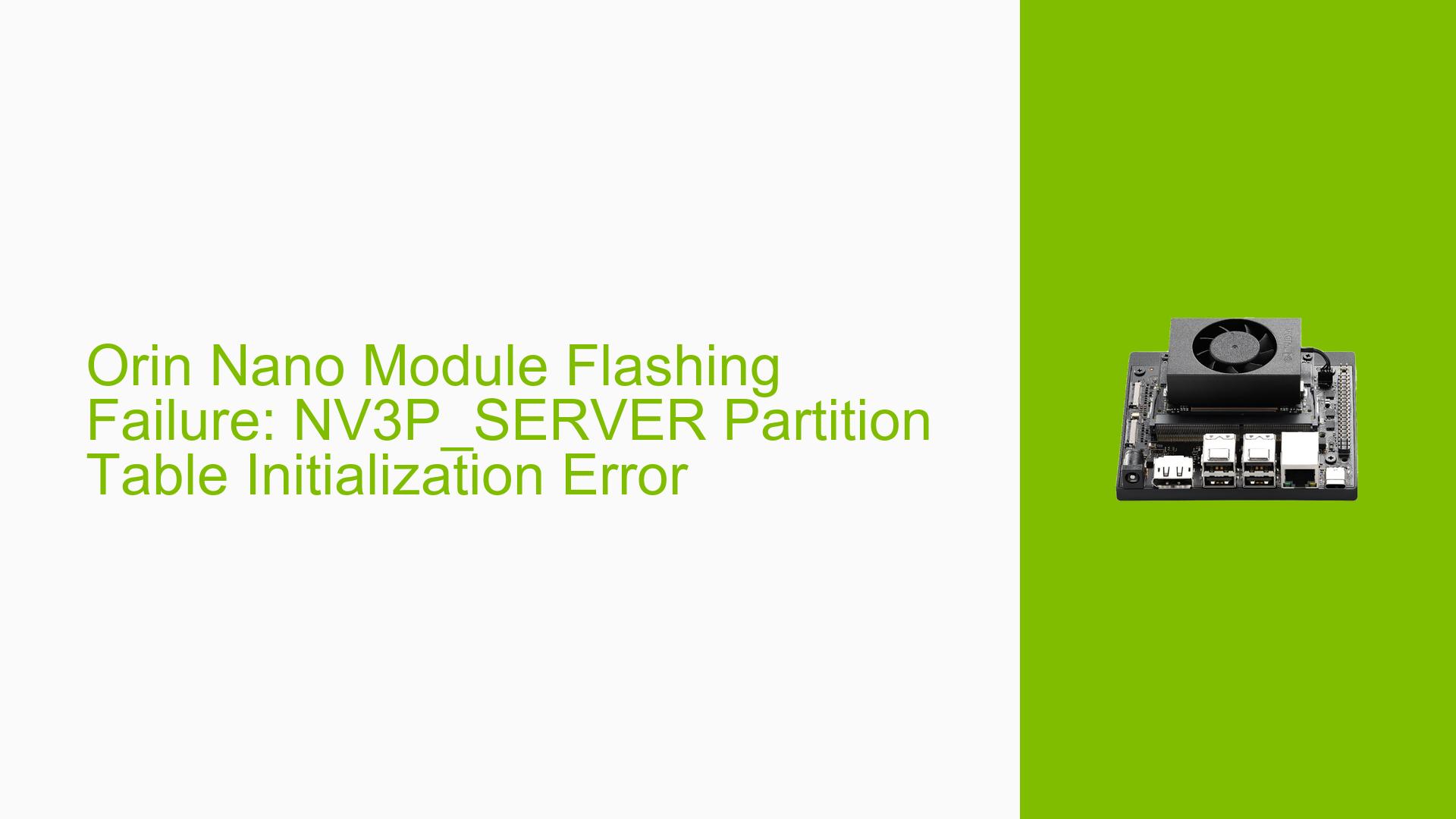Orin Nano Module Flashing Failure: NV3P_SERVER Partition Table Initialization Error
Issue Overview
Users are experiencing difficulties when attempting to flash the QSPI on a new Nvidia Jetson Orin Nano module. The specific error encountered is "NV3P_SERVER: Failed to initialize partition table from GPT." This issue occurs during the flashing process, preventing the module from booting properly. The problem seems to arise when trying to flash a new module to work with an existing SSD from a different System on Module (SoM) on a custom carrier board.
Key symptoms include:
- Failure to boot after initial flashing attempt
- Blank HDMI-attached monitor display
- Subsequent flashing attempts resulting in the partition table initialization error
Possible Causes
-
Incompatibility between the flashing method and the new module
The standard flashing procedure may not be suitable for brand new modules, potentially due to differences in partition table structures or initialization processes. -
Carrier board EEPROM absence
The lack of an EEPROM on the custom carrier board, combined with an unmodified MB2 BCT (Boot Configuration Table), may contribute to the flashing issues. -
Firmware or software bug
As mentioned by an NVIDIA representative, this could be a known bug that is difficult to reproduce due to the need for brand new modules. -
Incorrect flashing command or parameters
The initial flashing command used might not be appropriate for the specific hardware configuration or module state.
Troubleshooting Steps, Solutions & Fixes
-
Use initrd flash method:
Instead of the standard flashing command, use the following initrd flash command:sudo ./tools/kernel_flash/l4t_initrd_flash.sh -p "--no-systemimg -c bootloader/t186ref/cfg/flash_t234_qspi.xml" --network usb0 jetson-orin-nano-devkit nvme0n1p1This method has been reported to successfully flash the SoM’s QSPI.
-
Modify MB2 BCT for carrier boards without EEPROM:
If your carrier board does not have an EEPROM, ensure you modify the MB2 BCT as instructed in the Jetson AGX Orin Platform Adaptation and Bring-Up documentation. -
Verify hardware compatibility:
Ensure that the custom carrier board and the new Orin Nano module are compatible. Check for any known issues or limitations with your specific hardware configuration. -
Check for firmware updates:
Look for any available firmware or software updates for the Jetson Orin Nano module that might address this flashing issue. -
Collect and provide detailed logs:
If the problem persists, collect comprehensive logs including:- Full host logs
- UART logs
- Any error messages displayed during the flashing process
Provide these logs when seeking further assistance from NVIDIA support or community forums.
-
Try alternative flashing methods:
If the initrd flash method doesn’t work, explore other flashing techniques recommended by NVIDIA for the Jetson Orin Nano platform. -
Factory reset or re-image:
As a last resort, consider performing a factory reset or completely re-imaging the module using the official NVIDIA-provided image and tools.
Note: Once the module enters a state where standard flashing fails, the initrd flash method (step 1) may be the only way to recover the device, even after addressing other potential issues like the MB2 BCT configuration.
[1] Jetson AGX Orin Platform Adaptation and Bring-Up documentation: https://docs.nvidia.com/jetson/archives/r35.3.1/DeveloperGuide/text/SD/PlatformAdaptation/CustomizingTheBootLoader.html