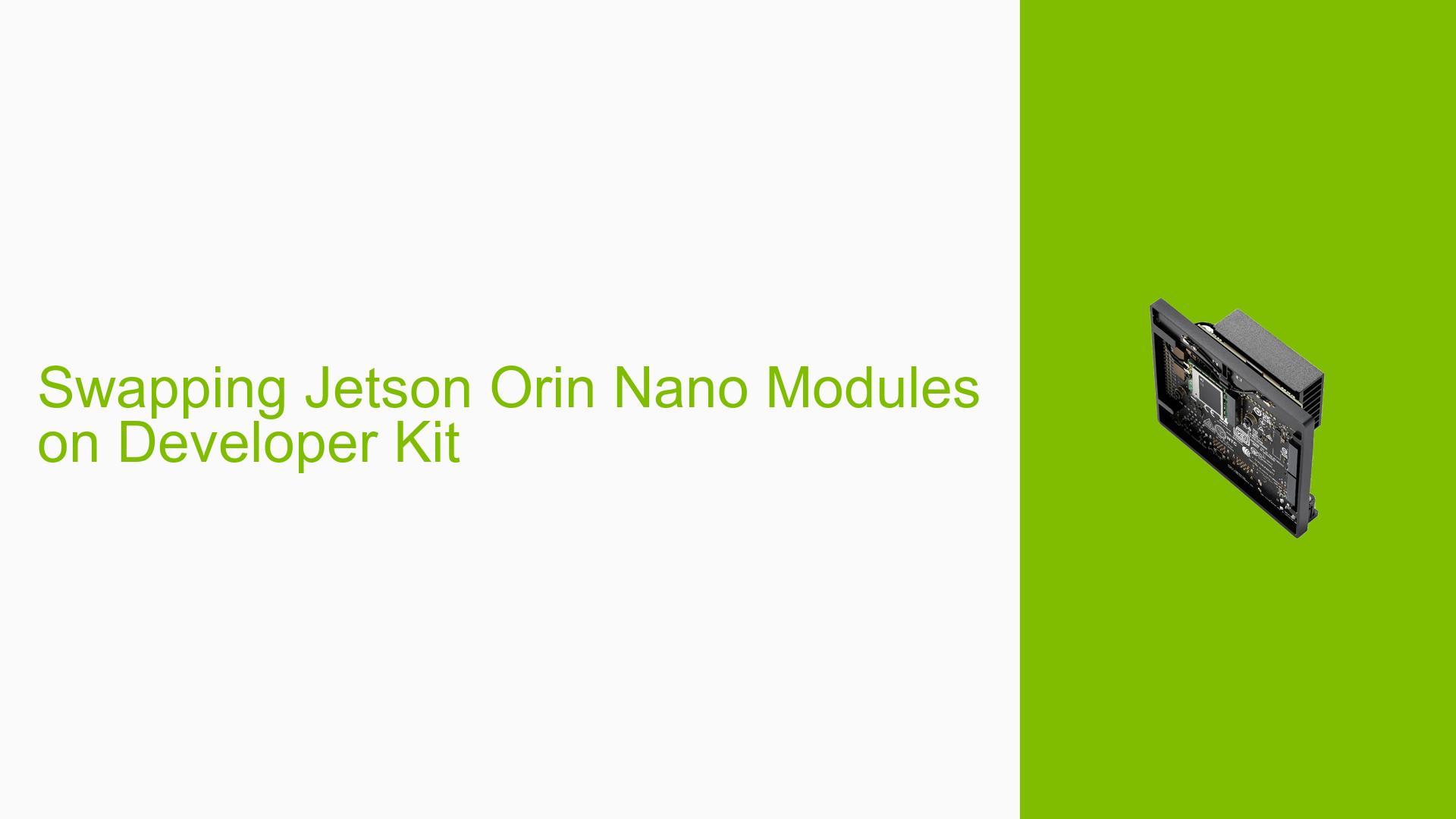Swapping Jetson Orin Nano Modules on Developer Kit
Issue Overview
Users are inquiring about the compatibility and interchangeability of different Jetson Orin Nano modules on the developer kit. Specifically, the question revolves around whether a Jetson Orin Nano 8GB commercial module (P3767-0003) can be used on a developer kit that originally came with a Jetson Orin Nano 8GB module with SD card slot (P3767-0005). The main concern is whether there are any hardware differences between the two modules that might prevent successful swapping and flashing.
Possible Causes
-
Hardware Incompatibility: There could be potential differences in the hardware design or pinout between the commercial module (P3767-0003) and the developer kit module (P3767-0005).
-
SD Card Slot Absence: The commercial module (P3767-0003) lacks an SD card slot, which might affect its compatibility with the developer kit or the flashing process.
-
SoC Variations: There might be slight variations in the System-on-Chip (SoC) between the two modules, potentially affecting their interchangeability.
-
Firmware Differences: The commercial and developer kit modules might have different pre-installed firmware or bootloader configurations.
Troubleshooting Steps, Solutions & Fixes
-
Module Compatibility Confirmation:
- The Jetson Orin Nano developer kit is confirmed to be compatible with both Orin NX and Orin Nano series modules.
- This compatibility suggests that you can indeed use the commercial module (P3767-0003) on the developer kit that originally came with the P3767-0005 module.
-
Swapping Procedure:
- Power off the developer kit completely.
- Carefully remove the existing P3767-0005 module from the developer kit.
- Insert the P3767-0003 commercial module into the developer kit, ensuring proper alignment and connection.
- Power on the developer kit to verify if it recognizes the new module.
-
Flashing the Commercial Module:
- Use the standard Jetson flashing tools and procedures to flash the commercial module on the developer kit.
- Ensure you have the correct firmware and software package for the P3767-0003 module.
- Follow NVIDIA’s official documentation for flashing Jetson modules.
-
SD Card Considerations:
- Since the commercial module lacks an SD card slot, ensure that your flashing process and subsequent operations do not rely on SD card storage.
- Use the onboard eMMC storage for the operating system and data storage.
-
Verify Functionality:
- After flashing, boot the system and verify that all features and peripherals of the developer kit are functioning correctly with the new module.
- Run diagnostic tests to ensure full compatibility and performance.
-
Troubleshooting Potential Issues:
- If you encounter any issues during or after the swap, consult NVIDIA’s official Jetson forums or documentation for specific troubleshooting steps.
- Pay attention to any error messages or unusual behavior that might indicate compatibility issues.
-
Best Practices:
- Always use the latest available BSP (Board Support Package) and JetPack SDK version compatible with your Orin Nano module.
- Keep a backup of your original configuration and data before attempting the module swap.
- Document any changes or modifications you make during the process for future reference.
By following these steps, you should be able to successfully swap the Jetson Orin Nano modules and use the commercial P3767-0003 module on your developer kit. The lack of an SD card slot on the commercial module appears to be the main physical difference, but it should not prevent the module from functioning on the developer kit.