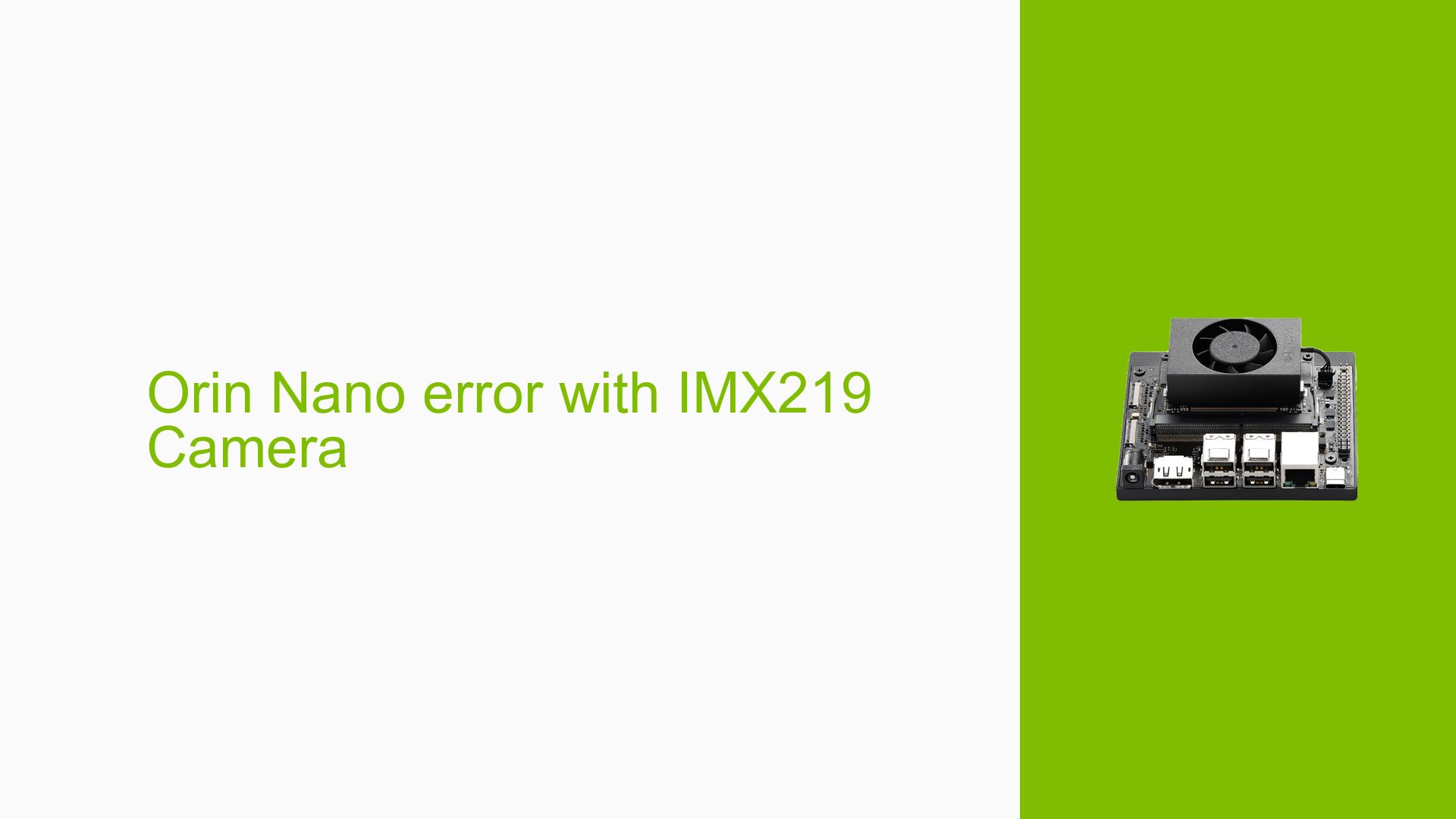Orin Nano error with IMX219 Camera
Issue Overview
Users of the Nvidia Jetson Orin Nano Dev board are experiencing errors when attempting to stream images from connected IMX219 cameras using GStreamer. The primary symptoms include error messages indicating "BadParameter" and "Failed to create FrameConsumer" during the execution of GStreamer commands. These errors occur after setting up the Orin Nano with SDK Manager and configuring the camera interface using the jetson-io.py tool. The issue appears consistently when trying to run specific GStreamer pipelines for image streaming, impacting the ability to utilize the cameras effectively.
The relevant hardware includes:
- Nvidia Jetson Orin Nano 8GB
- Two IMX219 cameras connected via CSI interface
The software environment consists of:
- JetPack version 5.1.1-b56
- GStreamer commands executed via terminal
The problem significantly hampers user experience by preventing image capture and processing, which is crucial for applications relying on camera input.
Possible Causes
-
Hardware Incompatibilities:
- The IMX219 cameras may not be fully compatible with the Orin Nano’s camera interface or require specific configurations not yet applied.
-
Software Bugs or Conflicts:
- There may be unresolved bugs in the GStreamer plugins or JetPack that affect camera functionality.
-
Configuration Errors:
- Incorrect settings in the
jetson-io.pyconfiguration could lead to improper initialization of the camera interfaces.
- Incorrect settings in the
-
Driver Issues:
- Outdated or improperly installed drivers for the cameras might prevent successful communication between the hardware and software layers.
-
Environmental Factors:
- Insufficient power supply or overheating could lead to unstable behavior during camera operations.
-
User Errors or Misconfigurations:
- Users may inadvertently configure settings incorrectly, such as using unsupported pixel formats or resolutions in GStreamer commands.
Troubleshooting Steps, Solutions & Fixes
-
Verify Camera Connections:
- Ensure that both IMX219 cameras are properly connected to the Orin Nano’s CSI ports.
- Use
v4l2-ctl --list-devicesto confirm that both cameras are recognized by the system.
-
Check Configuration with
jetson-io.py:- Run
sudo /opt/nvidia/jetson-io/jetson-io.pyand confirm that both IMX219 cameras are configured correctly. - Reconfigure if necessary, ensuring that dual camera support is enabled.
- Run
-
Test Basic GStreamer Pipeline:
- Execute the following command to test basic camera functionality:
gst-launch-1.0 nvarguscamerasrc ! 'video/x-raw(memory:NVMM), width=(int)1920, height=(int)1080' ! nvvidconv ! fpsdisplaysink video-sink=fakesink - If this command fails, it indicates a deeper issue with camera initialization.
- Execute the following command to test basic camera functionality:
-
Restart nvargus-daemon:
- If errors persist, restart the nvargus daemon:
sudo pkill nvargus-daemon sudo nvargus-daemon &
- If errors persist, restart the nvargus daemon:
-
Adjust GStreamer Command:
- Modify the original GStreamer command by adding queues to improve buffering:
gst-launch-1.0 nvarguscamerasrc ! 'video/x-raw(memory:NVMM), width=(int)1920, height=(int)1080' ! nvvidconv ! queue ! video/x-raw,format=I420 ! x264enc ! h264parse ! qtmux ! filesink location=output.mp4 -e
- Modify the original GStreamer command by adding queues to improve buffering:
-
Check System Logs:
- Review syslog for any additional error messages related to
nvargus-daemonor camera initialization:cat /var/log/syslog | grep nvargus-daemon
- Review syslog for any additional error messages related to
-
Ensure DISPLAY Environment Variable is Set:
- If running commands over SSH, ensure that you have set the DISPLAY variable correctly:
export DISPLAY=:0
- If running commands over SSH, ensure that you have set the DISPLAY variable correctly:
-
Firmware and Driver Updates:
- Check for updates to JetPack and ensure that all drivers are up-to-date.
- Consider re-flashing JetPack if issues persist.
-
Testing on a Local Display:
- If possible, connect a monitor directly to the Orin Nano and run commands locally rather than through SSH to rule out remote display issues.
-
Consult Documentation and Community Forums:
- Refer to Nvidia’s official documentation for any updates regarding known issues with IMX219 cameras.
- Engage with community forums for additional insights or similar experiences from other users.
By following these steps, users can systematically diagnose and potentially resolve issues related to streaming images from IMX219 cameras on the Nvidia Jetson Orin Nano Dev board.