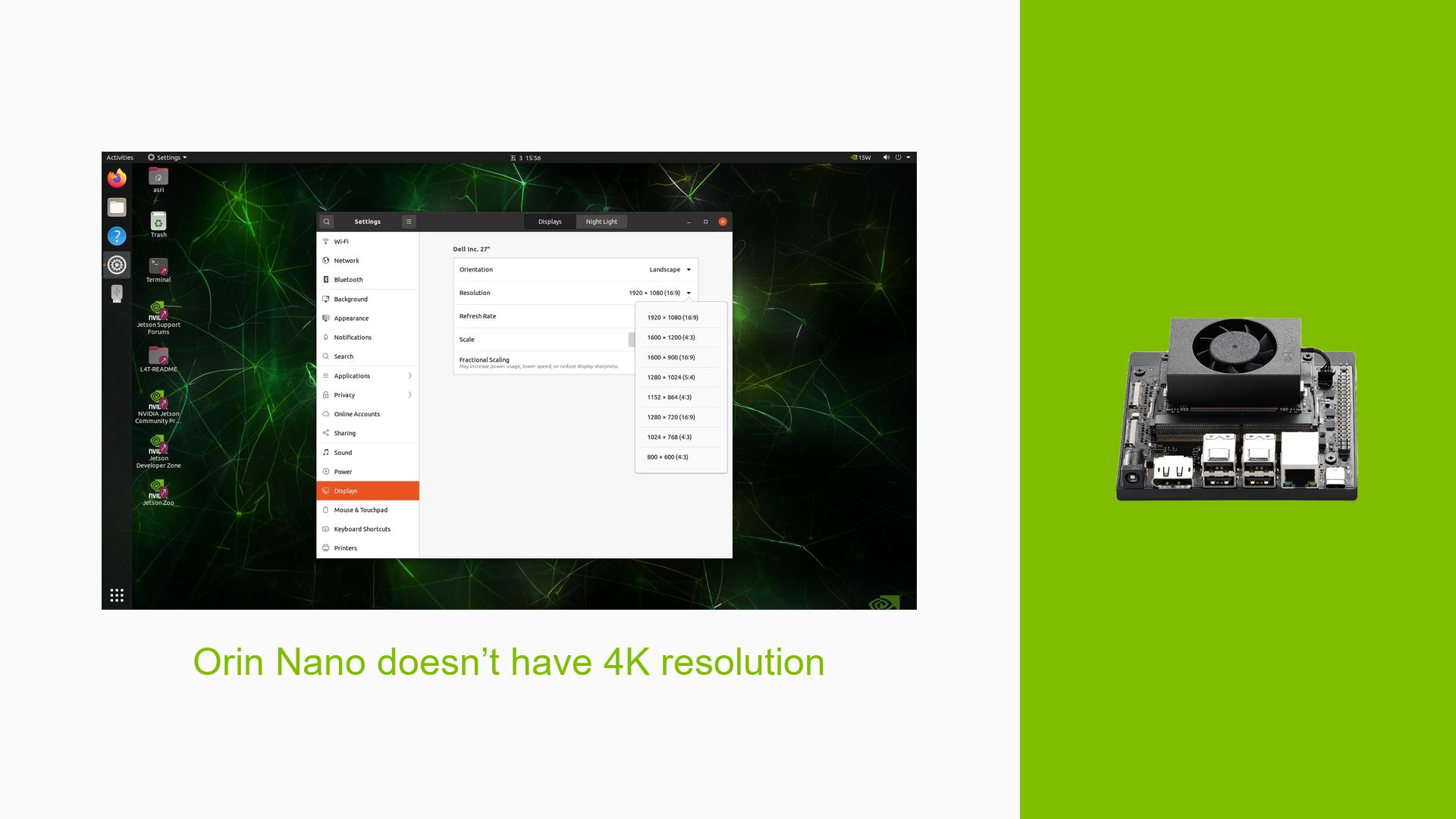Orin Nano doesn’t have 4K resolution
Issue Overview
Users of the Nvidia Jetson Orin Nano Dev board, specifically the 8GB module, are experiencing an inability to access 4K resolution (3840 x 2160) when connecting to a 4K HDMI monitor. This issue arises during the setup and configuration of the display settings in Ubuntu, with users reporting that the expected resolution is not available in the settings menu.
The context includes:
- Hardware Specifications:
- Module: Orin Nano 8GB
- Carrier Board: Jetson Xavier NX Devkit
- Software Specifications:
- Operating System: L4T 35.3.1
- Default Device Tree Blob (DTB) file is being used.
The issue appears to be consistent across multiple attempts and has been acknowledged as a known problem by some users in the forum discussion. The inability to utilize the full capabilities of a 4K monitor significantly impacts user experience, particularly for applications requiring high-resolution output.
Possible Causes
-
Device Tree Configuration: The device tree currently in use (p3768) is incorrect for the Orin Nano Dev kit, which may lead to improper recognition of connected display hardware.
-
Hardware Limitations: While the Orin Nano supports 4K at 30Hz and HDMI 1.4, incorrect configurations can prevent access to these features.
-
Driver Issues: Incompatibilities or bugs within the graphics drivers may restrict available resolutions.
-
User Configuration Errors: Users might not be aware of necessary configurations or settings that need to be adjusted for optimal performance.
-
Environmental Factors: Although less likely, issues such as inadequate power supply or overheating could potentially affect performance.
Troubleshooting Steps, Solutions & Fixes
-
Verify Current Configuration:
- Check which device tree configuration is currently being used. This can be done by reviewing system logs or configuration files.
-
Gather System Information:
- Use the following command to view relevant logs:
dmesg | grep HDMI - Share the output for further analysis if needed.
- Use the following command to view relevant logs:
-
Change Device Tree Configuration:
- It has been suggested that users switch from the current device tree (p3768) to p3509, which is more appropriate for the Orin Nano setup.
- To change the configuration:
- Locate the configuration file (e.g.,
p3509-a02+P3767-000x.conf). - Ensure that "x" corresponds to any number that fits your specific version.
- Locate the configuration file (e.g.,
-
Reflash with Correct Configuration:
- Flash your device with the correct device tree configuration using appropriate flashing tools provided by Nvidia.
- Follow Nvidia’s official documentation for flashing process instructions.
-
Check Driver Updates:
- Ensure that all drivers are up to date. Use:
sudo apt update sudo apt upgrade - Look for any specific updates related to graphics drivers or HDMI support.
- Ensure that all drivers are up to date. Use:
-
Testing Alternate Hardware/Software Configurations:
- If possible, test with different HDMI cables or monitors to rule out hardware issues.
- Try using a different OS version or distribution that may have better support for your hardware.
-
Best Practices for Future Prevention:
- Always check compatibility and specifications before connecting new hardware.
- Regularly update software and firmware as recommended by Nvidia.
-
Documentation and Resources:
- Refer to Nvidia’s official documentation for detailed guides on device tree configurations and flashing procedures.
- Keep an eye on community forums for updates regarding similar issues or fixes reported by other users.
By following these steps, users should be able to diagnose and potentially resolve the issue with accessing 4K resolution on their Nvidia Jetson Orin Nano Dev board.