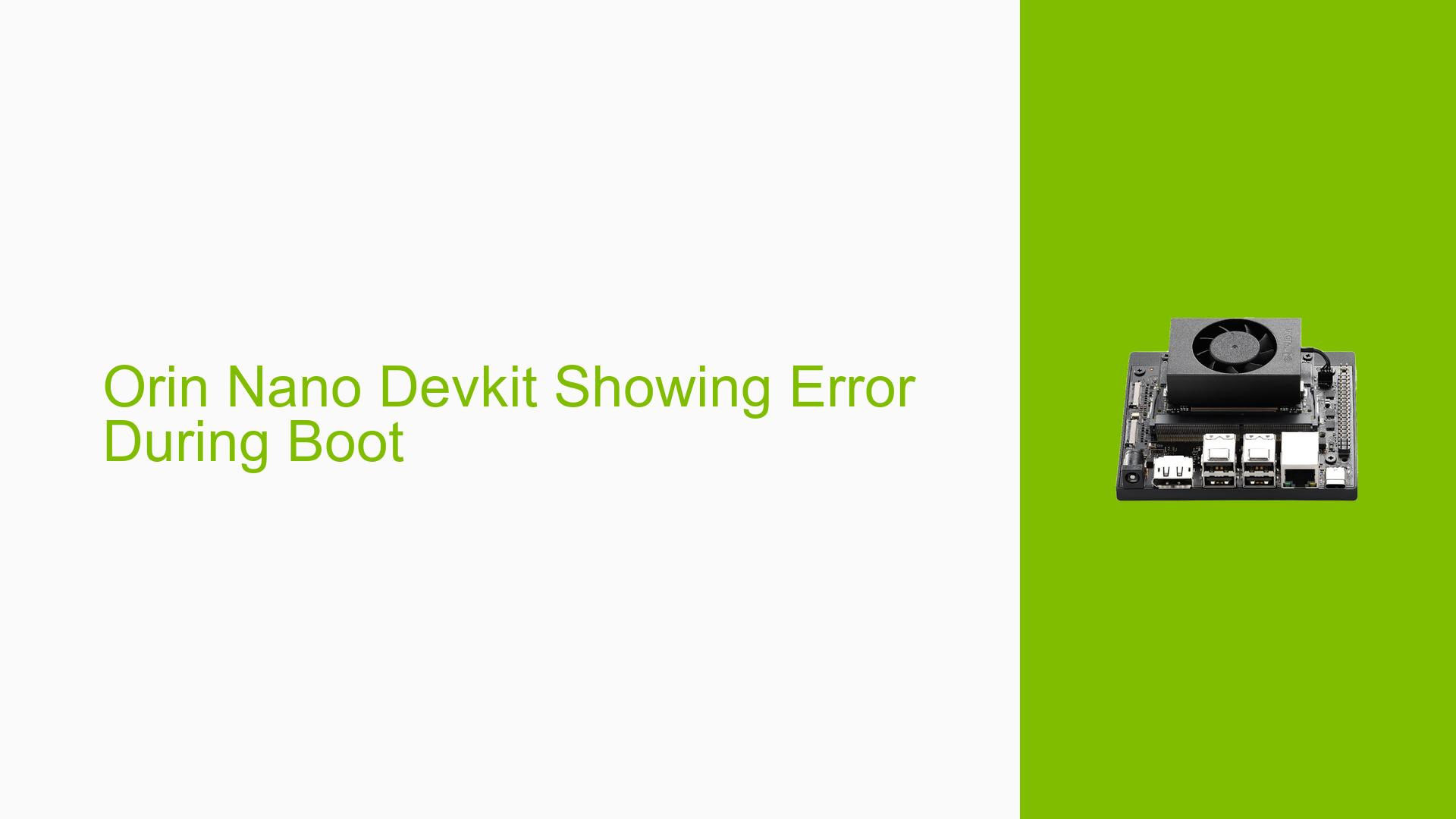Orin Nano Devkit Showing Error During Boot
Issue Overview
Users of the Nvidia Jetson Orin Nano Developer Kit have reported experiencing boot errors when attempting to enable secure boot, UEFI secure boot, and disk encryption. The issue typically arises during the device bootup phase after successfully flashing the device with specific commands. Symptoms include error messages logged during the boot process, particularly "CBB errors," which indicate potential issues with the bootloader or configuration settings. The problem has been noted to occur consistently following the flashing process, impacting the ability of users to utilize their devices effectively. Relevant hardware specifications include the Jetson Orin Nano 8GB model and L4T version R35.4.1.
Possible Causes
- Hardware Incompatibilities or Defects: Issues may arise if the hardware components are not compatible or if there are defects in the board itself.
- Software Bugs or Conflicts: Bugs in the L4T version or conflicts with other installed software could lead to boot failures.
- Configuration Errors: Incorrect configuration settings during the flashing process can prevent successful booting.
- Driver Issues: Outdated or incompatible drivers may cause problems during initialization.
- Environmental Factors: Power supply issues or overheating can lead to instability during boot.
- User Errors or Misconfigurations: Mistakes in command execution or missing steps during setup can result in errors.
Troubleshooting Steps, Solutions & Fixes
-
Verify Flashing Procedure:
- Ensure that you followed the correct flashing steps as outlined in the official documentation.
- Use the following command sequence for flashing:
sudo ./tools/kernel_flash/l4t_initrd_flash.sh --network usb0 -u ./rsa.pem -v ./sbk.key --no-flash --showlogs -p "-c bootloader/t186ref/cfg/flash_t234_qspi.xml" jetson-orin-nano-devkit internal sudo ROOTFS_ENC=1 ./tools/kernel_flash/l4t_initrd_flash.sh --showlogs -u ./rsa.pem -v ./sbk.key --no-flash --external-device nvme0n1p1 --uefi-keys uefi_keys/uefi_keys.conf -i ./sym2_t234.key -c ./tools/kernel_flash/flash_l4t_t234_nvme_rootfs_enc.xml --external-only --append --network usb0 jetson-orin-nano-devkit external sudo ./tools/kernel_flash/l4t_initrd_flash.sh --showlogs -u rsa.pem -v sbk.key --network usb0 --flash-only
-
Check Serial Console Logs:
- Review logs from each step of flashing to identify specific error messages.
- Look for "CBB errors" that may indicate configuration issues.
-
Use SDK Manager for Flashing:
- If issues persist, consider using NVIDIA SDK Manager to flash your device instead of manual methods. Ensure your board is in recovery mode by connecting pins 9 and 10 while powering on.
-
Update Firmware:
- Make sure your Jetson Orin Nano has the latest firmware installed. Follow instructions from NVIDIA’s documentation to check and update firmware if necessary.
-
Test Different Configurations:
- Try disabling secure boot and disk encryption temporarily to see if it resolves the issue.
- Revert to a previous stable version of L4T (e.g., JetPack 5) if you are currently using a developer preview (JetPack 6).
-
Check Power Supply:
- Ensure that you are using a compatible power supply (19V) and that it is functioning properly.
-
Seek Community Support:
- If unresolved, consider posting detailed logs and descriptions of your issue on NVIDIA forums for community support.
-
Documentation and Resources:
- Refer to the Jetson Orin Nano Developer Kit User Guide for comprehensive setup instructions and troubleshooting tips.
- Consult additional resources such as the NVIDIA Jetson Linux Developer Guide and Jetson Download Center for relevant updates and tools.
By following these steps, users should be able to diagnose and potentially resolve boot issues with their Nvidia Jetson Orin Nano Developer Kit. Further investigation may be required if problems persist after applying these troubleshooting methods.