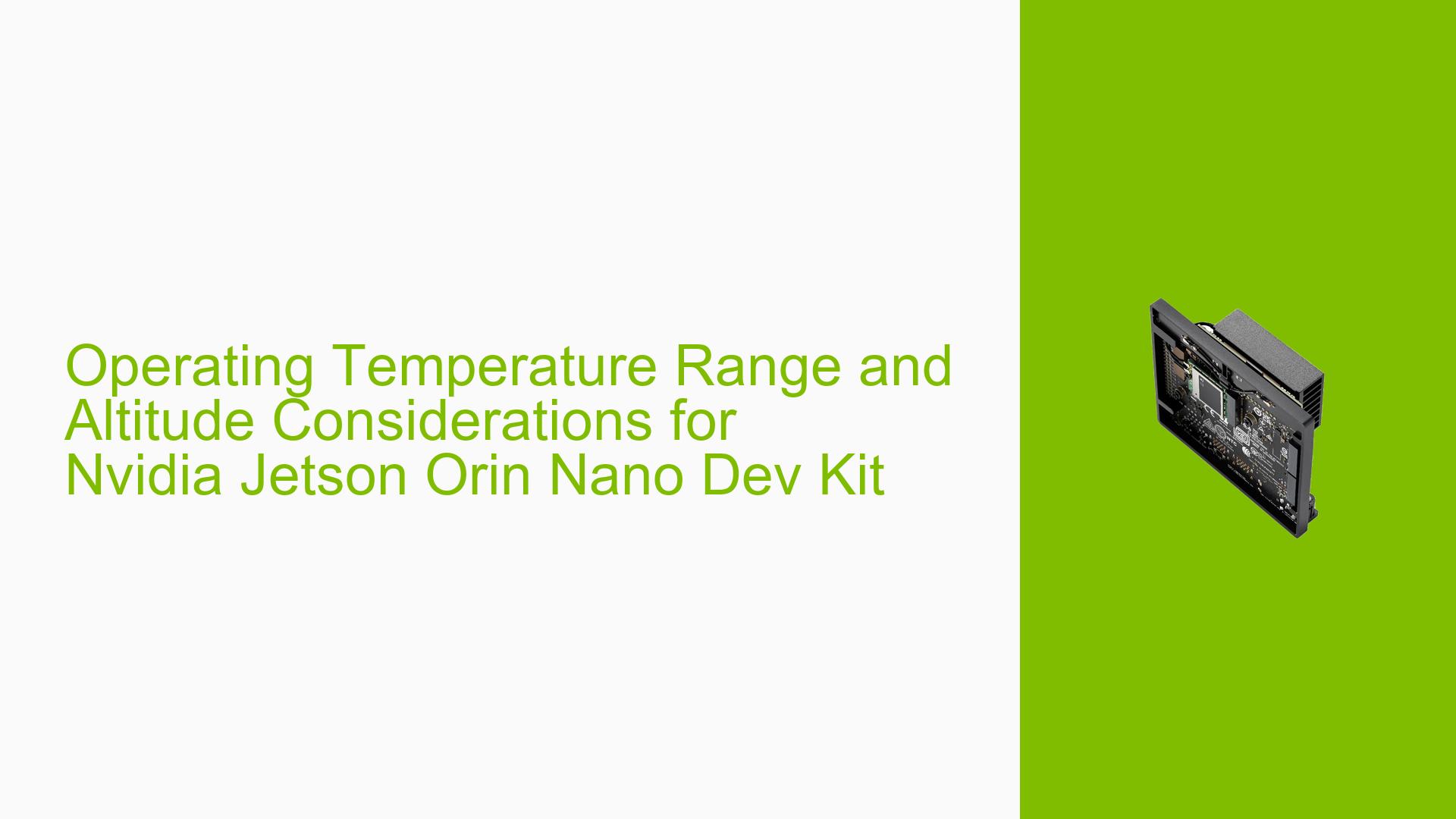Operating Temperature Range and Altitude Considerations for Nvidia Jetson Orin Nano Dev Kit
Issue Overview
Users of the Nvidia Jetson Orin Nano Developer Kit have raised concerns regarding the operating temperature range and its implications at various altitudes. The device has a specified operating temperature range of 0-35°C, which is considered typical for room temperature conditions. However, users are uncertain about how this temperature range is affected by altitude, particularly in elevated environments ranging from 1000 to 2000 meters above sea level.
The main symptoms reported include:
- Lack of clarity on whether the device can function reliably at higher altitudes.
- Concerns about potential overheating or performance degradation in environments that may not be typical for consumer electronics.
The issue arises primarily during discussions about deploying the device in non-standard environments, where users seek assurance that the operating specifications hold true at elevated altitudes.
The impact of this uncertainty can lead to hesitance in using the Orin Nano Dev Kit for projects that require operation in higher altitudes, potentially limiting its application in various fields such as robotics, IoT, and edge computing.
Possible Causes
Several factors could contribute to the concerns regarding the operating temperature range and altitude:
-
Hardware Limitations: The device may not be designed to operate optimally outside the specified temperature range, which could be exacerbated by changes in atmospheric pressure at higher altitudes.
-
Lack of Testing Data: There is insufficient data available from Nvidia regarding device performance at elevated altitudes, leading to uncertainty among users.
-
Environmental Factors: Higher altitudes can lead to lower air density and pressure, which may affect cooling efficiency and thermal management of the device.
-
User Misunderstanding: Users may misinterpret the operating conditions or fail to account for environmental variables affecting performance.
Troubleshooting Steps, Solutions & Fixes
To address concerns about operating at higher altitudes with the Nvidia Jetson Orin Nano Dev Kit, users can follow these troubleshooting steps and solutions:
-
Verify Operating Conditions:
- Ensure that the environment remains within the specified temperature range (0-35°C).
- Use a thermometer or thermal camera to monitor temperatures around the device during operation.
-
Test at Different Altitudes:
- If possible, conduct tests at various altitudes (e.g., 1000m and 2000m) to observe any performance changes.
- Document any anomalies in performance or overheating issues during these tests.
-
Monitor System Performance:
- Use monitoring tools to track CPU and GPU temperatures while running applications. Command examples:
sudo apt install lm-sensors sensors
- Use monitoring tools to track CPU and GPU temperatures while running applications. Command examples:
-
Cooling Solutions:
- Implement additional cooling solutions if temperatures approach the upper limit of the operational range.
- Consider using heat sinks or fans to enhance thermal dissipation.
-
Consult Documentation:
- Regularly check Nvidia’s official documentation for any updates regarding altitude specifications or firmware updates that may address performance issues.
- Look for community forums or discussions for shared experiences and solutions from other users.
-
Engage with Support:
- Reach out to Nvidia support for clarification on altitude effects and request any unpublished data regarding device performance under varied conditions.
-
Best Practices:
- Avoid placing the device in direct sunlight or enclosed spaces without ventilation.
- Ensure that power supply units are rated for operation at your specific altitude to avoid power-related issues.
While some users have reported no significant issues operating within the 1000-2000m range based on anecdotal evidence, it is recommended to conduct personal testing to ensure reliability in your specific use case. Further investigation into comprehensive testing data from Nvidia would be beneficial for all users concerned about these operational parameters.