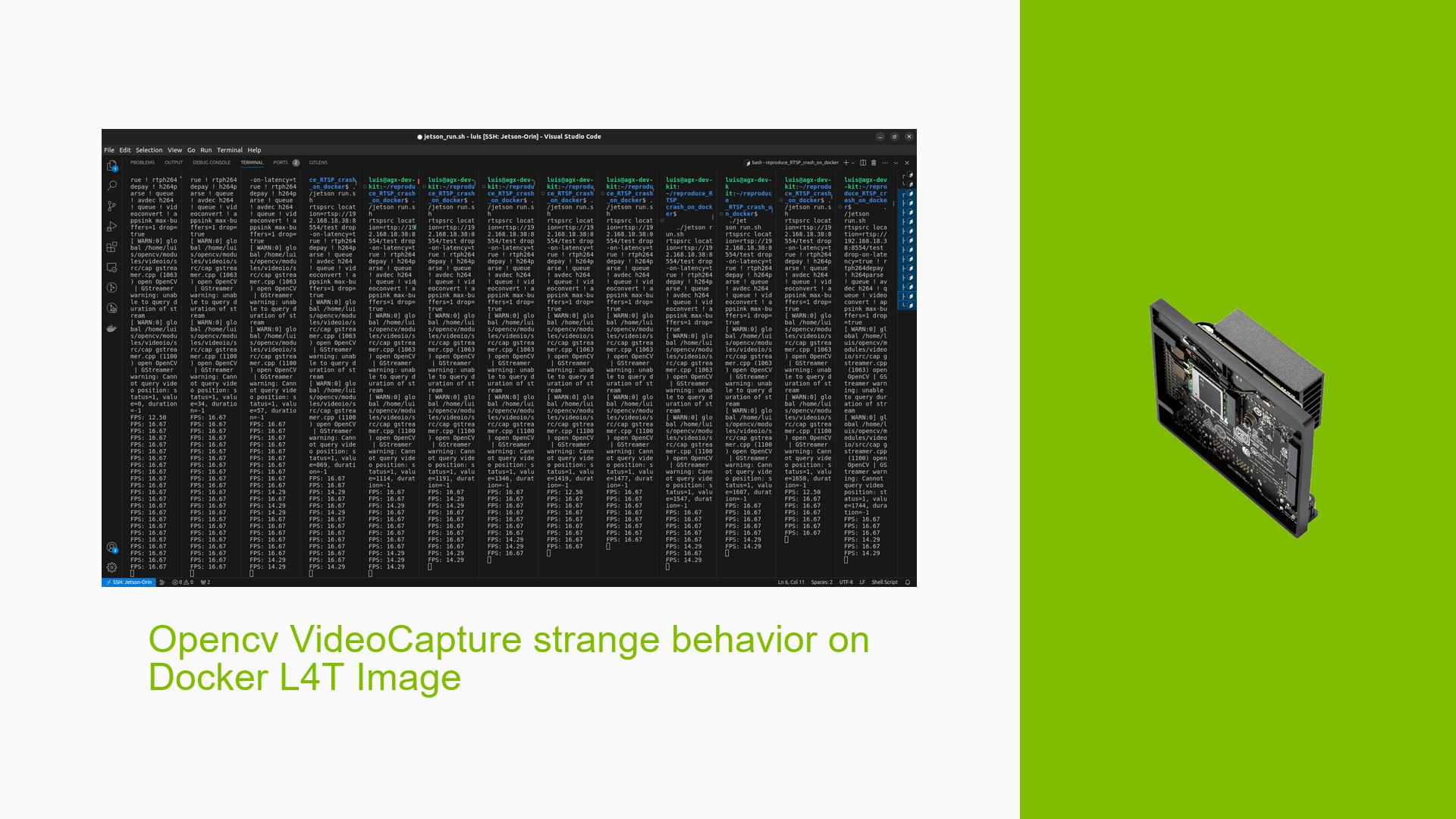Opencv VideoCapture strange behavior on Docker L4T Image
Issue Overview
Users are experiencing issues with the OpenCV VideoCapture class when attempting to access an RTSP stream within Docker containers on the Jetson Orin Nano. The primary symptoms include:
- Error Message: "Error: Unable to open camera" appears in the logs when using the software decoder.
- Context: This issue occurs specifically when multiple instances of an application are run in separate Docker containers, each trying to access the same RTSP stream.
- Hardware/Software Specifications: The setup involves the Jetson Orin Nano running Docker with an RTSP server (potentially VLC) and utilizing OpenCV for video capture.
- Frequency: The problem is consistently reproducible; it occurs every time multiple containers are launched with the software decoder.
- Impact: Users can only successfully open the RTSP stream in one of the containers when using the software decoder, which limits concurrent application usage. In contrast, using the hardware decoder allows all instances to connect without issues.
- Additional Context: When running the same applications outside of Docker, users report being able to launch multiple instances successfully, indicating that the issue is likely Docker-related.
Possible Causes
Several potential causes have been identified for this issue:
- Hardware Incompatibilities: The software decoder may not be optimized for use within Docker, leading to failures in accessing hardware resources.
- Software Bugs or Conflicts: There could be a bug within the Docker environment or OpenCV that affects how video streams are handled.
- Configuration Errors: Incorrect Docker configurations or environment variables might hinder proper communication with the RTSP stream.
- Driver Issues: The drivers for video capture may not function correctly within Docker containers, especially when using software decoding.
- Environmental Factors: Resource limitations in terms of CPU or memory when running multiple containers could contribute to this issue.
- User Errors or Misconfigurations: Users may not have set up their Docker containers correctly, leading to conflicts in accessing shared resources.
Troubleshooting Steps, Solutions & Fixes
To address this issue, users can follow these comprehensive troubleshooting steps and potential solutions:
-
Diagnosing the Problem:
- Run
docker psto check if all containers are running as expected. - Use
tail -f /var/log/syslogin a separate terminal to monitor logs for error messages related to camera access.
- Run
-
Gathering System Information:
- Execute
docker inspect <container_id>to review container configurations and environment variables. - Check available resources with
docker statsto ensure there are enough CPU and memory allocations.
- Execute
-
Isolating the Issue:
- Test by running a single instance of the application in a container using both software and hardware decoders:
./single_instance_no_docker.sh - Compare results with multiple instances running in Docker.
- Test by running a single instance of the application in a container using both software and hardware decoders:
-
Fixes and Workarounds:
- Modify the
.envfileto setHW_DECODER=1for hardware decoding, which should allow all instances to connect successfully. - If using software decoding is essential, consider reducing the number of concurrent instances and testing incrementally.
- Modify the
-
Documentation and Updates:
- Check for any updates or patches related to Docker or OpenCV that may address known issues.
- Review NVIDIA’s documentation on configuring Docker environments for Jetson devices.
-
Best Practices for Prevention:
- Ensure that all dependencies and libraries are up-to-date within your Docker images.
- Regularly monitor forum discussions for updates from other users experiencing similar issues.
-
Code Snippets and Commands:
- Example command for building a Docker image:
./build_docker_image.sh - Example pipeline commands for both decoders:
- Software Decoder:
"rtspsrc location=" + rtsp_url + " drop-on-latency=true ! rtph264depay ! h264parse ! queue ! avdec_h264 ! queue ! videoconvert ! appsink max-buffers=1 drop=true" - Hardware Decoder:
"rtspsrc location=" + rtsp_url + " drop-on-latency=true ! rtph264depay ! h264parse config-interval=-1 ! queue ! nvv4l2decoder ! nvvidconv ! video/x-raw,format=BGRx ! videoconvert ! video/x-raw,format=BGR ! queue ! videorate ! video/x-raw,framerate= ! appsink max-buffers=1 drop=true"
- Software Decoder:
- Example command for building a Docker image:
-
Unresolved Aspects:
- Further investigation may be needed into specific configurations within Docker that could be affecting resource allocation or access rights for video streams.
By following these steps and utilizing the provided commands, users should be able to diagnose and potentially resolve issues related to OpenCV VideoCapture behavior on their Jetson Orin Nano within a Docker environment.