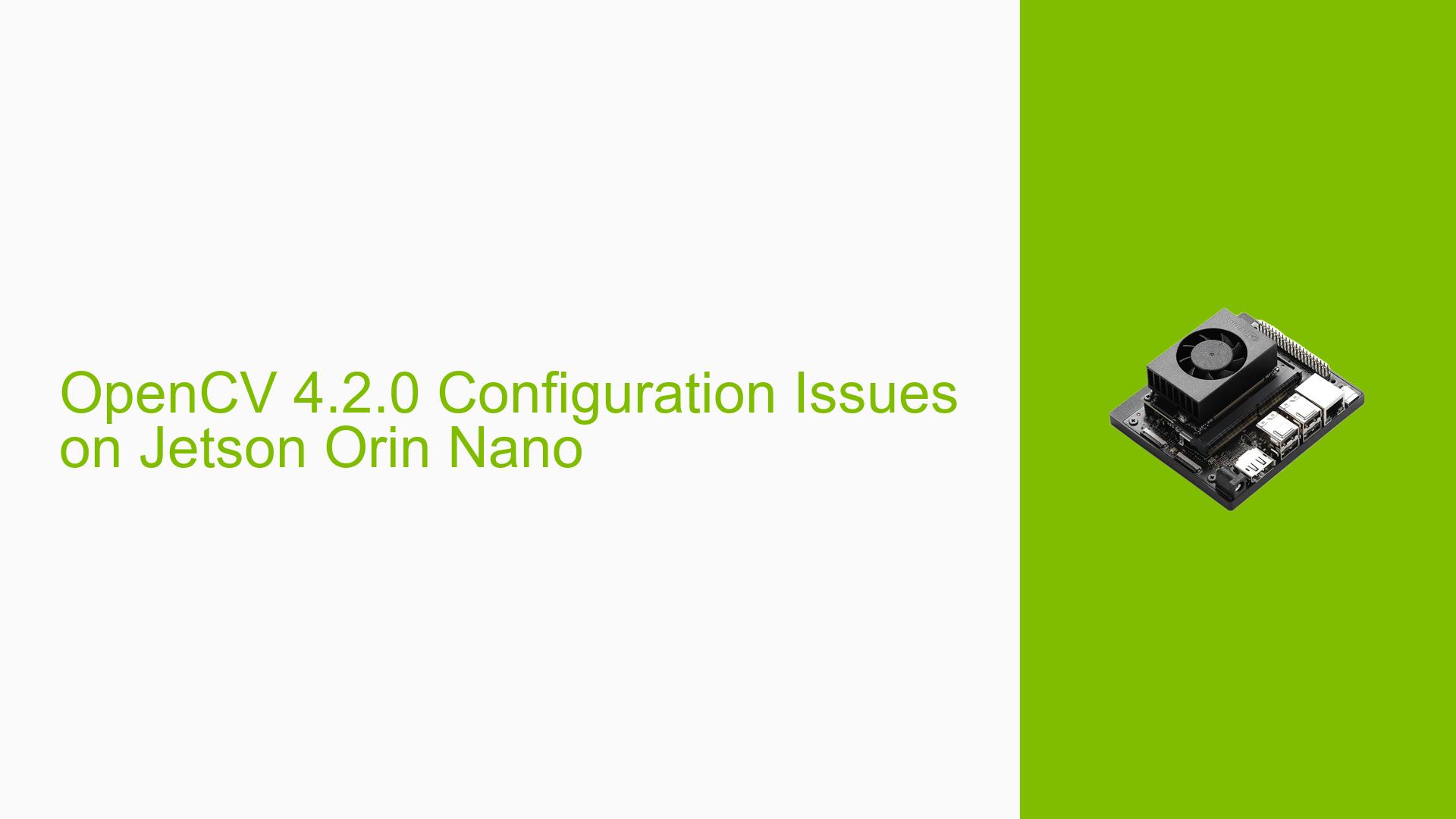OpenCV 4.2.0 Configuration Issues on Jetson Orin Nano
Issue Overview
Users are experiencing difficulties when attempting to install OpenCV 4.2.0 on the Nvidia Jetson Orin Nano, specifically with SDK Version 5.1.3. The main symptoms include installation failures and errors during the configuration process. The issue arises during the setup phase, particularly when users attempt to compile OpenCV with CUDA support enabled. The configuration command provided by a user includes various flags intended to optimize the installation for the Jetson platform, but it fails to yield a successful build.
The context of the problem is significant as OpenCV 4.2.0 is an older version, released in 2019, which may not be fully compatible with newer CUDA versions (e.g., CUDA 11.4) and JetPack environments (Ubuntu 20.04). Users have reported that they are open to configuring OpenCV without CUDA if necessary, indicating a willingness to explore alternative setups.
The frequency of this issue appears to be common among users attempting similar installations, suggesting a broader compatibility problem between older software versions and newer hardware or SDKs.
Possible Causes
-
Software Compatibility: OpenCV 4.2.0 may not support newer CUDA versions or JetPack SDKs, leading to build failures.
- Older software versions often lack updates for compatibility with new hardware or libraries.
-
Configuration Errors: Incorrect or suboptimal configuration flags may lead to compilation issues.
- Users may not be aware of the specific flags required for compatibility with their hardware.
-
Driver Issues: Outdated or incompatible drivers can hinder the installation process.
- Drivers must align with both the hardware and software being used.
-
Environmental Factors: Issues such as insufficient power supply or overheating can affect performance.
- Power stability is crucial for development boards like the Jetson Orin Nano.
-
User Misconfigurations: Errors in following installation procedures can lead to complications.
- Users may overlook critical steps in the setup process.
Troubleshooting Steps, Solutions & Fixes
-
Verify Software Versions:
- Ensure that you are using compatible versions of OpenCV, CUDA, and JetPack.
- Consider upgrading to a more recent version of OpenCV (e.g., 4.6) that is known to work with JetPack 5.x.
-
Check Configuration Flags:
- Use the following configuration command as a starting point:
cmake \ -D WITH_CUDA=OFF \ # Disable CUDA if issues persist -D OPENCV_EXTRA_MODULES_PATH=../../opencv_contrib-${version}/modules \ -D WITH_GSTREAMER=ON \ -D WITH_LIBV4L=ON \ -D BUILD_opencv_python3=ON \ -D BUILD_TESTS=OFF \ -D BUILD_PERF_TESTS=OFF \ -D BUILD_EXAMPLES=OFF \ -D CMAKE_BUILD_TYPE=RELEASE \ -D CMAKE_INSTALL_PREFIX=/usr/local .. - This command simplifies the build process by disabling CUDA if necessary.
- Use the following configuration command as a starting point:
-
Update Drivers and SDK:
- Ensure all drivers are up-to-date and compatible with your current setup.
- Use Nvidia’s SDK Manager for installing and updating JetPack.
-
Power Supply Check:
- Confirm that your power supply meets the requirements for the Jetson Orin Nano.
- Use a reliable power source to prevent any interruptions during installation.
-
Isolation Testing:
- Test with different configurations or hardware setups (e.g., different SD cards).
- Attempt installations on a fresh image of Ubuntu if persistent issues occur.
-
Consult Documentation:
- Refer to Nvidia’s official documentation for OpenCV installation on Jetson devices.
- Review community forums for similar issues and solutions shared by other users.
-
Best Practices for Future Installations:
- Always check compatibility before attempting installations.
- Keep your development environment updated with the latest tools and libraries.
-
Unresolved Issues:
- If problems persist after trying these solutions, consider reaching out on forums for further assistance or reporting specific errors encountered during installation.
By following these structured troubleshooting steps, users should be able to resolve their OpenCV installation issues on the Nvidia Jetson Orin Nano effectively.