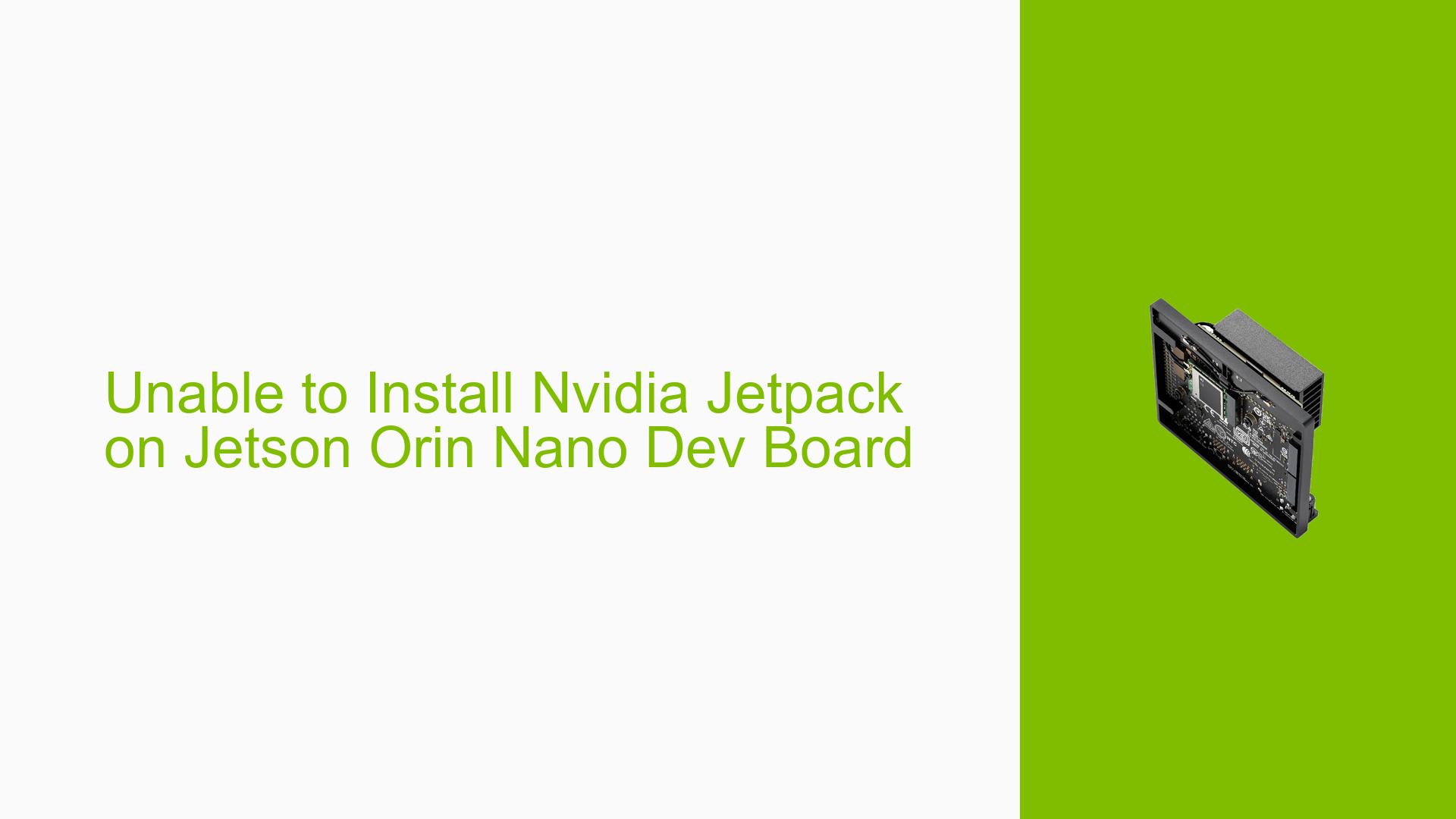Unable to Install Nvidia Jetpack on Jetson Orin Nano Dev Board
Issue Overview
Users are experiencing difficulties installing Nvidia Jetpack on the Jetson Orin Nano Dev board after flashing Jetpack 6. The main symptoms include error messages indicating unmet dependencies during installation attempts, such as:
- "Some packages could not be installed."
- Specific packages like
nvidia-l4t-cudadebuggingsupport,nvidia-l4t-jetson-multimedia-api, andnvidia-l4t-dla-compilerare reported as not installable. - An error message stating, "E: Unable to correct problems, you have held broken packages."
The issue arises during the installation process using the command:
sudo apt -f install nvidia-jetpack
The context of the problem is primarily during the setup phase after flashing the device with Jetpack 6. Users have reported inconsistent results, with some able to proceed without issues while others face persistent errors. The impact on user experience is significant, as it prevents users from utilizing their development boards effectively.
Possible Causes
Several potential causes for this issue have been identified:
-
Hardware Incompatibilities: There may be issues with specific hardware configurations or third-party carrier boards that do not fully support the required packages.
-
Software Bugs or Conflicts: The developer preview version of Jetpack 6 may contain bugs that lead to dependency conflicts.
-
Configuration Errors: Incorrect settings in the APT sources list or other configuration files could lead to missing package repositories.
-
Driver Issues: Outdated or incompatible drivers may prevent successful installation of required packages.
-
Environmental Factors: Power supply issues or overheating could affect the stability of installations.
-
User Errors: Misconfigurations during the flashing process or incorrect commands could lead to these issues.
Troubleshooting Steps, Solutions & Fixes
To address the installation issue on the Jetson Orin Nano Dev board, follow these comprehensive troubleshooting steps:
-
Update Package Lists:
Ensure your package lists are up-to-date:sudo apt-get update && sudo apt-get upgrade -
Check APT Sources List:
Verify that your APT sources list contains the correct repositories for Jetpack 6. Check the contents of/etc/apt/sources.list.d/nvidia-l4t-apt-source.listand ensure it includes:deb https://repo.download.nvidia.com/jetson/common 1 r36.3 main deb https://repo.download.nvidia.com/jetson/t234 r36.3 main deb https://repo.download.nvidia.com/jetson/ffmpeg r36.3 main -
Install Missing Dependencies Manually:
If specific packages are reported as missing, try installing them manually:sudo apt install nvidia-l4t-dla-compiler nvidia-l4t-gstreamer nvidia-l4t-jetson-multimedia-api -
Re-flash the Device:
If issues persist, consider re-flashing the device using SDK Manager. Ensure the board is in recovery mode before starting:- Connect pins 9 and 10 to enter recovery mode.
- Use SDK Manager to flash Jetpack 6 again.
-
Download Packages Manually:
As a workaround, download and install any problematic.debfiles manually. For example:wget <URL_to_nvidia-l4t-dla-compiler.deb> sudo dpkg -i nvidia-l4t-dla-compiler.deb -
Check for Held Packages:
Identify and resolve any held packages that could be causing conflicts:sudo apt-mark showhold -
Best Practices for Future Installations:
- Always ensure you are using stable releases rather than developer previews unless necessary.
- Regularly check for updates from NVIDIA regarding package availability and compatibility.
-
Documentation and Support Links:
- Refer to NVIDIA’s official documentation for JetPack Installation.
- Check forums for updates on known issues and fixes related to specific package installations.
If these steps do not resolve the issue, further investigation may be required, including checking logs from SDK Manager or seeking assistance from NVIDIA support forums where similar issues are discussed.